I have looked for a couple days for an answer to this and cant find it discussed anywhere. I hope someone here can help.
I have a Blender file set up for rendering my video using the image sequencer. I have been using it with version 3.6 for a very long time with no issues. I initially render all my animations with a .PNG file format and then combine them with the file.
When I try to use this file in Blender 4.1 (or 4.2), it creates a very choppy version of the animation. Even though all of the frames are there (I can skim the animation in the sequencer), it appears to skip frames. If I go back into 3.6 and run the exact same sequence, it works. Anyone else having this issue and know a resolution?
Thanks!
Hal
To possibly answer some questions about the setup, my transparent background blender file uses:
File Format: FFmpeg Video
Encoding container: Quicktime
Video Codec: Quicktime Animation
When I use a similar file that is for animation that dont have a transparent background:
File Format: FFmpeg Video
Encoding container: Mpeg-4
Video Codec: H.264
It works fine in 4.1 and 4.2. So, it appears the issue is with the Quicktime settings. But again, I only have the issue in 4.1 and 4.2. 3.6 has no issues with the quicktime settings.
Thanks again.
HI Harlen,
I have never used Quicktime, but I don't know of any changes between 3.6 and 4.x in that area.
What Omar mentioned, is probably not applicable here, but just in case; if you Render Frames, Blender, by default sorts the .PNG's by Modified Date and that can be different than the Frame order, causing Choppiness, because the Sequence gets in the VSE in the wrong order. This typically only happens when Rendering with EEVEE. You can change that to sort by Name and it should be okay:
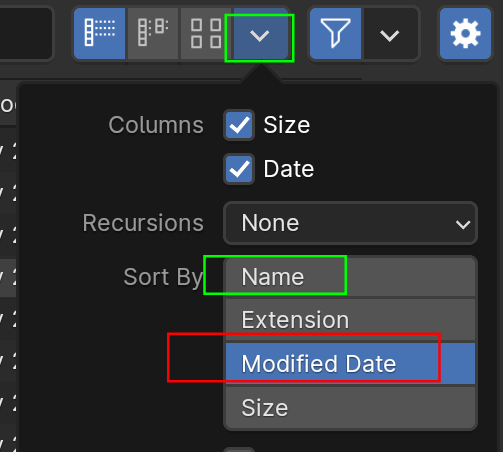
Like I said, this is probably not the case for you, but it could be, that Rendering speed has improved and if it's a sequence rendered in 4.x, it could be sorted in a different order than if rendered in 3.6 (With EEVEE in both cases).
So, basically, what I am saying is: I have no idea.
Maybe consider filing a Bug Report?
Thanks for the reply, Martin. I ran into this issue a couple years ago when I was rendering a scene in Evee and the render speeds were under a second. It caused the sequencer to get a few frames out of order until I changed it to use the PNG name. So, I am familiar with the fix. And you are right, it isnt the issue I am having.
Out of curiosity, how do you sequence a video from PNG files to produce a video with transparent backgrounds if you dont use the Quicktime settings? I have always used them because early on I saw a video that suggested this was a good solution. But I am not married to it. I do all my video editing in Final Cut Pro, so the Quicktime settings work well there. But if another Encoding Container and Video Codec would produce a video with transparent backgrounds, I could give that a try.
Thanks again!
I really wouldn't know, I have never done that. Can't you just use Matroska or MPEG-4 with Video Codec PNG?
Can't really test this at the moment, but still, if there is a quality difference between 3.6 and 4.x, you should really consider a Bug report. Even if it's not a bug, they might be able to tell you what is happening.
There doesnt seem to be a quality difference. At that point, it is just stitching together the frames. But I would prefer to run everything through one version of Blender. I will report it and see what they say. Thanks for the responses.
If you're doing the video editing in final cut pro then why not just import the PNG image sequence into final cut pro? That way you're not losing quality by double compression.
It is a good question, Dwayne. The biggest reason is trying to keep my work flow clean. I do all of my Blender work on a tower I built to optimize Blender speeds (with budget constraints, of course) and I run Final Cut on my Macbook. If I can keep all of the Blender work on the tower (with tons of hard drive space for all those frames) and then just move the animated video clips over to the Mac, it keeps my organization tighter. And I already struggle with how Final cut doesnt allow me to create folders inside events (I am sure I would benefit by adding more libraries, but I cant seem to wrap my head around having lots of libraries for similar work). At any rate, I would rather use 3.6 to only do the sequencing and keep it on the tower than move 100's of PNG files over to the Macbook and fill up my external Final Cut drive.
As I said, it just boils down to a work flow that I like. But the longer it goes on, the more I am liking the idea of having 3.6 open and minimized just to use for sequencing the animations together. It is like having a separate tool just for that. I can do the work in 4.2, render it to my "Render" folders, and then pull in the frames in 3.6 output the video and move it over to the Mac.
I will still report the issue, but I might not change the way I am now doing it...
I see. Have you tried using AVI with WebM/VP9 codec, changed from constant bitrate to high quality? Or possibly the PNG codec(I haven't used this one so I don't know if it even supports alpha channel. I'm guessing it should with a name like PNG)
I havent tried either of them, but I will. I learned the Quicktime method early on and have always used it because it worked. But maybe one of those will too. Thanks!