Hi, I do not see the "fake sun glow" in my renders (even in the viewport render) although it is visible in the viewport. The Sun_Glow_Disk object with the gradient shader is enabled in the outliner. I am using blender 4.1
What can I do to fix it?
Hello. Can you give us a screenshot or two of your render or UI to see what's wrong. Maybe walk was through what you're doing and your settings. So overall a little more context.
First thing I can think of is that maybe the render icon in your object is disabled in the Outliner. You may have it enabled un-hidden, but renderability may be off. Also maybe you forgot to change the alpha blend in the settings.
Hi Omar,
Below are some screenshots. The render icon is enabled and the blend mode is set to alpha blend.
This is a screen grab of my viewport:

This is a render result ( without the fake sun glow 🤷🏽 somehow):
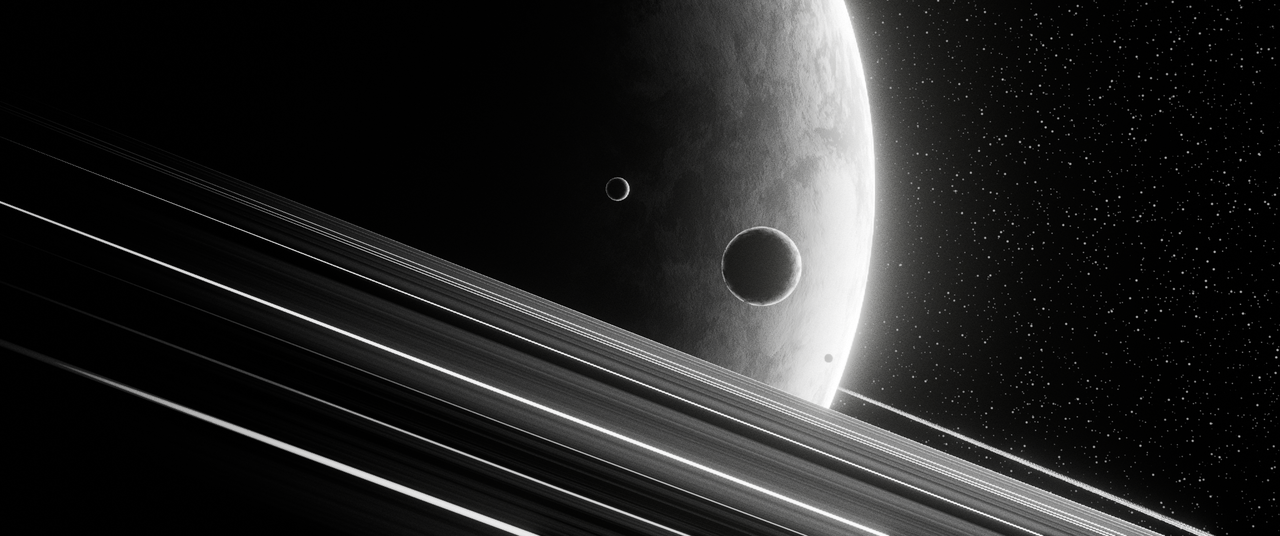
And the is a snapshot of my UI:
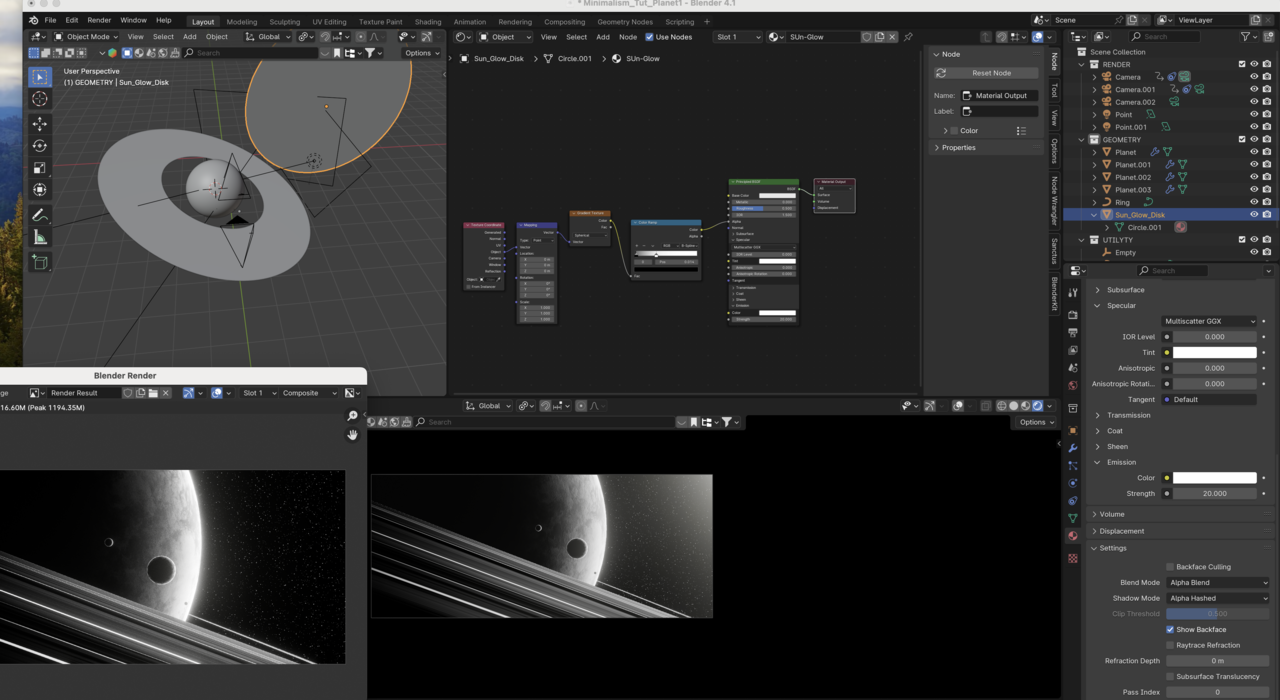
Do you have Bloom checked under render tab of the properties editor? Note: If you're using 4.2 you will need to use Glare node set to Bloom in the compositor editor.
Hi Bartlomiej tthe_grzyb ,
I can't see what's causing that, from your screenshots alone.
Have a look at you Compositing Workspace. Also, disable all third party Addons.
If nothing helps, you could upload your .blend file to Dropbox, Googledrive, or so and post a link here.
My favourite part of the whole sessions series at ~23:35, daddies happy smile.
I can see several discrepancies, your color ramp controlling the alpha is mostly white (No Alpha). The emission strength is at 20, I think Kent settles on 0.2, you have 3 cameras in the outliner, which one are you rendering?
You're disk is in front of the lights and you have set shadow mode to alpha hashed.
I don't know which or if any of these are causing the issue, but there are many potential problems.
I think you should re-adjust the settings to closer match the video then adjust to your liking from there.
As mentioned, if this is still a problem, share the blend file and we can better track down the issue.