If i am correct there is an easier and less time-consuming way to make realistic humans in Blender right? I'm talking about making a somewhat almost hyper realistic 3d model base off from a real person. Such as using FaceBuilder with Human generator + XYZ skin textures, and Photorealistic Eyes. Instead of sculpting and doing everything from scratch, you can just do it mainly using addons right? For example, I wanted to make a realistic actor (Keanu Reeves), so I used FaceBuilder using pictures and references to make Keanu Reeves. However, the textures aren't great even though it looks like Keanu Reeves, it's sort of looks like PS3 graphics. It's just a floating head of him. Where and how do i build upon this? How do i add a body and rigged? Does auto rigged work with this? How do i put XYZ skin textures on Keanu Reeves? and is it compatible? How do I paint out the black spots that didn't get filled in on his head and face? How do i put in a realistic eye in him? Is human generator compatible with my Keanu Reeves head from FaceBuilder? I want to give him better skin texture, giving it volume, to give him a body and to look more alive so it can be more real, basically, a shortcut way. I'm not saying I don't want to learn, I have, but I notice that Blender evolved so much, and we have addons. I want to get on with this like most Blender artist. How do i utilize these addons to save myself some time? I know it will probably require me to learn a bit of substance painter or zbrush with a bit of sculpting and I'm okay with that. Please help point me to the right direction. Help me finish this Keanu Reeves.
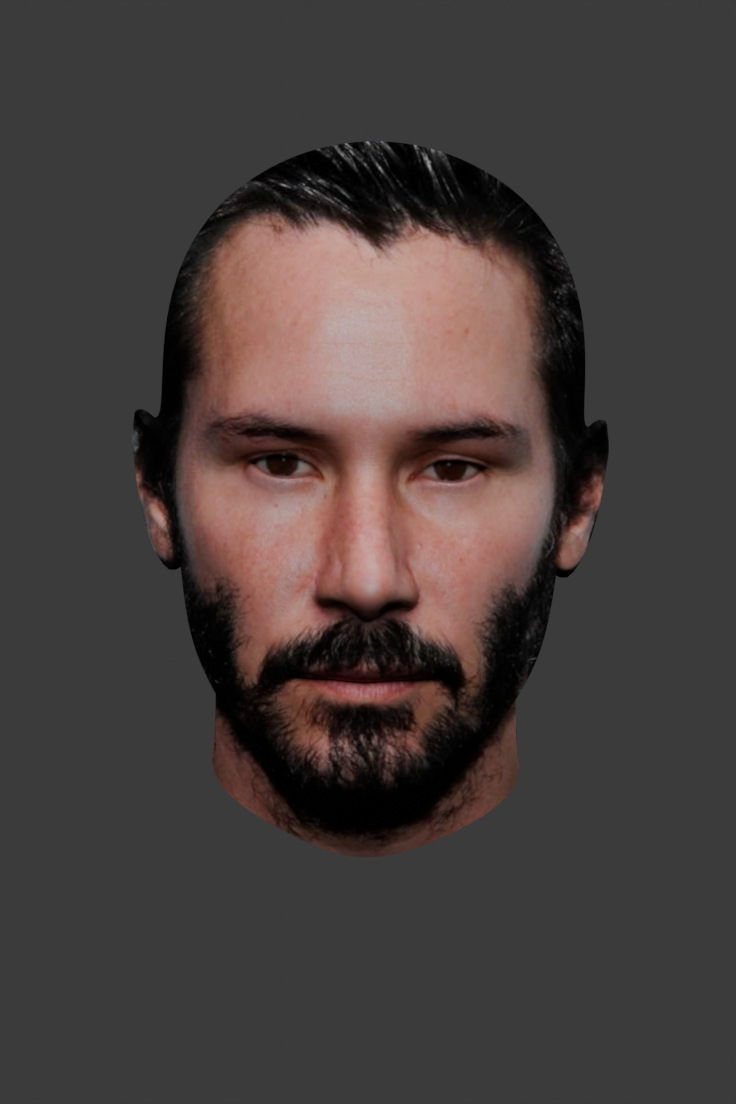
Rome wasn't built in a day, and if it's all done by computer, I don't see the point. You want to go too fast, I know I'm not giving you quick and satisfactory solutions, but that's the way it is.
At worst, you've got AI!
Yeah I agree with Claire. I think wanting to take so many shortcuts is actually detrimental and a negative. Also the bad news is, there is no easy answer to any of the situations you ask about, those all require long roads, lots of practice, lots of time, lots of sacrifice. We can't say in a single sentence or point to any one place to solve complex models and workflows, achieving realism in characters is the holy grail of CGI, it's going to be a very hard thing by default. Mostly you still and should learn and practice the old fashion way. Don't get discouraged, it's actually a fun road to travel through, it's all about the journey, not the destination.
There's a couple of courses here that can send you on your way. Linking up:
https://cgcookie.com/courses/art-of-sculpting
https://cgcookie.com/courses/human-realistic-portrait-creation-with-blender
https://cgcookie.com/courses/modeling-realistic-characters-with-blender
I agree, automation, with AI or add-ons is basically the same thing as far as doing something with less effort. Using an algorithm or script to do the work for you!
And I have to say, your Keanu result looks more like a cardboard cut out than a 3d model, the side view texturing looks really bad.
Automation (either way) just doesn't produce the same result as the old fashioned sculpting.
I would love to see the wireframe of your Keanu...
I bet there is still a huge amount of work (manual) to do before this is anywhere near game ready.
The reason the model in your example looks like Keanu Reeves is because it is literally an image of Keanu Reeves mapped to some geometry that echoes the general silhouettes of his head. This is a pretty common thing seen with apps trying to reconstruct a very complex object (the human head) based on very little data (a photo).
If you've ever made a character in a video game that offers a fancy character creator (like, say, Black Desert Online) imagine the process to achieve something that looks like Keanu Reeves. In a character creator you are given generic geometry and you use the controls to sort of dial in the look you want. The geometry itself deforms but never changes on the mesh level. The same sort of thing is happening with something like Facebuilder (afaik). Using a generic "human" mesh to block in basic features...but then it relies heavily on mapping a photo over that mesh to achieve a "likeness".
What you don't get are all the little details to push something in to the realm of realism. In this case, the materials and textures that make skin and eyes look alive.
If you want a fast, out-of-the-box solution to achieve something more realistic the only thing I can think of is Metahumans. You can't just upload a photo of Keanu Reeves and have a model of Keanu Reeves pop out the other end but, honestly, you couldn't legally use a likeness of Keanu Reeves in any significant way anyway. You can't use Metahuman models in Blender (per Epic's TOS) but you can use them in Unreal which might be the sort of solution you're looking for.