Hihi,
I'm approaching the end of my current project (Pothead's companion robot).
I want to get everything (the model and it's textures and materials etc) finalised and finished by the 25th as I'm going on a holiday for a few weeks... So I'm setting myself a deadline to work towards. - As well as a deadline to stop fiddling and call it done.
And when I get back I'll work on setting up a scene with lighting and all that jazz afterwards.
My Q is, does anyone have any suggestions on good practices for cleaning up a blender file? Doing the housework and chores to make it into a professional-ish file.
I've got a bajillion materials that I will consolidate among other things. I'll make sure everything is labeled and in the correct collections. I'll bake all the cakes and muffins to pack things down yadahyadahetcetc.
But are there other things I should be aware of? Consider it a "to-do list".
I am really looking forward to sharing what I've been working on since I started the pothead course several months ago (I think since Feb/March?) - It's been an absolute journey. Cheers!
I'd say everyone works messy, except me of course. Problem is everyone says the same thing I just did, so probably everyone works messy and think they don't. The best way is to not slack along the way, always keep things tidy up, you add an object, rename it instantly, create a material, rename it instantly, create a collection, rename it instantly, added and object, rename it and put it on the correct collection immediately. If you already have a mess of a file, then leave it like that and just say you work very organized to the first person you see on the street. You can also pack your blend file and then unpack it so all your stuff that your file used is in one place instead all over your hard drive.
I cover most of it, but I'd like to mention that folder organization is very important. Especially if you're working with a group of people. You need to have a consistent folder structure. Not only does this help while working with other people it also helps you to find where things are. This becomes even more important if you are using linking, because packing data doesn't pack other blend files. Having a standard file and folder structure makes it easy to zip everything up.
Now when I get things from people it's usually not organized. I use 2 addons to help me clean them up. The first is Collection Manager which comes with Blender(at least up to 4.1. in 4.2+ you may have to download thru the extensions). I only use it while cleaning up a blend file. The other is my own addon I call DDS Name. If you want it you can goto my website: https://blenderclassroom.com/download.php or you can just select everything and run the following in the text editor. Make sure to add the tabbed indents.
import bpy
for ob in bpy.context.selected_objects:
if ob.type != "EMPTY":
ob.data.name = ob.nameDDS Name can take the object name and set the data name to match for all selected objects. Note: If you have link duplicates the last one in the selection list will the name used by all of them.
The collection manager still uses the M hotkey in object mode, but it allows you to add collection and subcollection along with moving select object to a collection or adding/removing selected to multiple collections. Along with various collection setting like selectable, and view in viewport all from the 3D Viewport. If you want to set rendering you will have to click funnel icon and add that to the options. I don't leave it on, but when I have a large scene that needs to be organized or reorganized I use it. It also adds a thing on the header to quickly switch between 20 of the collections. In the M popup panel you can assign the "Layer" number from 1 to 20. This is helpful for people watching videos that use older blender versions that had the 20 Layers. You can also click on a X layer(Which means it has no collection assigned to it) and it will create a collection. Again it's a great tool for large scenes, but for normal modeling and things I find it annoying which is why I turn it off after I'm done.
Additional note: If you use pack everything into the blend file you may want to do a save as(Ctrl+Shift+S) then in the file browser editor on the N-Pannel(Press N if it's not already open or click the cog icon on the header) and check compress to compress the blend file.
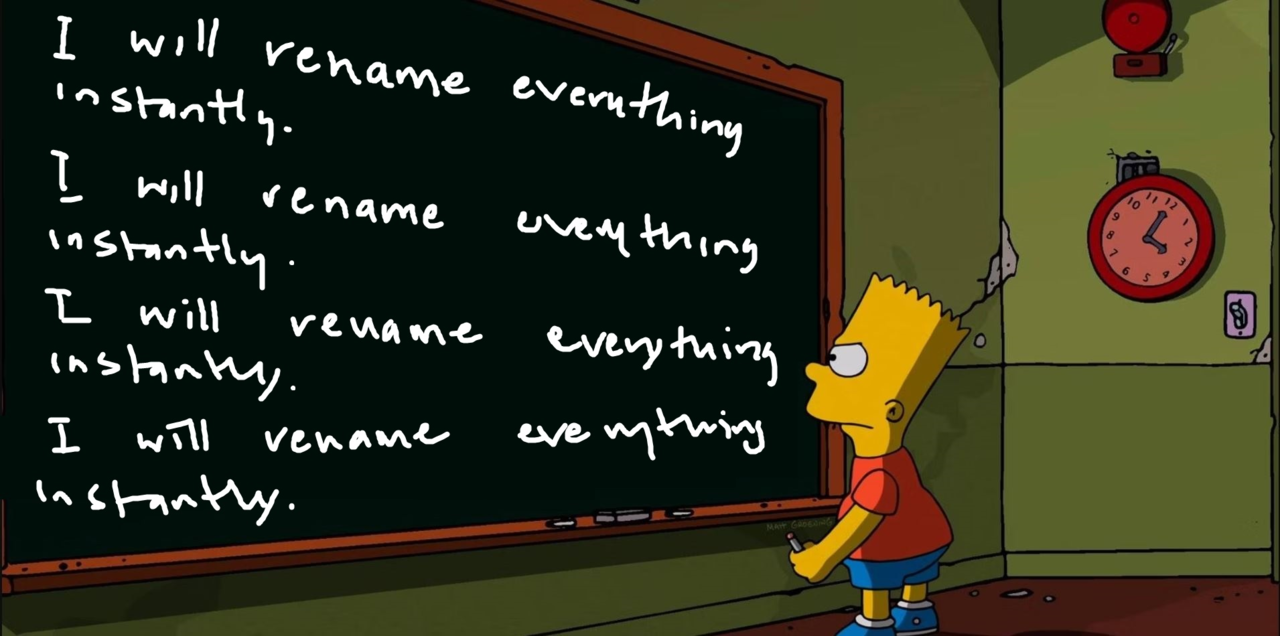
I've managed to keep everything within collections so far, and I was being really good at renaming everything, right up until I wasn't... I also remember something Wayne Dixon says in the fundamentals of rigging course is to appropriately name everything so someone else can look at it and quickly identify what it's referring to (as opposed to giving an object a joke name that only I would recognise etc etc). The points on folder management are definitely a good thing to bring up - I'll look into cleaning up all that too.
Cheers again!
"I will rename and put everything in the right collection instantly"
I'm kinda proud of always being organized. Kent can vouch for me and my organizational skills, he has received and reviewed my files for years now. If only I knew how the @ thing works. Let me try it @theluthier
So yeah, organization is important specially when someone else is going to be getting your file. Think about it as having an organized home, you'd be ashamed if someone walked into your house and it's a Joe's Apartment apartment.
You're not thinking big enough Harris, what we want is an AI powered addon where you tell it, hey AI it's your master speaking, you know your human overlord. I want you to organize my blend file for me, I left it a mess and now I want it super organized with the super organizational commands you have programmed. If it makes something that you later change your mind on, you can just tell it, hey put that collection over here, nah rename this one, delete doubled materials, optimize it all.
Yeah, I haven't even sat down and learned python yet. I have done programming in other languages like java, JavaScript, basic, Vbasic, and PHP. Blender makes it pretty easy with templates and other tools like developer extra and python tool tips which are options in interface section of preferences. Now if I can just wrap my head around modeling I'd be good.
Omar that would be kind of awesome. I guess for now studios will have to rely on interns.