Hi everyone,
I'm working through the Pokeball lesson and noticed that in my shell is not looking like the instructors shell. I've gone and attempted the Shell twice, and I get the same result and I'm not sure where I might be going wrong.
In the Chapter 2, Lesson 1 - Modeling the Pokéball Shell (8:12), the instructors edges are nice sharp. 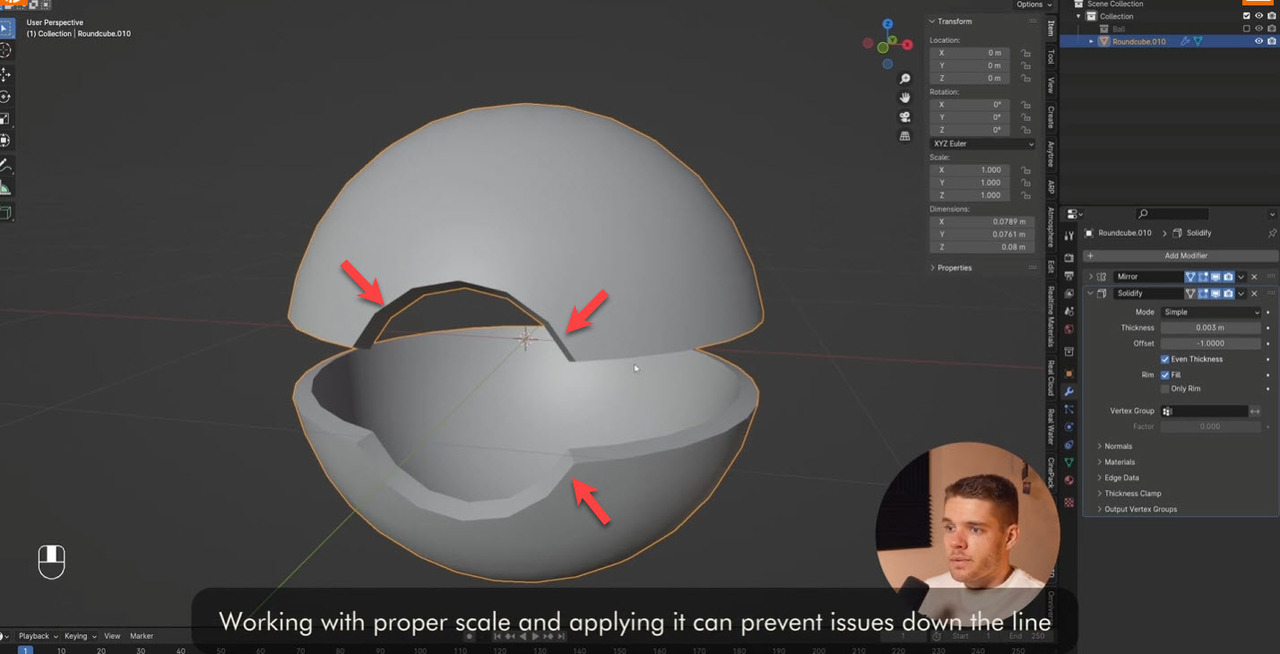
But in mine, they're soft and curvy
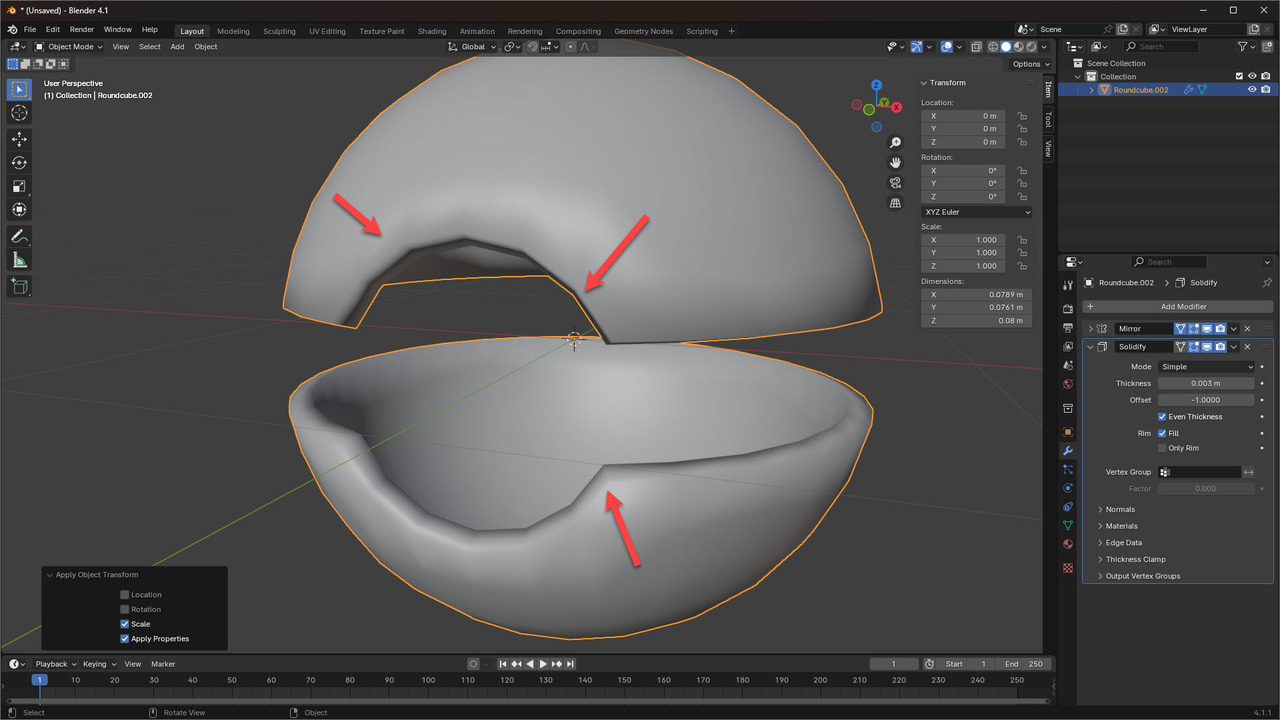
In the beginning, I did noticed that I am on 4.1.1 and he is on 4.0 and later 4.1 and a difference I had to Google was I needed to apply "Shade Auto Smooth" but I read in 4.1 and up, this is now called "Shade Smooth by Angle". Reading online Shade Smooth by Angle is apparently the same as Auto Smooth, but I am seeing a difference in my model.
The only other area I think I may not be doing correctly is the "To Sphere" tool where at this part of the lesson (5:36), after we've edited the mesh a bit, we need to ensure it's back to a sphere again. I applied this, or attempted to, but couldn't really see if it was working correctly or not.
Anyway, I'm going to try it from scratch again and see if I can spot anything wrong on my side.
Any ideas or suggestions are most welcome!
Cheers
Tim
Got it looking like it does in the video, but took a few tries to figure it out.
When I did "Object > Shade Smooth" and then a "Modifier > Smooth by Angle" and followed on with the rest of the lesson, when i got to the point in question, it was still the curvy object.
After another attempt, I applied the "Object > Shade Smooth", followed the lesson up until the point where it had the unwanted curves, and at this point I applied a "Modifier > Smooth by Angle" which sits below the previous Mirror and Solidify modifiers, it then looked like it did on the lesson.
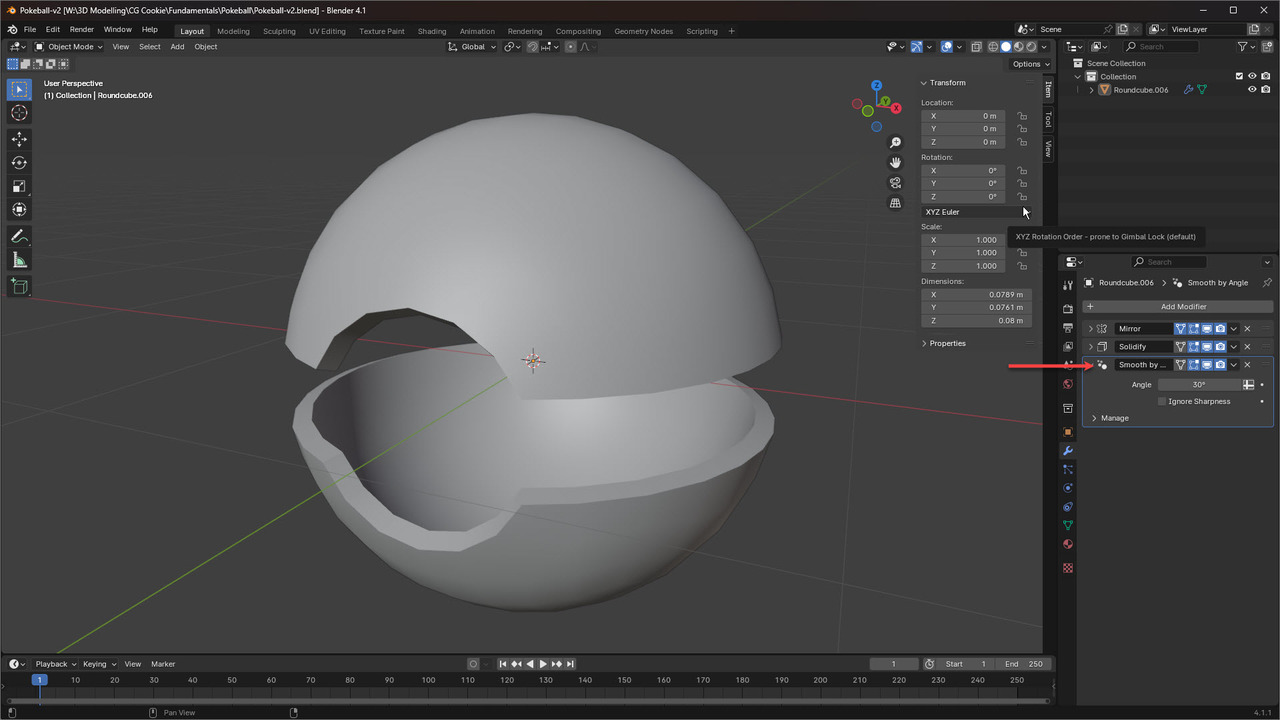
Hopefully this helps someone else in the future.