Hey,
After going back through the rigging beginners course I tried to apply an IK constraint to my prosthetic bone structure. However I came across some weird things that I need help troubleshooting.
1) The meshes that are attached to the bone seem to be stretching in a weird way each time I move the bones in pose mode
2)When I apply the IK constraint I get some funny rotation issues along with the stretchy mesh issues. For example the knee bends in the opposite way, and the knee pool feature doesn't work how I want it to work.
The video below shows you exactly what is happening.
https://www.loom.com/share/bcbdbde2f2ce4f13b13364a16a3d85e0?sid=e638c304-6a86-4fbd-a78e-9331ae42ab14
Regards
Joseph
The first problem is weights. You have those parts weighted to multiple bones or the weight for them is less than 1. You can go into edit mode click one of the vertices and on the n-panel under item tab there is a panel that shows all the vertex groups that the vertex is apart of and the weights.
The second problem looks like you are choosing a target bone that is part of the bone chain. also you need to set chain length to 2 in your example. Also make sure to clear all rotation(Alt+R), and Location(Alt+g) on the bones in pose mode before adding constraints.
Hey Dwayne,
thanks for the response as always.
As the video shows and explains I have double checked and done all the things that you have suggested but still receive the same issue.
https://www.loom.com/share/6d6ed5952f4148c6a459947edac09e08?sid=2fc38ea0-66c3-4ff9-9fd1-d34f81a9ea6f
Regards
Joseph
I don't know without looking at the file. The steps I'd do first are on the mash:
1. On modifiers tab of properties editor make sure there is only 1 armature modifier and that Preserve Volume isn't checked.
2a. Click Object->Clean up->Clean Vertex Groups Weights. Then in the adjustment box(Bottom left corner of the 3D View port.) expand it and set limit to 0.9.
2b. Another way to do this is to tab into edit mode and select what you want to remove and press Ctrl+G->Remove from All. Make sure it's remove from all and not remove all groups. Then Ctrl+G->select active group and select the group you want to assign it to. Then Ctrl+G->Assign to active group.
3. Under object tab of properties editor in the Relations panel make sure that the parent type is set to object and not armature or bone.
4. Make sure there aren't any constraints on the object. Especially child of constraints.
On the armature:
1. Make sure there aren't any constraints on under the constraints tab.(The regular constraints tab not the bone constraints)
2. Disable all bone constraints. Either delete them or click the eye icon on the constraint.
Sometimes it's easier to clean up and start over then to trouble shoot it. To do this select the mesh. Remove all vertex groups(either thru dropdown to the right of the vertex groups or in edit mode with Ctrl+g. Remove armature modifiers and clear parent(Alt+p in object mode). Then select mesh, shift+select armature, and ctrl+p->With Empty groups. Then assign the vertices to the correct vertex group.(Select group in the data/mesh tab of properties editor. Then in edit mode select the vertices and either use ctrl+g->Assign to active group or click assign button below the vertex group list.
Hey
As explained in the videos I have done the steps that you have show me but (I must be doing something wrong) I am still getting the weird mesh stretchy effect when I go into pose mode and move the armature (Videos below show process.
Part 1
https://www.loom.com/share/e02a935fdd1d4fafb52d9bd4fadd927b?sid=4e075737-a486-44e2-a9e8-a7571d6d0377
Part 2
https://www.loom.com/share/25499adba36f4a16af458aad5743e1c1?sid=f5495f8a-6e16-4998-80b4-6c6cb4059589
If there any chance I can book a 1 or 2 hour session with you to go through the correct processes to get this right. I am willing to pay if necessary. I really need to get the process down correctly for future projects and potential clients.
Regards
Joseph
Hi Joseph! Sorry if this is something you've checked before but the weird stretching might be because the bones need scaling applied in Object Mode. If that's the case it might also help to solve some of the other issues.
Have you done the RIG course with Luna? The schematics Wayne has drawn up could be useful in this case as far as the IK rig.
I put this very basic rig together - it is far from being dialed in (looking at it again I'm thinking the blade could be rigged similar to Luna's foot roll?) but it might help as an example.
Currently the leg and blade work on separate IK chains. There are no separate controls so the IK parent bones (yellow) work the chains and the DEF bones (black/gray) would be like the FK. The "toe" is not rigged as I was trying to keep it simple as I worked it out.
https://drive.google.com/file/d/1NhqMLjQFiZlA8VyutsRCA6TuYOw8ifYo/view?usp=sharing
@Jhennyart I modified ![]() coyohti design a little(I hope you don't mind Coyo). I added a top leg bone and gave it floor detections. I adjust some of the IK setting to keep the spring amount within a limit. I do have a parenting issue, but It's not very noticeable. This is just a demonstration. As for Talking about It I'm in Dallas(GMT-6) I'm home usually by 11AM GMT or zulu time for military people.
coyohti design a little(I hope you don't mind Coyo). I added a top leg bone and gave it floor detections. I adjust some of the IK setting to keep the spring amount within a limit. I do have a parenting issue, but It's not very noticeable. This is just a demonstration. As for Talking about It I'm in Dallas(GMT-6) I'm home usually by 11AM GMT or zulu time for military people.
Also looking at Coyo's setup it reminded me that since the thigh and shin don't need to be deformed you can just parent them to the bone instead of dealing with weight.
https://drive.google.com/drive/folders/1NaxRSZdQHtyoPCPXlYnorU5szc-AuPUU?usp=drive_link
![]() dillenbata3 Excellent edits! I don't mind at all! I don't know if it would make a significant difference but I also had the thought that the blade probably only needs a single bone, from the shin to just behind the "toe", and that bone could control the flex via scaling.
dillenbata3 Excellent edits! I don't mind at all! I don't know if it would make a significant difference but I also had the thought that the blade probably only needs a single bone, from the shin to just behind the "toe", and that bone could control the flex via scaling.
It's been just shy of 100F/37C in my place for most of the day so I haven't been able to tinker much with that idea (both computer AND brain dislike the heat). Honestly, with the floor constraints you added it's looking pretty darn close and is probably more straight-forward than sorting out the additional constraints required for a single-bone blade. Maybe?
![]() coyohti yeah I tried that at first using an action constraint, but when I tested animating it, it had the same amount of work as your initial dual IK setup. I hope things cool down for you.
coyohti yeah I tried that at first using an action constraint, but when I tested animating it, it had the same amount of work as your initial dual IK setup. I hope things cool down for you.
Hi ![]() coyohti Yes I have done 3/4 of the lune rigging course and I also done the basic rigging course as well.
coyohti Yes I have done 3/4 of the lune rigging course and I also done the basic rigging course as well.
I just want to say thank you for the file that you have provide. This has given me a lot more understanding of how some things could work with regards to bone setup and parenting but I have a few questions (As per usually lol). Please watch the video below. I ask the questions while looking at the informative rig you done for me. I have also drawn a diagram to help explain my understanding of the rig that you created for me.
https://www.loom.com/share/fa0ba70405de495ea5802f4940472da3?sid=f40cf8d2-5866-4217-bfcf-86c66963d425
You can also reach out to me on Discord, Twitter or Instagram if it easier for you
jhennyart (Discord) _Jhennyart (Instagram) Jhennyart1 (Twitter)
Regards
Joseph
Hi ![]() dillenbata3,
dillenbata3,
Due to me notifications I didn't see what you add replied until I had finished responding to ![]() coyohti message
coyohti message
With regards to talking with you it will be a big help for me. I am currently based in Brazil, Rio De Janeiro at the moment. I am free Friday or the following Monday. You can use this Calendly link below to book a time which is good for you so we can discuss this in a little more detail.
https://calendly.com/jhennyart/30min
Below is a diagram I have drawn to help me layout and understand the bone relation and constraints and how everything works. If I have missed anything please let me know
https://www.loom.com/share/1dcf6875ed61421389486147075409eb?sid=f2e105f9-b47a-4353-8b2c-cbb0b057c15c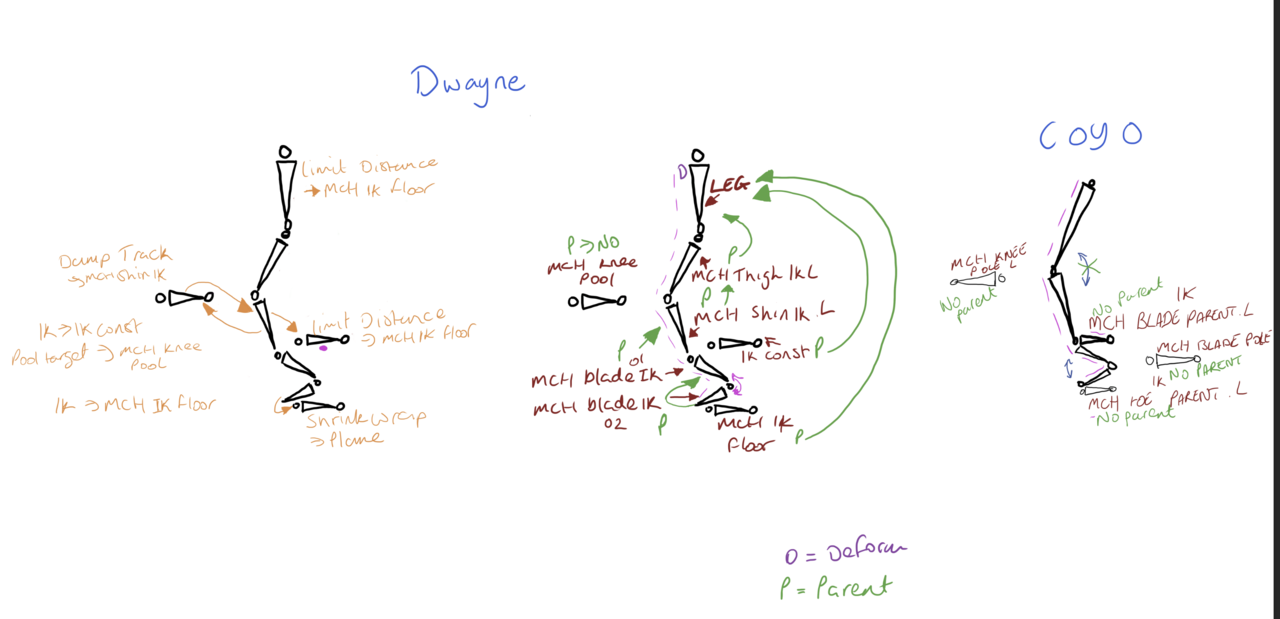
You don't need the limit distance on the leg bone. I just put it there because I was being lazy and didn't add the extra bones needed to fix the parenting issue.
That's it except for IK settings on the 2 MCH-Blade_IK. You'll find those settings by clicking the bone then goto bone tab of properties editor and under IK panel. I locked y and z since I don't think they will rotate in those directions. If I'm wrong you can just click the lock icon to unlock them. Then on the X I limit how much they will move(rotate) while being controlled by the MCH-IK_floor. You can adjust the stiffness to, but I'm not familiar enough with how it should look compared to a real world one.
I tried to set a time on calendly, but it stops at 3pm your time. I don't get home from work until 8pm your time(6pm my time) I'm free all Friday night and Saturday morning.
@![]() dillenbata3 I have opened up the calendar so you can book at a later time including on Saturday. :)
dillenbata3 I have opened up the calendar so you can book at a later time including on Saturday. :)