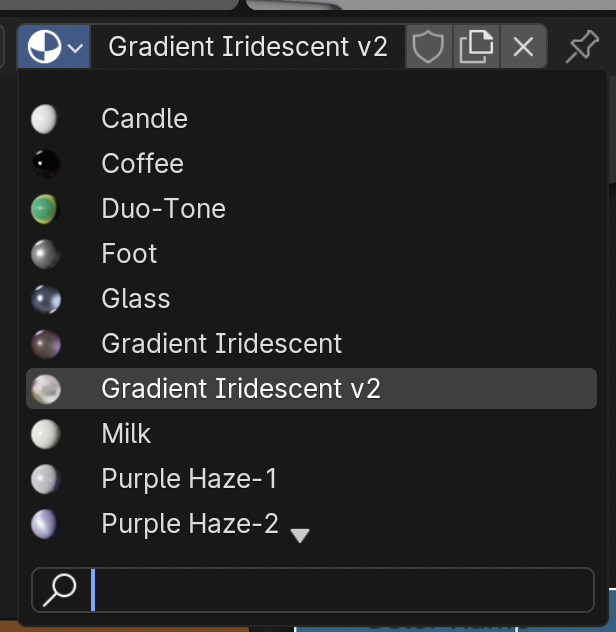We distributed the colors randomly by using this material to the objects we created with geometry nodes. I really wonder that is it possible to distribute different materials to the objects randomly? (e.g. material-1, material-2, material-3, etc.)
Yes! and that's what the material is doing.
The object info node's random socket will output a random value between 0 and 1 for each object, which corresponds to a position on the color ramp, giving a different color per object.
The more colors on the color ramp, the more random it will look.
The current setup of the color ramp is mostly blue and orange.
Try moving the flags on the color ramp, add more and change the colors.
Hi eenes ,
If you want to change the Materials, you can do that in many different ways.
Here are 2 examples (using different materials in one Material (Slot)...confusing naming, I know):
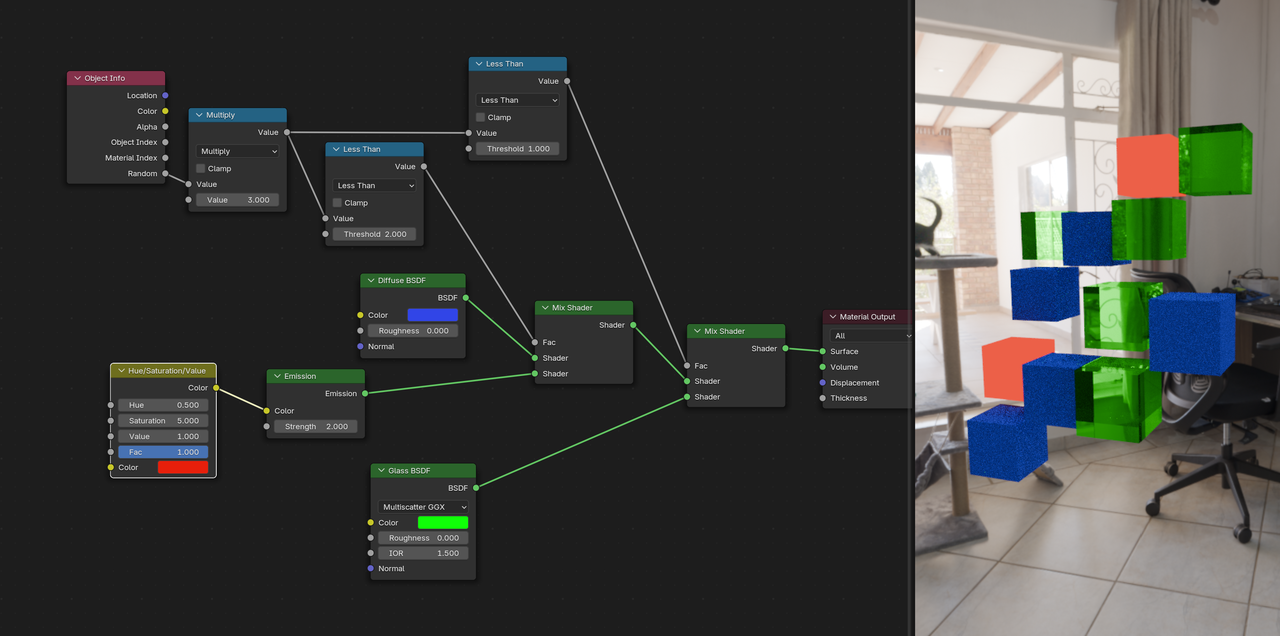
Mix Shaders are 'expensive', so if your machine is struggling, you can also use one (or two) Principled Shaders and change the parameters randomly:
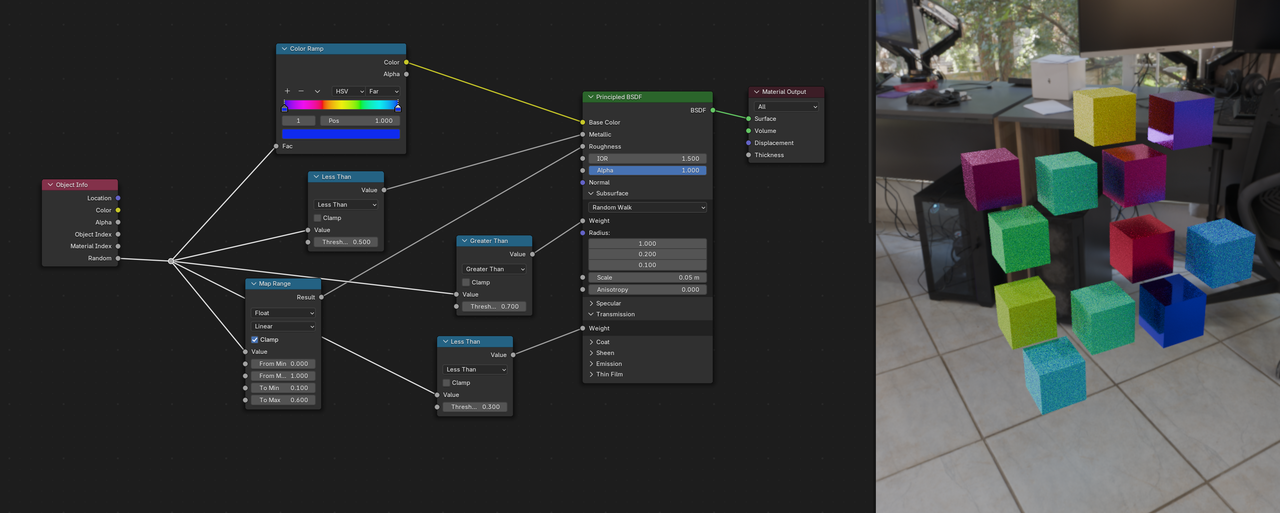
This method is a bit more difficult to control.
Thank you for your answer, Adrian! In the tutorial, we use only 1 material to distribute the colors to the objects but my question is, distributing different materials to the objects. For example, I have some materials that I created before and want to distribute to the objects we created with geometry nodes randomly.