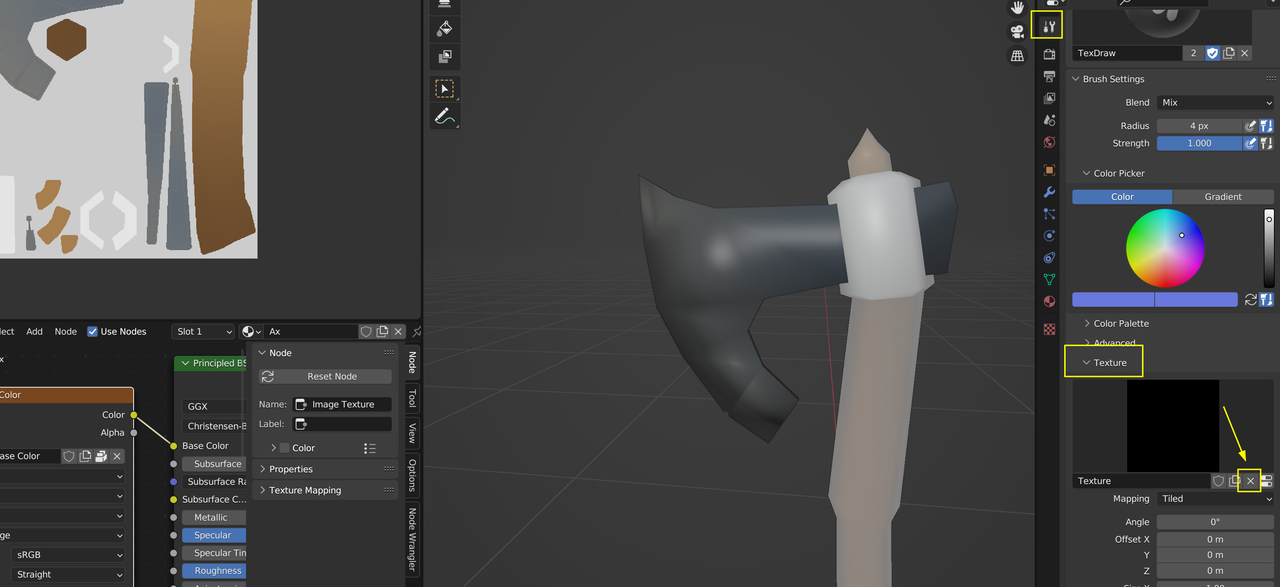When i try to correct the paint, like they do on the minute 6 of the tutorial, my brush does nothing. Do i have to enable something in order for it to work? I tried other functions and I can only use fill. What am I doing wrong? Tanks for your help!
Here is a screenshot, let me know if you need to see something that is no showing in the image. I don't know how to further describe the issue, I was following the tutorial, i tried to use the brush tool and it didn't paint. May be you can guide me through what I should check or what common issues can cause this. Thank you very much for your help. 
Hmmm, maybe going over all the set up will be slower than to just see the file ourselves and see what could be wrong. Can you upload your file to Google Drive or Drop Box and paste the link?
Remember to make the link accessible, or we'll get the not accessible error. Also Remember to pack everything into the .blend file. So File -> External Data -> Pack resources. You can do a Save As first if you don't want to modify your original file.
I tried diferent sizes of brushes. it is that small only in the screen capture o took. Here is a link to a drive with the blender file. https://drive.google.com/file/d/1QuNyTnmhj0K8JUXpctnOH6segX0t7jk0/view?usp=sharing
Thank you so much for your help.
Hi Maru MMaru92 ,
You are painting with a black Texture...just click the x here and you'll be able to paint normally: