When I try to inset my faces (8:06), They do not inset as one piece, but rather two separate insets. Does anyone know why this is happening?
Hard to troubleshoot this exactly without at least a photo but I can suggest the things I would suspect if I were in a similar situation.
#1 - Boundaries or Individual faces toggled incorrectly. A glance at the video shows that is unlikely in this case but it's a good thing to be aware of anyway.
#2 - Doubled verts/faces. This is something that can happen a lot, especially if you've been doing a lot of extrusions. You can try going into vertex select mode, selecting all, then M> Merge by distance. Then try the inset and see if that has helped!
If this doesn't help please post a screenshot or even pop the file up on Dropbox or your Google Drive.
Yeah,
I agree with ![]() coyohti , most likely is the Individual Toggle in this case. When you press I to Inset, look here:
coyohti , most likely is the Individual Toggle in this case. When you press I to Inset, look here:
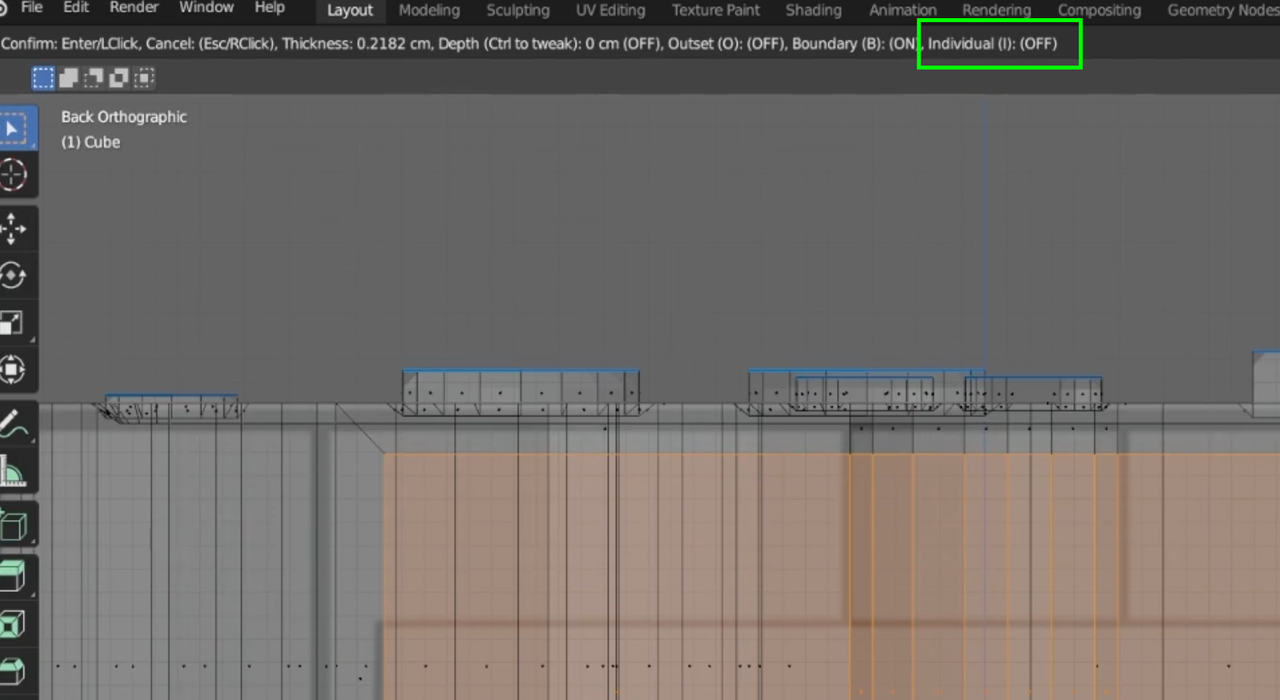
Press I again, when Individual is set to On.
Here is a screenshot of the original error. I believe it had something to do with the faces overlapping. I ended up moving vertices around and merging by distance to get it fixed, but I do not have screenshots of the process.
I tried to recreate the issue on the second image just now. Changing individual on or off did not affect this.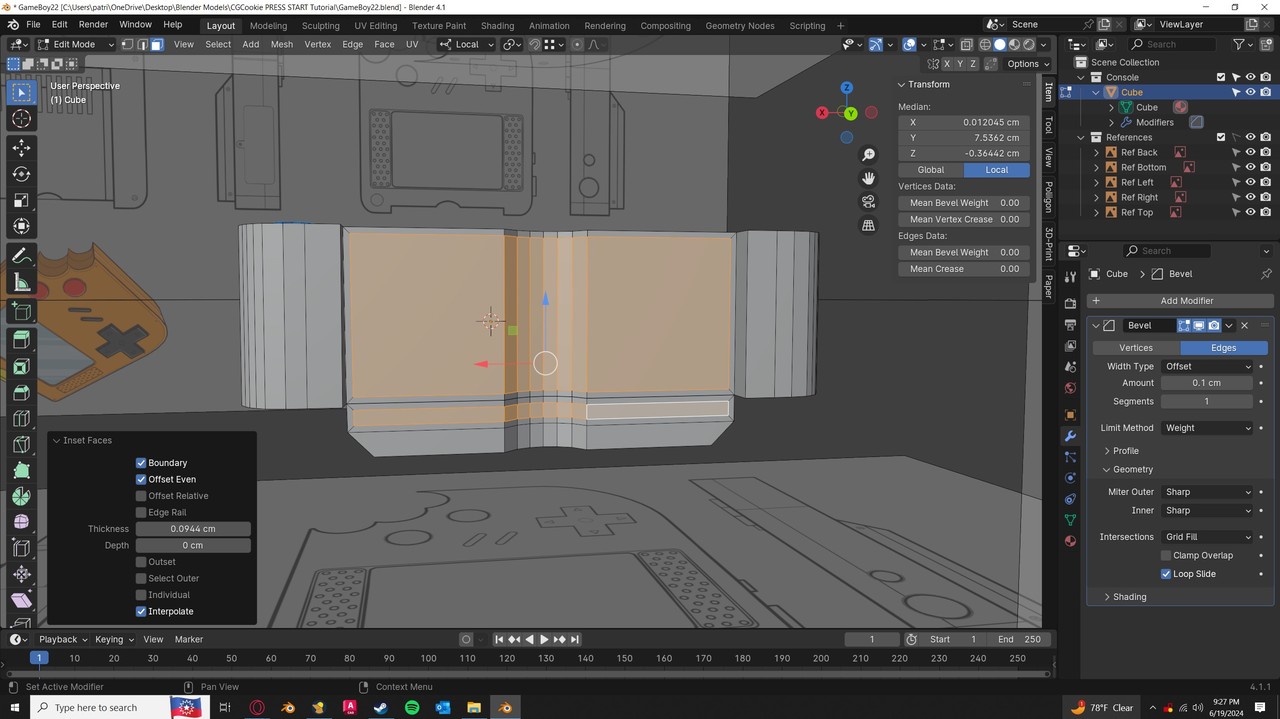

Thank you Coyo. (You can try going into vertex select mode, selecting all, then M> Merge by distance.) I did this a couple of times until it worked.