I wonder if there's something simple I'm missing?
When I paste the reversed keyframes it copies the reversed values in all rotation channels even if originally just Z rotation was changed. Trying to troubleshoot I noticed it was only adding keyframes to the one channel, even though I have available as the keying set (after setting keyframes on everything with whole character), and autokeying turned on.
Once I manually hit I on the rotation, all channels get keys and the reversed pasting works.
Any idea on what I'm doing wrong?
Here are some screenshots of my settings:
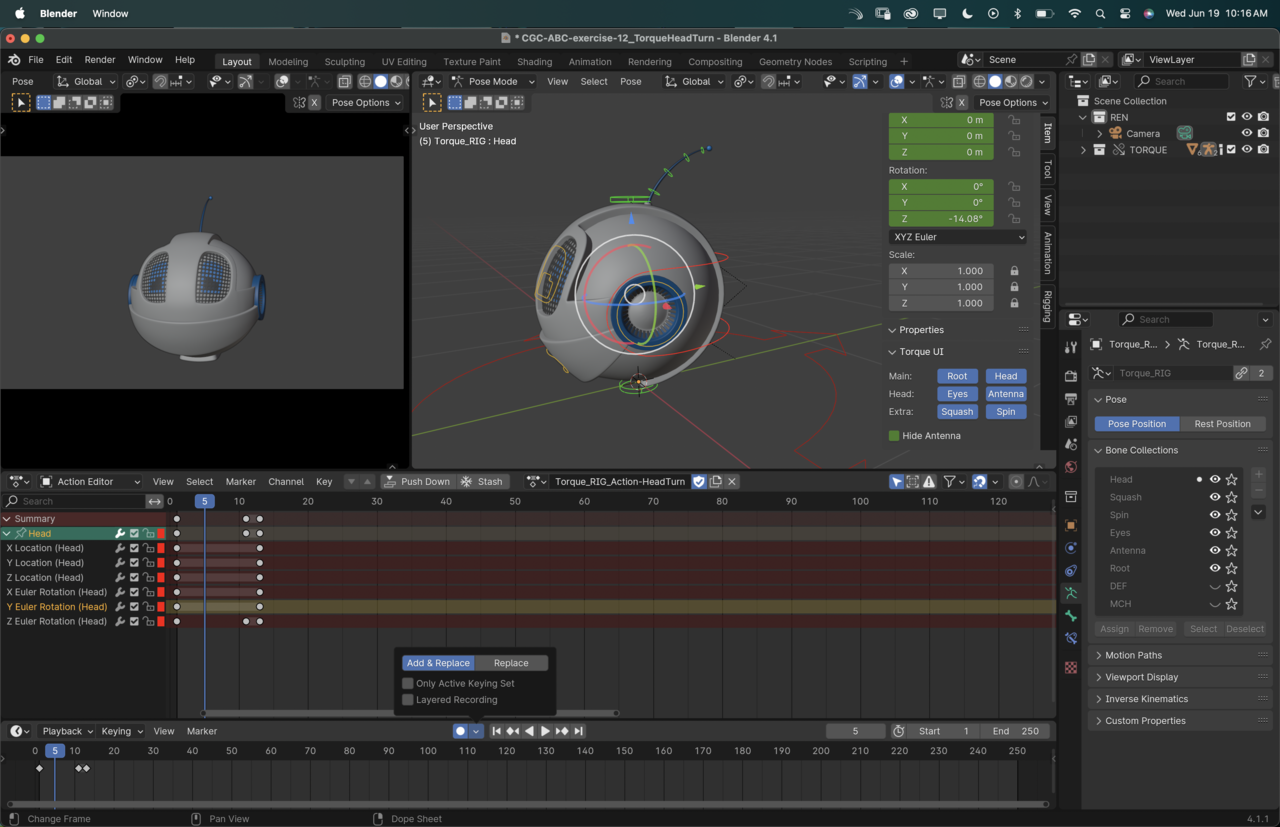
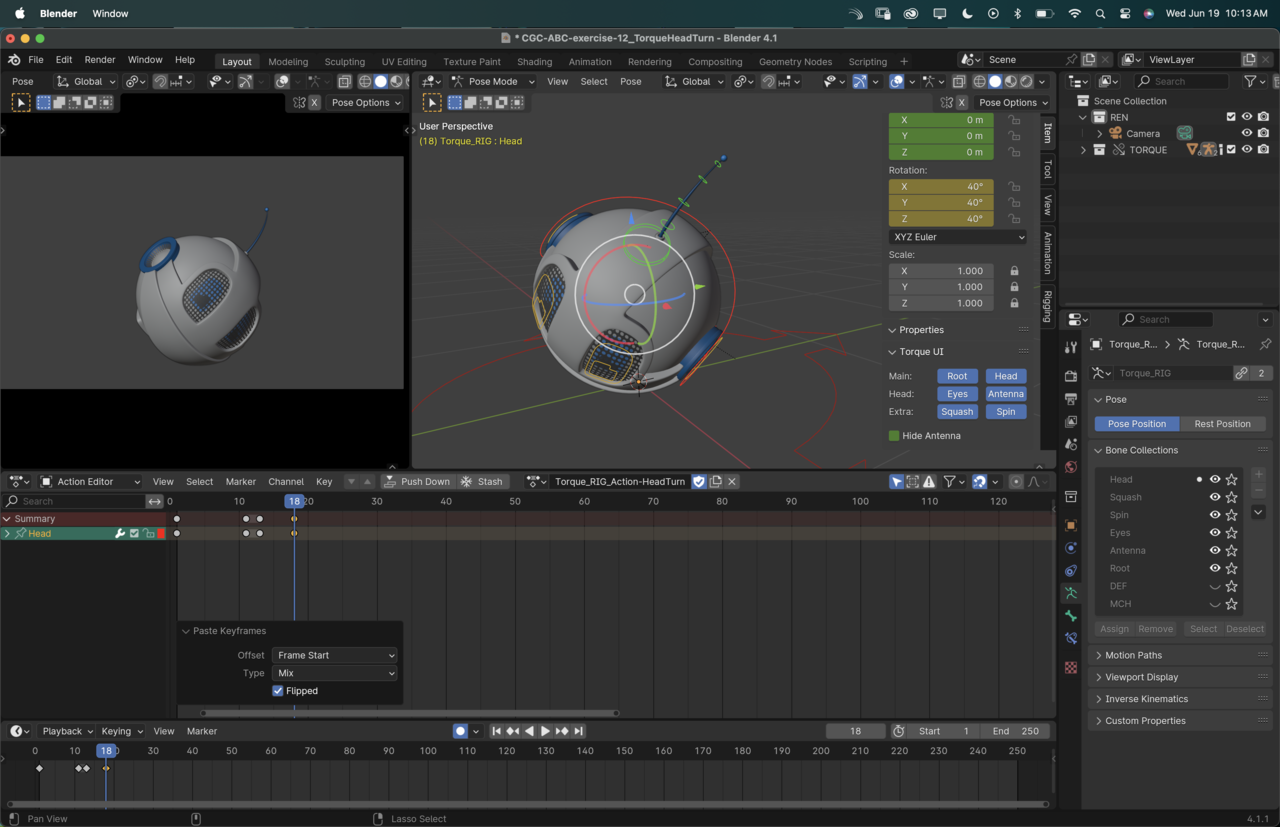

Hi Nathi,
I am not sure, but that might be because of changed behavior in 4.1
Here's a link, that also contains a link to a YT video:
https://developer.blender.org/docs/release_notes/4.1/animation_rigging/
Yep, that explains it... it's the new behavior. I kinda like it now that I know to expect it... so if intend to flip the keys I should actively hit I instead of only relying on the autokeying.
Thanks Martin!