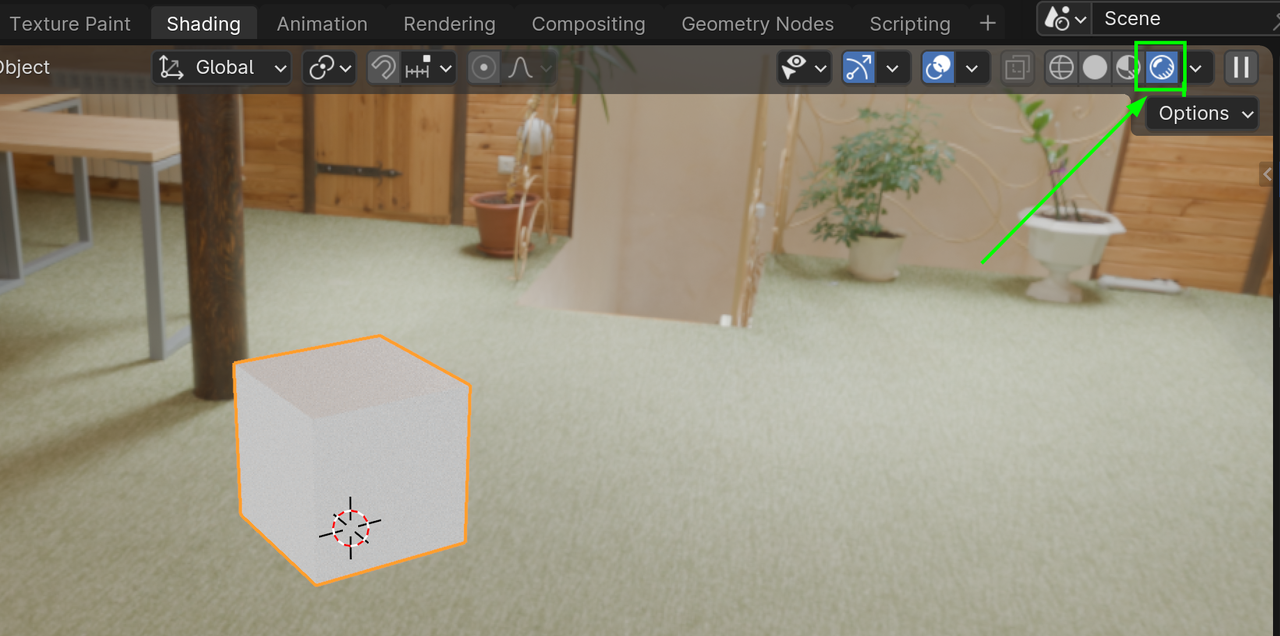Note: I am using 4.1
At around the 6 min mark, he rotates the background so that light will bounce off the console differently. I have all my nodes exactly as he does but when I adjust the rotation in the mapping node, nothing changes.
The only difference that I noticed is that the HDR node has some different options with the alpha and color space. I've tried each one and still the background does not rotate. I don't believe these make a different in terms of rotation.
As a workaround, I rotated my objects to get the light position right. I would like to know if I am missing anything, configured something wrong earlier, or if this is a bug with 4.1.
Thank you,
BuddyBoi
Looks like you are using a regular image texture (orange header) Try replacing it with an environment texture (shift+a -> environment texture) and load the hdr into that one. It should solve the problem.
Hi @Buddy Boi ,
Everything you show us, looks completely correct.
It is not a bug.
The only thing I can think of, is that you are in Material Preview Mode. That doesn't use the Scene World by default, so you won't see any difference when rotating your HDRI (Scene World). Switch to Rendered View: