Would anyone know why, when I weight paint one leg, and try to move it, parts of the other leg move as well?
https://drive.google.com/file/d/1vVTaD5iqwrOGsZW2dfwHW_5erWjGjH6_/view?usp=sharing
I checked to see if there were weights on there so I tried to I subtract them all off. But these few vertices still move. https://drive.google.com/file/d/1X2eZkdiLR1NiqpyPsvfs0IfSCKAyKU4r/view?usp=sharing
HI Xavier,
You are just rotating the Shin, but don't forget that the children also move.
The rogue weights are likely lower in the hierarchy (ie - the DEF-Foot or the DEF-Toe)
Try rotating the Shin but then select the Foot and subtract from the other leg
Then do the same for the Toe.
The reason you can't subtract those weights is that they aren't a part of the group you are trying to subtract them from.
(Hope that makes sense)
Let us know if you're still stuck - and post your file. I will show you.
I struggled with issues like this so often! One way to hunt down rogue weights is by checking the mesh in Edit Mode. Note the vertex that is pulling strangely. With the mesh in Edit Mode select the vertex. On the side panel choose Item> Vertex Weights - This will show you all the Vertex Groups that have influence on that vertex and to what degree. If something seems wildly off you can remove the group completely via that panel as well.
Here is an example:
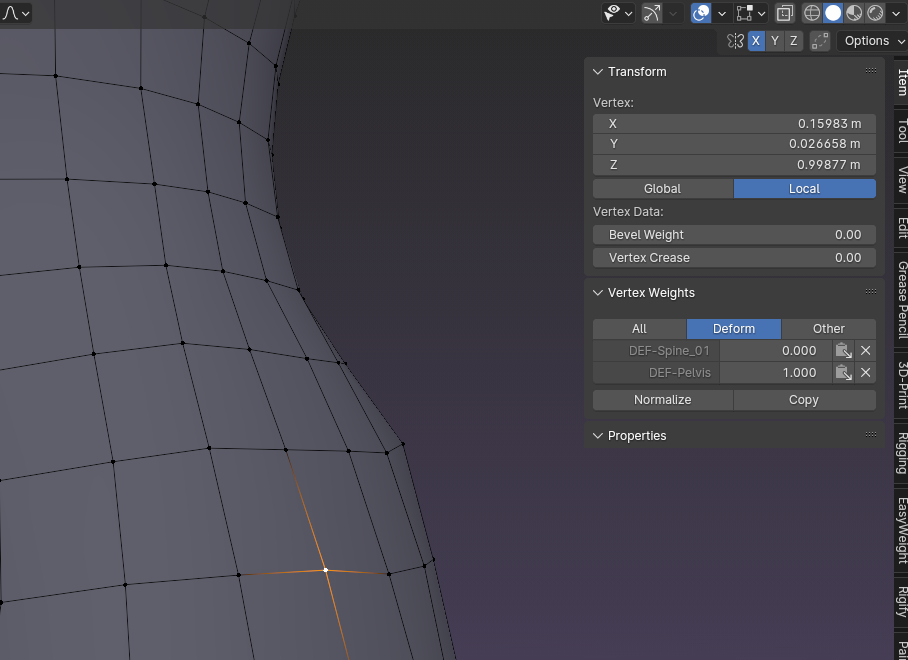
Fixed! Thanks for all the help! They were rouge weights from the foot. Not the shin. Just subtracted those and it's all good now.