Hi! Is there a reason why this bone is not aligned like the others?
I'm working through this course as well! Here is a screenshot of what I have so far for comparison. We both have all our bones aligned in the same way. The shoulder bone has X point back while UpperArm_01 has X pointed forward.
In your case you have set the shoulder bone as a segmented b-bone. So it is twisting from its head to meet the rotation of the UpperArm_01 bone at its tail.
To solve this either set the shoulder bones to only one segment (as Wayne has them in the course) or recalculate the roll on the shoulder bones so X is pointing forward (you'll have to remember you've done this to account for differing behavior further along).
Possibly the roll of the shoulder and arm bones SHOULD match though? For animator sanity?
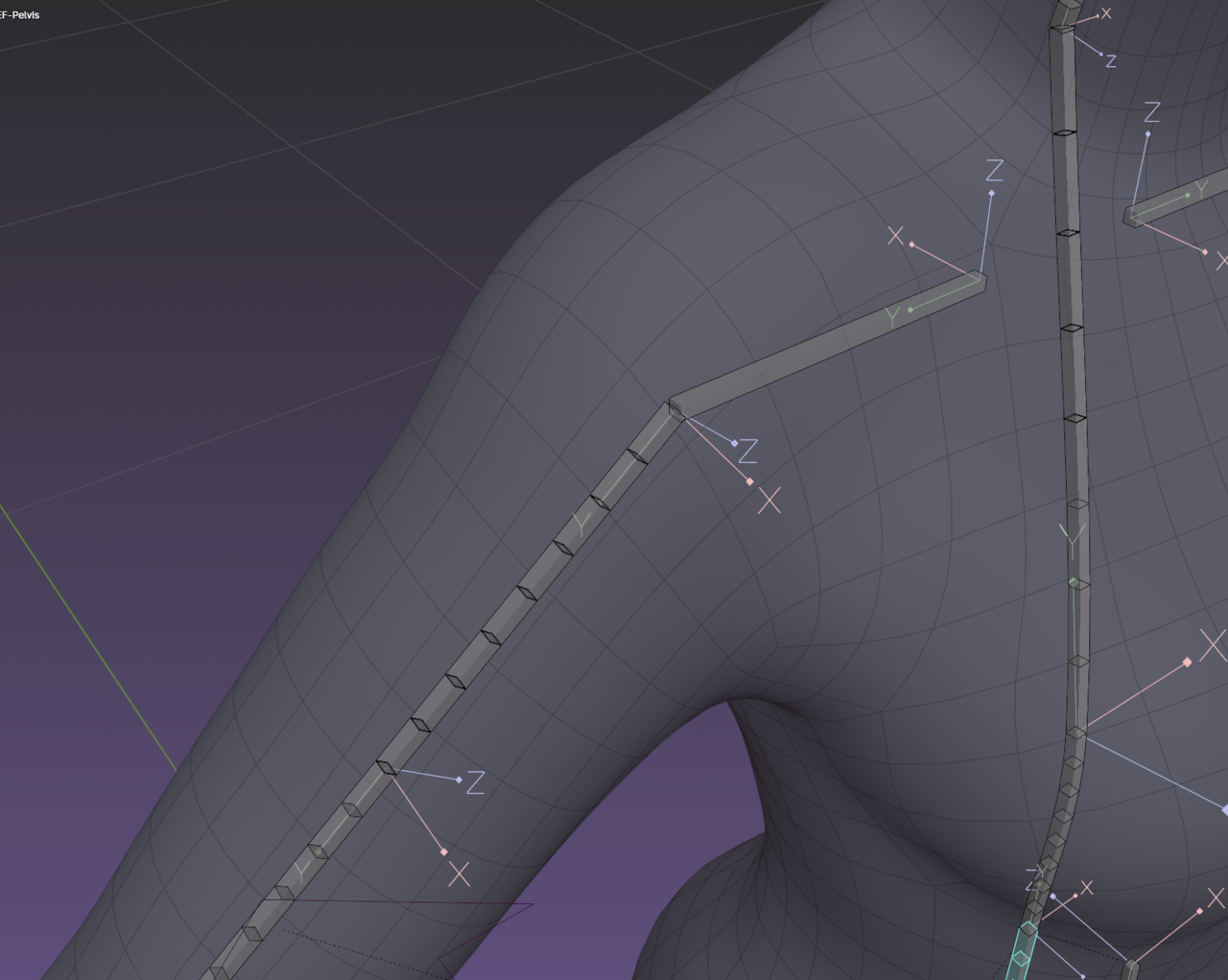
Hi Xavier,
That bone is twisting because it is 'connected' to the shoulder bone.
As Coyo mentioned, you can set the shoulder to just 1 b-bone segment and make sure the upper arm is not a connected child.
Coyo is also correct in her other point too. The Z axis should match for the animator's sanity. I meant to do this for the controls but it was an oversight.
(At the end of the day it just means the main rotation axis for the arm is Z instead of X.)