Hihi,
I'm uploading the blend file if anyone wants to take a closer look, but otherwise I'll add a screenshot of the viewport if it's an easy answer.
I may have missed something along the ways, but I've scrubbed back and can't find a solution. I've also read this question from Paul and I think it might be on the same matter. I'm using the updated version of Scattershot that Jonathan uploaded just a few days back if that makes any difference.
I've got a visible seam line at the back of the head that I'm not sure how to approach. Is this fixable? Or is this a matter of "hiding your seam lines"?
I painted the head in the 3d viewport during the texture painting - that blends nicely across the seam. However all of the procedural textures and scattershot textures don't blend.
Any thoughts? Let me know if the dropbox link doesn't work.
https://www.dropbox.com/scl/fi/s8o7f03jac0n2xzzpgd8d/Pothead_Texture_Paint_Phase_SOS_Seam.blend?rlkey=6vcv7gziretlkc3rgthpe4kv5&st=5bvxyx1d&dl=0
HI Harris,
I think that's because the Procedural Bump Texture uses UV Coordinates. I'd just keep watching and following along, because later you are going to be painting a Bump Layer over that and because of how those two are going to be mixed, you won't notice that seam anymore (at least that is my theory). It really doesn't seem to have anything to do with Scattershot and I can also not find anything you have done wrong.
If, at the end you still get a nasty seam like that, just mention it here, or in a new post and we can re-visit the situation.
As Martin says, the problem is in the bump. See if I turn the bump to zero, barely noticeable:

And you can see it in the lighting too, in the image you posted, look how the blue light stops where the seam is. When I preview the bump texture, it is what makes the seam too obvious:
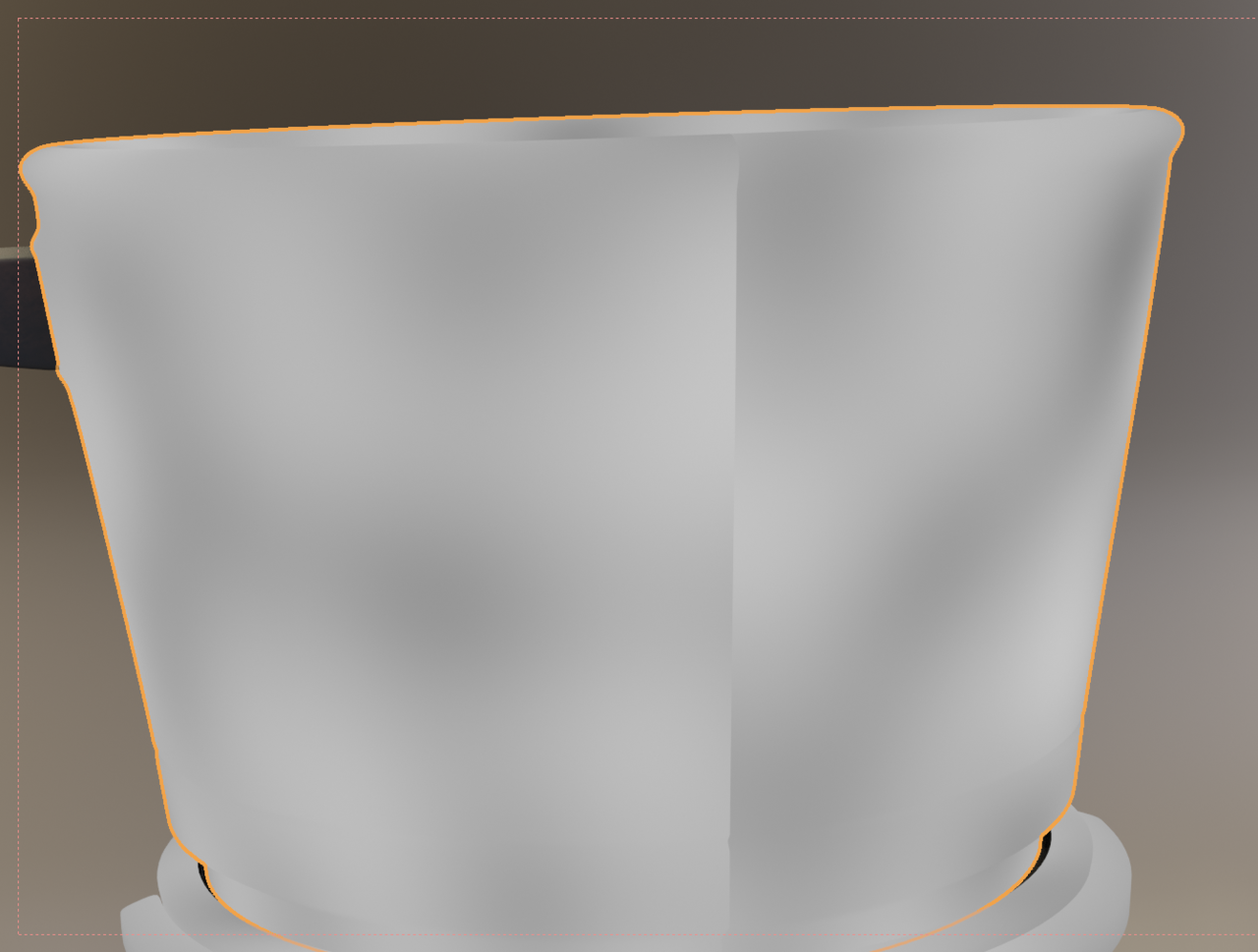
And of course if I change the coordinate that you are using for the bump from UV's to Object, it goes away completely:

So you have to re-work the procedural setup you are using for the bump or in later chapters like Martin, perhaps what JL does will help it make go away.
And lastly you're Pothead is looking amazingly good Harris, keep it up, the result feels promising.
On the dot guys, cheers. I had watched the whole chapter in it's entirety a week earlier to get a sense of what's to come, but had gotten so far down in the weeds with each video as I was doing them that I'd turned into an ostritch with its head in the ground. Painting in the bump layer made a massive difference, and I reworked some of the other procedurals. I'm onto the final video at the moment where I'm baking it down. I'll submit it once I'm ready to roll, and then I'll take all of this chapter and apply it to Noodlehead! Cheers!