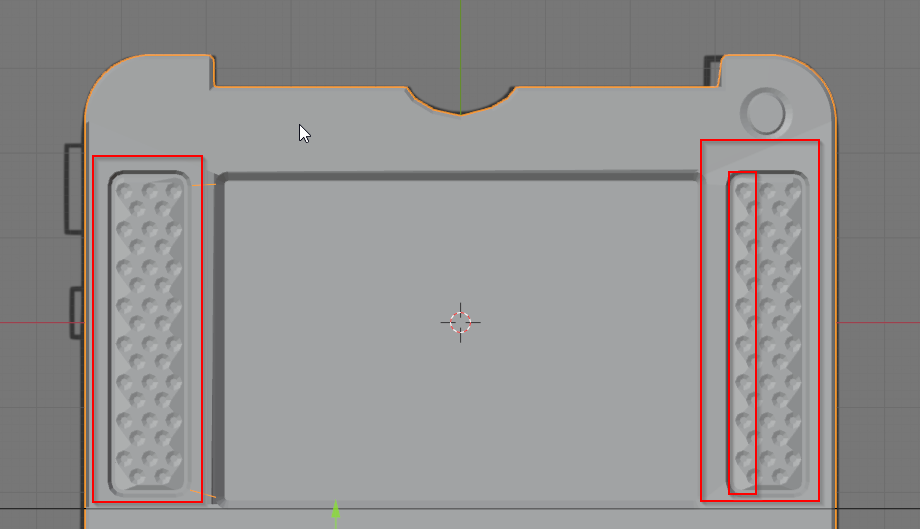 Hello Guys
Hello Guys
Thanks for the nice Tuts, just a quick question whice part i missed taht my Speaker has this forms, please see Picture.
Let me know if i can repair this Forms.
Thanks in advance
Giuseppe
Yeah, I agree with Omar; you are better off starting over.
Don't know what you mean with what's wrong with the speakers, but your console itself has one or more errors:
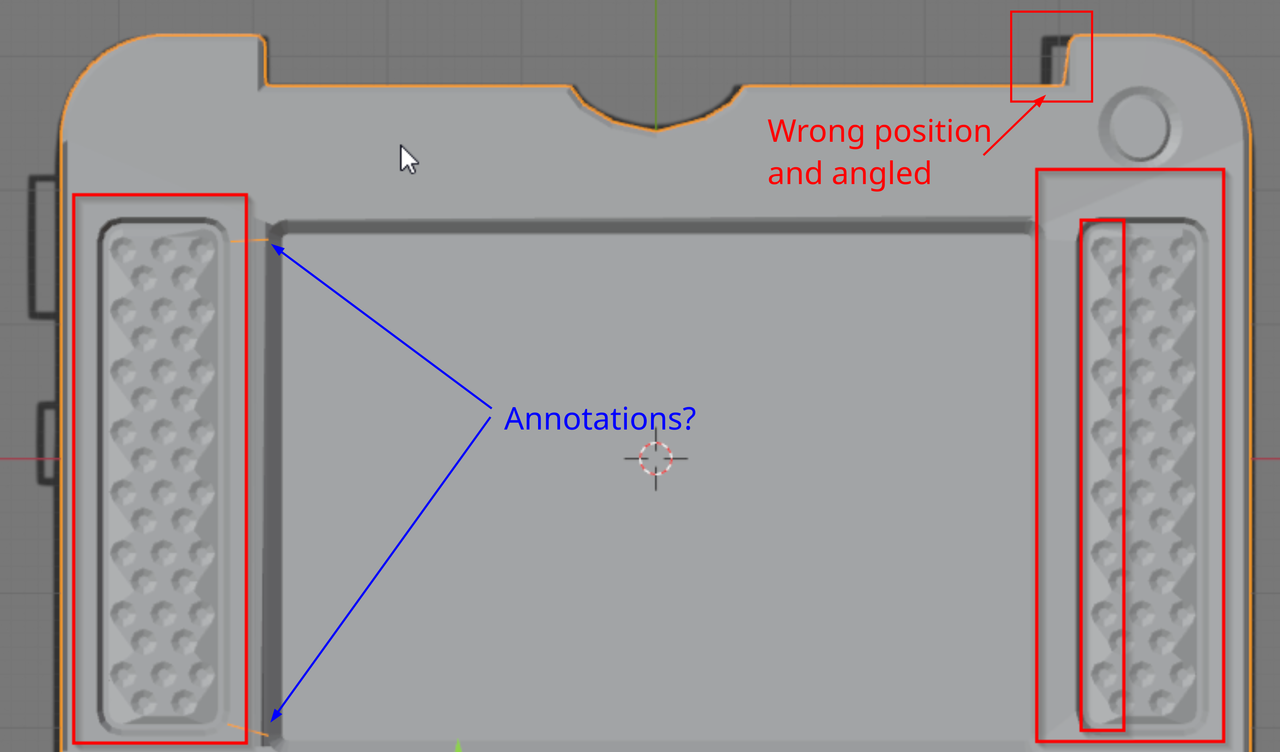
If those two orange lines are not annotations, they are probably part of the Outline and then they are bad news, because they shouldn't be there.
Yes the red Line are annotations , I mean why I see this round form surrounded the circle in the Speaker , in the video of Jonathan I see that this surface is flat. I follow the step to change in Object Mode create a 5 Circle create a Face Intrude a circle a move down.
I think what is really hard to follow is the reason why we creare the Speaker in this way and then we joined to the Console.
Of course I’m a absolutely beginner , I need to learn a lot more behind Blender, I’m happy with this nice Tutorial but for me it’s not really Beginner Friendly.
But Thanks for your wonderfully Support
Hi Guiseppe,
"Yes the red Line are annotations"
I was talking about the orange lines.
And well, the Course is, I think, beginner friendly, but not for absolute beginners; I mean, someone who just downloaded Blender for the first time is definitely a beginner, but someone having used Blender for over a year, might still be a beginner...
Have you at least watched the Blender Basics before this?
https://cgcookie.com/courses/blender-basics-an-introduction-to-blender-4-x
"why I see this round form surrounded the circle in the Speaker"
I am sorry, but I don't understand what you mean.
I would follow the Blender Basics and Mesh Modeling Fundamentals first, before tackling Press Start:
https://cgcookie.com/courses/blender-basics-an-introduction-to-blender-4-x
https://cgcookie.com/courses/fundamentals-of-3d-mesh-modeling-in-blender
I think what you are seeing and referring to in the question is the shading.
I can see a few shading errors, the speaker surface needs to be flat (excluding the insets), if the vertices are not all aligned in the Z axis in this case you get this shading error.
There is a shading error just above the right speaker too, which tells me you have the same issue with the console surface.
The orange lines Spikey highlights are most likely caused by double vertices, two vertices in the same 3d space.
Just flipped normals, and you will have a trio of beginner gotchas.
The courses mentioned above are where you need to start as an absolute beginner, this course is more of a follow on from those.