Hi All
Q1: How to bevel around a single face? I selecting the edges around the door, and this seemed to always select the face as well. Entered the bevel command caused significant distortion on the surrounding geometry. This was not an issue earlier, while selecting multiple edges and loops for the windows. I don't know what the difference is, nor how to bevel just the targeted edges.
Q2: Johnathan insets after beveling. The inset command was not behaving the same way for me; I could not direct an inward movement directly in the viewport. Instead, I used the pop-up panel (name?) every time, manually setting the thickness to 0, and the desired depth. This is inefficient. What was I doing wrong?
-Relatedly, the previously used numbers were never saved. I suspect that these issues are related.
Q3: Here's a tricky question to ask: The lower windows in the 3rd building were distorted, not just on the corners, but along the faces as well. I decided to clean up all of it, thinking 'well, this IS modeling, and I can use the practice.' Is there a way to select multiple vertices for snapping? This seemed to be limited to me, working in some instances, but not in others. ex. I could grab all of the vertices that had been pushed down in Z, and snap them up to the desired height. But I could not do the same along the lower edges of the windows while aligning them in X and Y. Obviously, it would have been max efficiency to grab the entire lower row, and snap them to a targeted vertex depth, but it didn't work. I tried both edges and vertex mode. So, is this just a limitation of the program or is there a method to accomplish this?
Lastly, and cause this is the only forum where it's relevant, I want to pat myself on the back for cleaning up all those vertices instead of just moving on. : )
Thanks in advance,
Eric
PS: using Blender 4.something
Hi Eric,
Let me see;
Q1: if you Select the 4 Edges around a Face, that Face will also be Selected. That's just how it works ( https://cgcookiecom/lessons/edit-mode-selection-and-deleting )
The difference between Beveling the door and multiple windows, might simply be something like this:
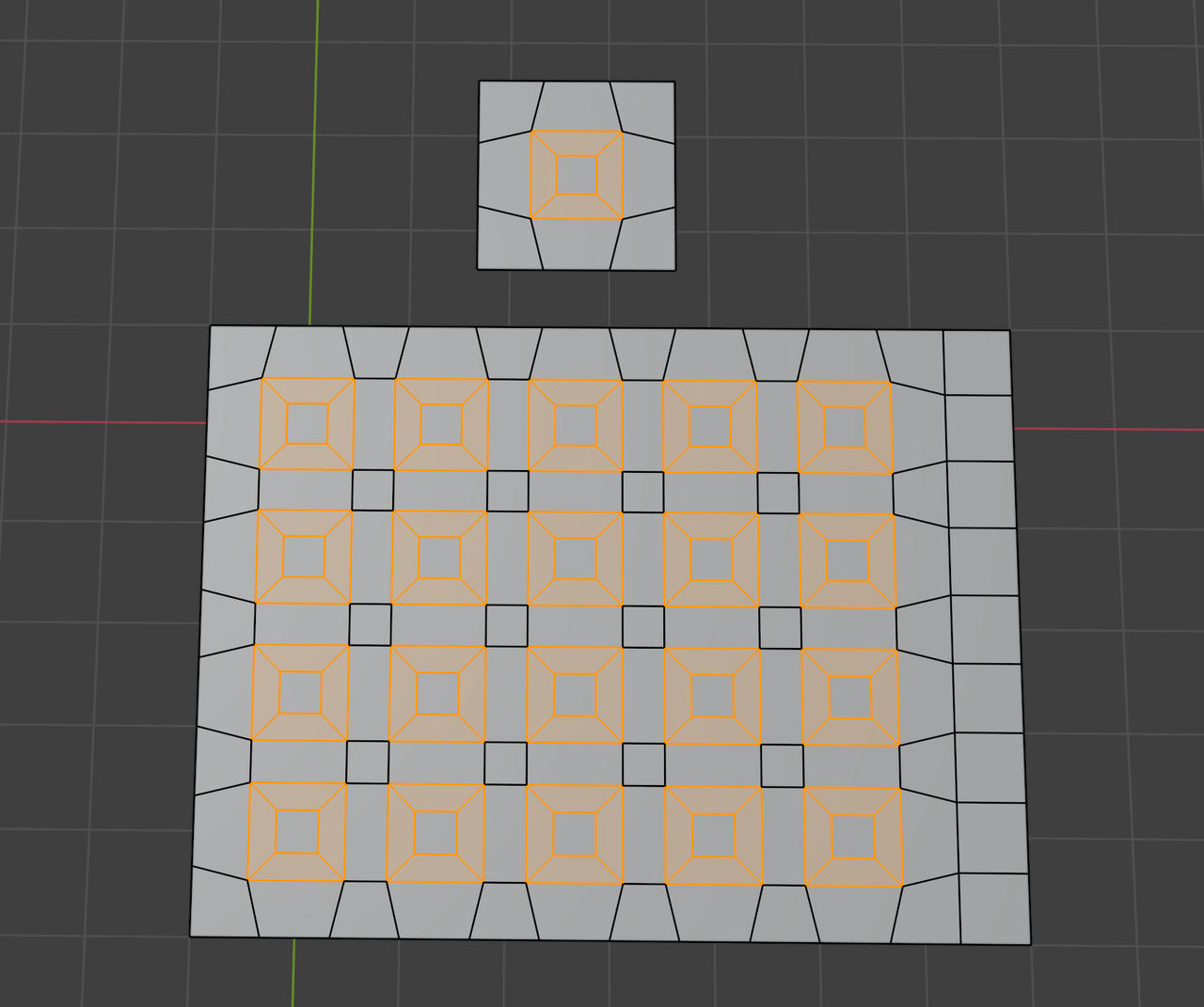
The surrounding geometry will always be affected by a Bevel, but sometimes it's less 'noticeable'.
Q2: I don't know why Inset wouldn't work in the Viewport...make sure the Mouse pointer is moving in the right direction...
That pop up panel is called the 'Adjust Last Operation' Panel. (I call it F9, after the shortcut that brings it up...I have it disabled by default under: View > Adjust Last Operation.)
The Values are usually not saved.
Q3: If I understand you correctly, in a situation like this:
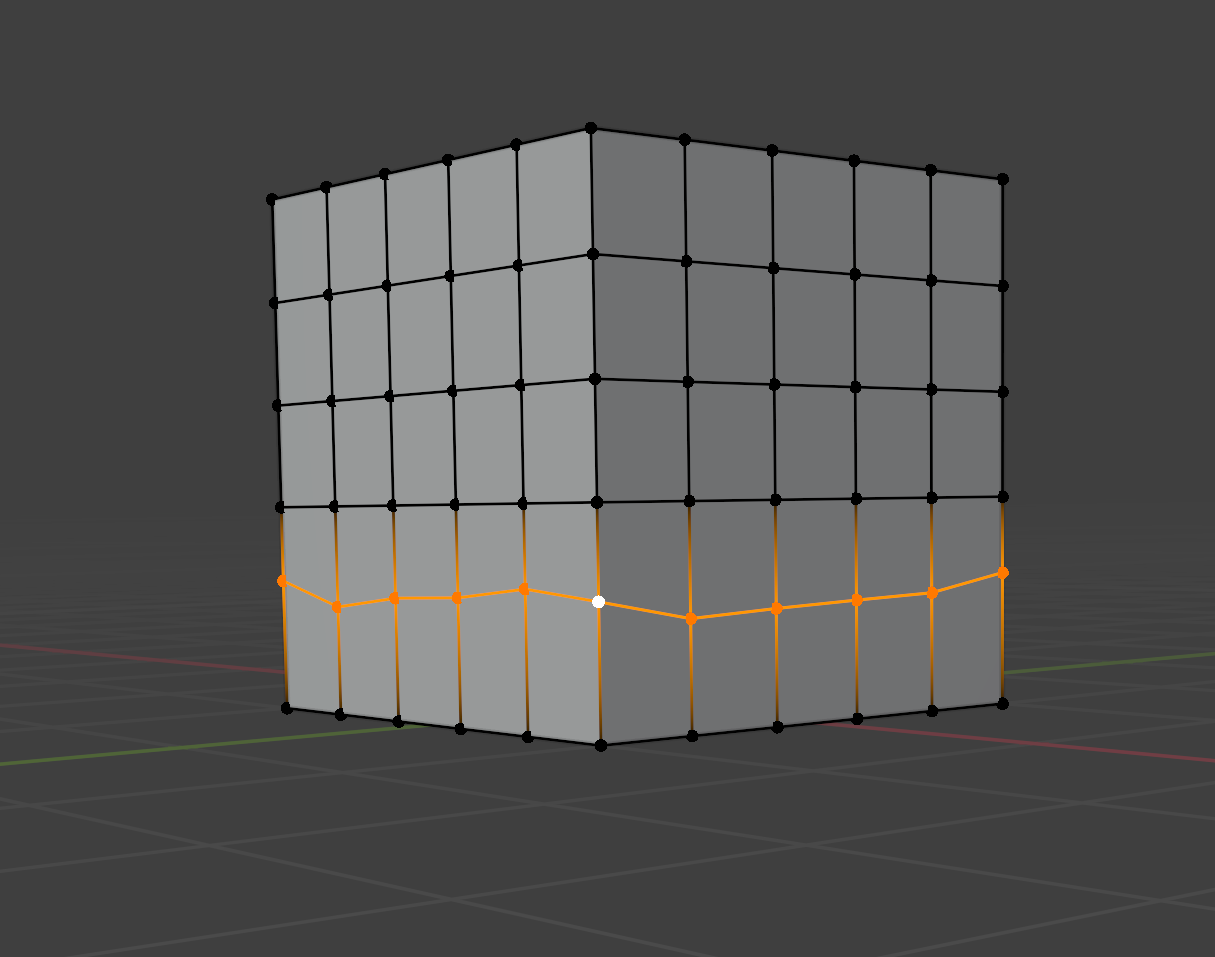
I would use S, Z, 0, to make them vertically aligned, before Snapping.
And indeed: kudos for cleaning up those Verts 👍🏻
Remember you're most likely not going to get it right the first time and on that same vein you're most likely going to forget a lot of things you saw and learned. It's when you practice a lot and make mistakes all the time that things start to solidify in your head. So go back on lessons and repeat them, you'll realize you missed something the teacher said or did, then you'll get it right and in that ooohhhh moment is when the solidification in your mind starts to happen.
I think a good advice is, if you try to learn it all by trying to retain things in memory on a specific case by case basis, you'll forget it all, probably get frustrated and abandon the whole project. So always go back and re-watch things after you tried and failed, and as you practice, hands on Blender, the realization of a mistake is more powerful than reading an answer.