make your UI bigger. its hard to see, increase bitrate it gets blurry . its really hard to follow and i end up rewatching to follow you it feels like you haven't prepared enough times to teach
Sorry to hear that. Though Press Start is more of a demo of sorts, if you want to start from the basics, well there's the Basics Course for that, linking here:
https://cgcookie.com/courses/blender-basics-an-introduction-to-blender-4-x
After that you can follow up with the Fundamentals, being the first one the Mesh Modeling Fundamentals, linking here:
https://cgcookie.com/courses/fundamentals-of-3d-mesh-modeling-in-blender
Hey Sunil!
Apologies for the bad video experience you are having.
Usually the instructors increase the UI when recording courses, I believe Jonathan increases by 50%, which can be done in the preferences.
If you want to view the video larger You can use either Theatre Mode (Top Right Corner), or Fullscreen (Bottom Right Corner).
As for the biterate/blurriness, that is most likely due to your internet speed, and/or your PC capabilities.
You can adjust the playback quality in the video settings from the playback bar.
Auto will provide you the best quality your internet speed will handle without constantly buffering. You can try setting the Quality to 720p or 1080p to maintain a consistent playback quality.
You may also want to limit the number of programs running on your PC whilst watching a course and following in Blender. If you are using Windows, there are probably many apps and tasks running in the background that are not necessary.
If you continue to experience issues, you can email [email protected] for more advice and tips for a better experience.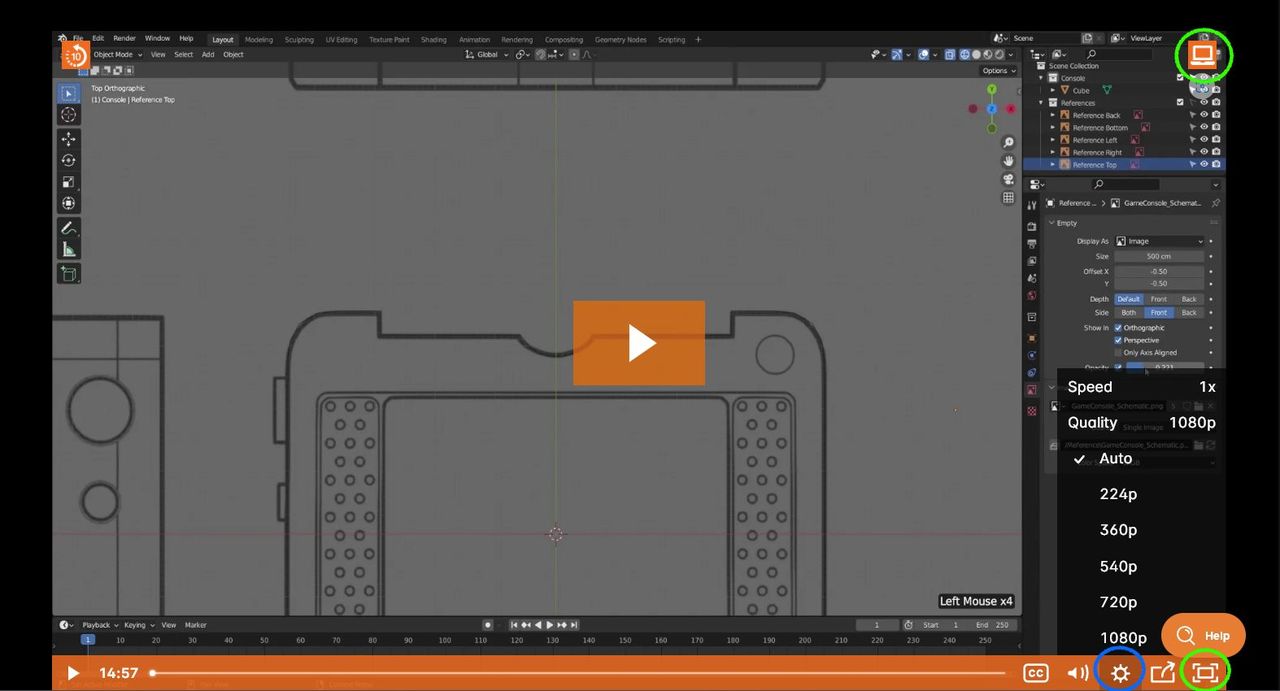
Hi! As Adrian said in his reply, I believe the issue you are facing is related to your internet connection quality and/or your device capabilities.
I am watching the courses on my Desktop PC (Windows 11) and Chrome, and I have the video quality set to 1080p and I can see everything very clearly.
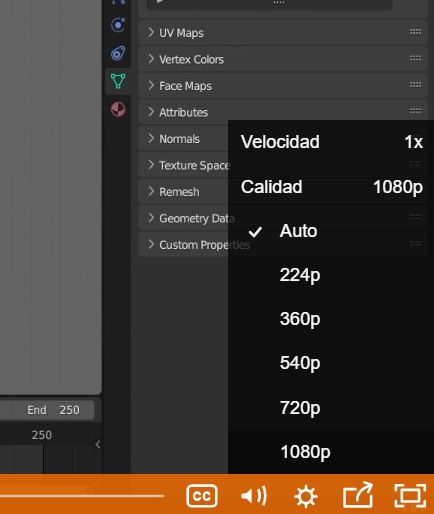
And here you can see another screenshot on my end on how clear it looks:
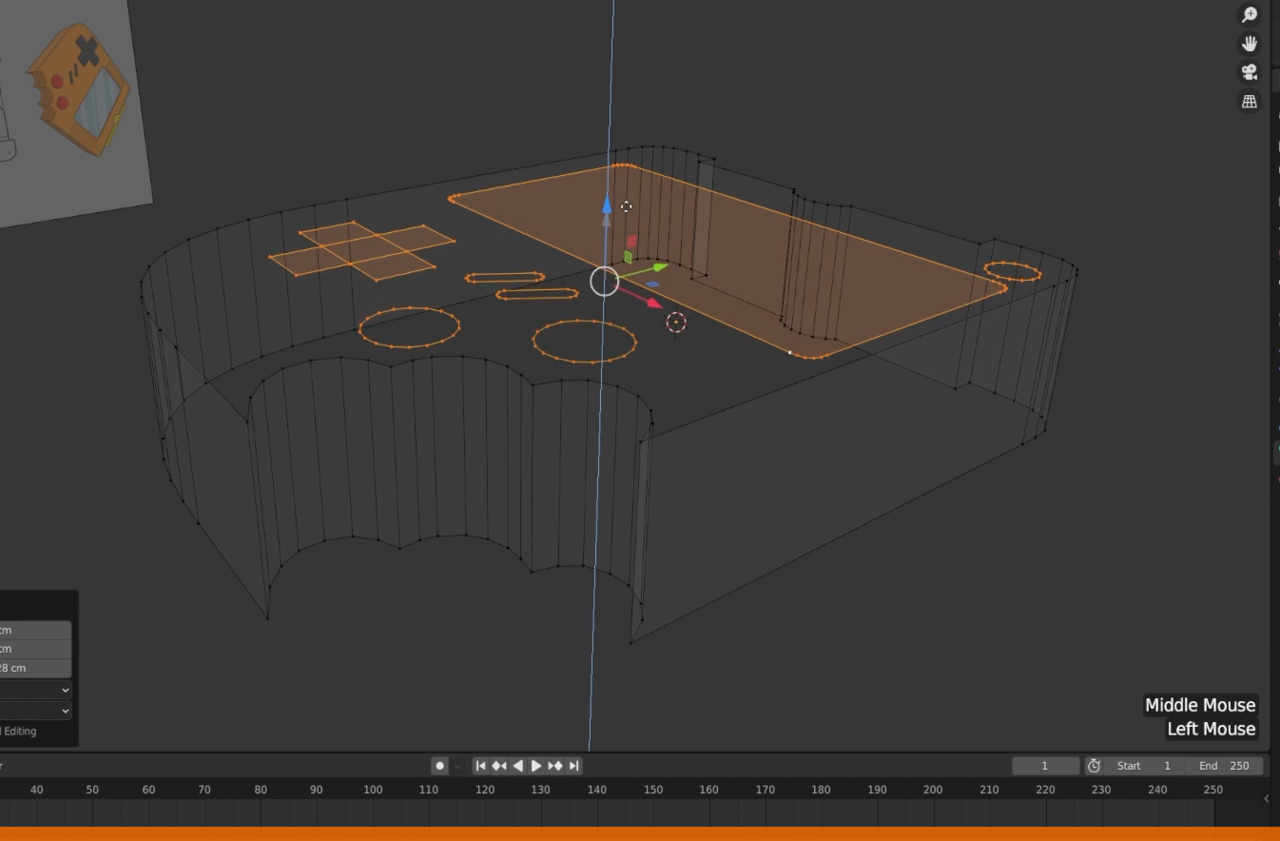
I hope you can fix these issues on your end and keep enjoying the learning experience as I am! ^___^
SeeYa!
^___^