It has been awhile since I watched this. If I remember correctly you need to choose only faces or you have to be in face select mode. Not vertex select mode.
Not sure if that helps Omar. I will do a video grab in the morning. I got frustrated and restarted figuring I messed something earlier in the modeling but then got more frustrated haha but i have an instance saved so i will reproduce the issue in the morning.
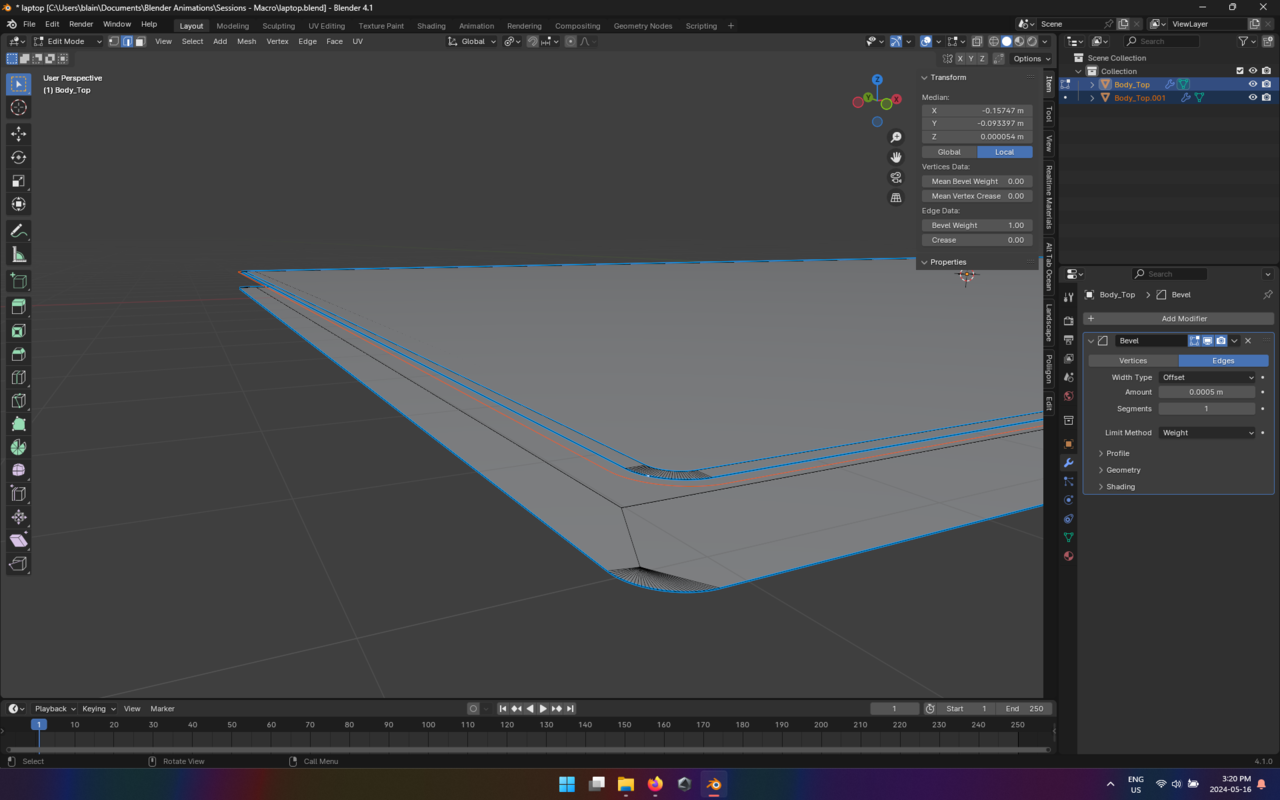
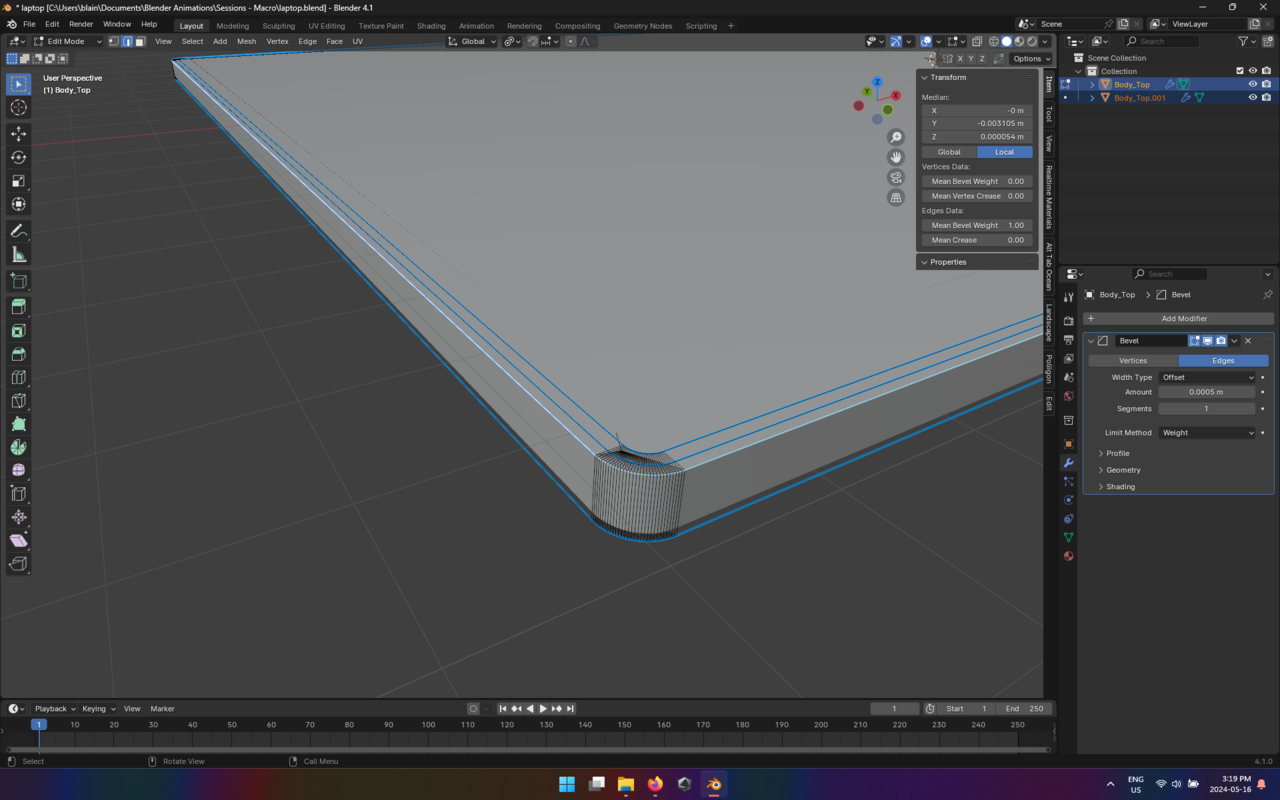
Hi Blaine ![]() Theebline ,
Theebline ,
It goes a bit fast in the Video and I can understand your mistake.
Look again from ~7:30:
The steps are:
Duplicate the Edge
P > Separate > Selection
Switch to Object Mode
Select the duplicated Edge
Switch to Edit Mode
Select the whole Edge
F to fill with a Face
Inset twice....
In your screenshots it seems like the top part and the lower part are the same object, whereas in the video they are two separate objects. If you delete those vertices that you are trying to delete, it's a natural consequence to loose the faces you are loosing, since those vertices are part of those faces. So try separating the top part of the lower part intro separate object like Kent has it on the video. You can do that with P and separate by selection.
Nailed it Martin. Thank you Sir. Not sure how many times I watched those 2min of video but some how I missed that he switched to object mode, He even say "lets tab back into edit". Not sure how I missed that but, now my laptop is looking like a laptop haha.
Thank you!!!