Before you ask me, Yes I have already applied the scale of my object/screen. you can see it is all at 1 for scale. Ive included screenshots to show the scale, the node setup and the UV Wrapping etc. If you uise version 4.0.2 and follow along exactly with the video then you will get the same result as me. can you please help me fix it? how do i get the pixels square? They start off stretched vertically then after doing UV unwrap on screen it stretches them horizontally instead of square.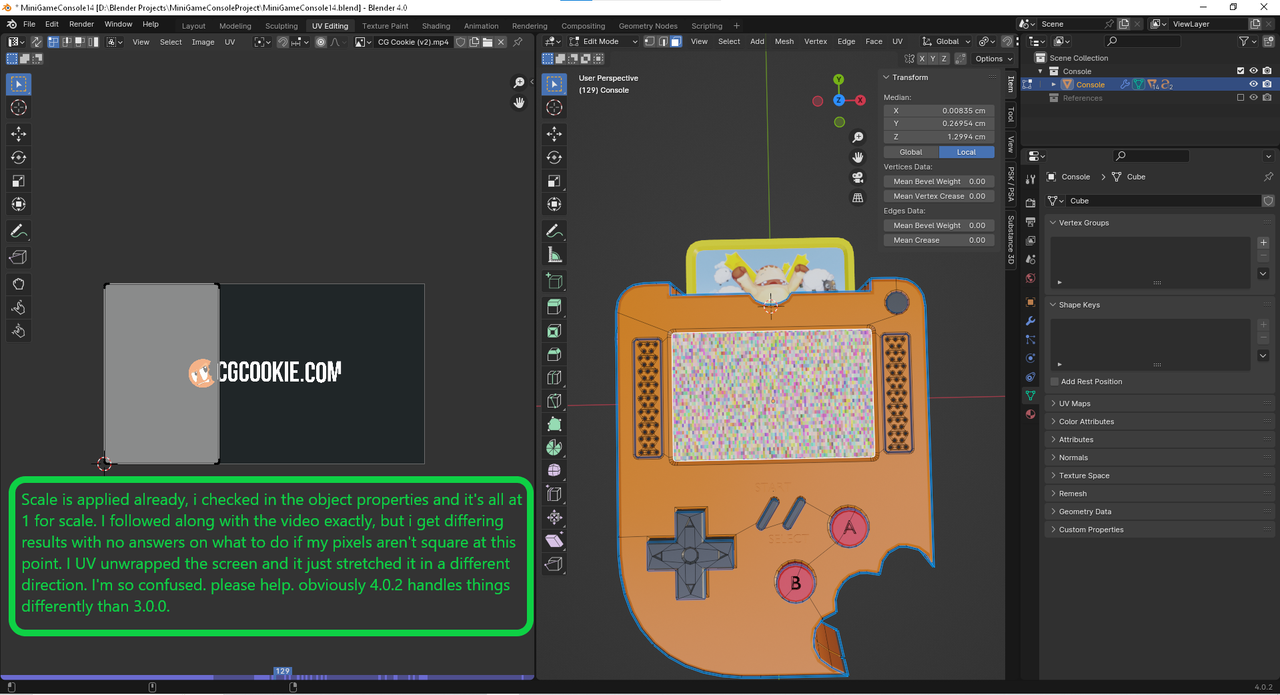
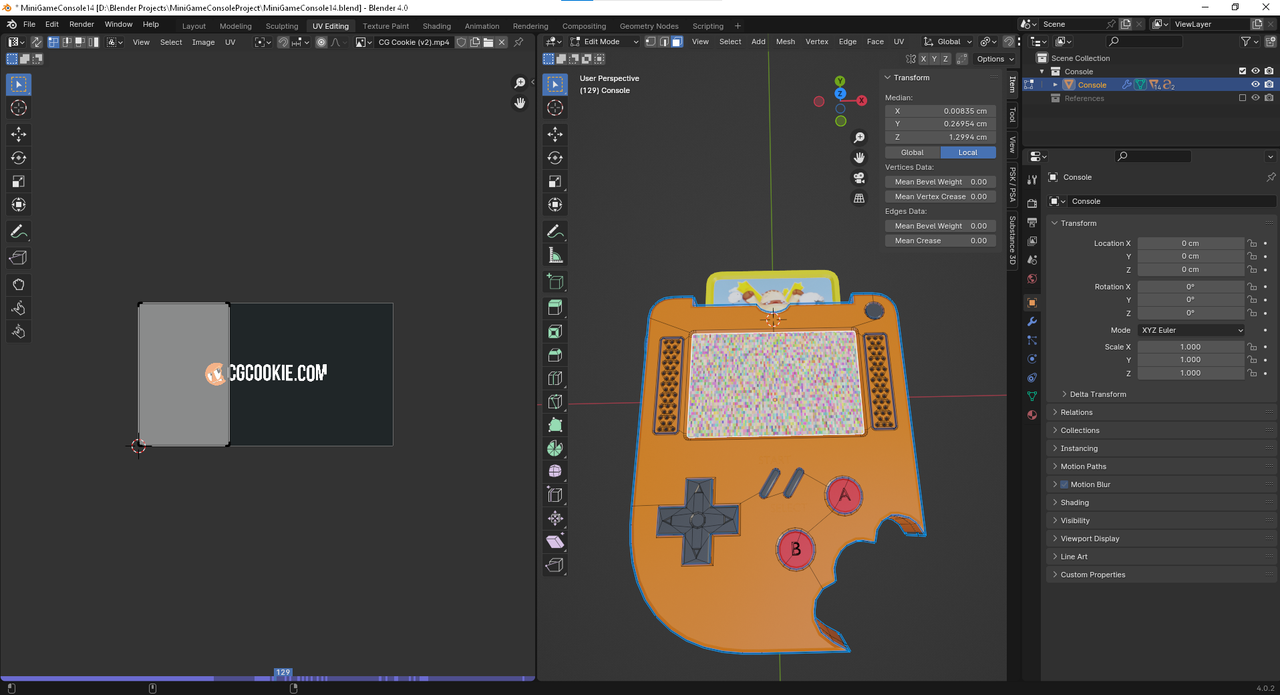
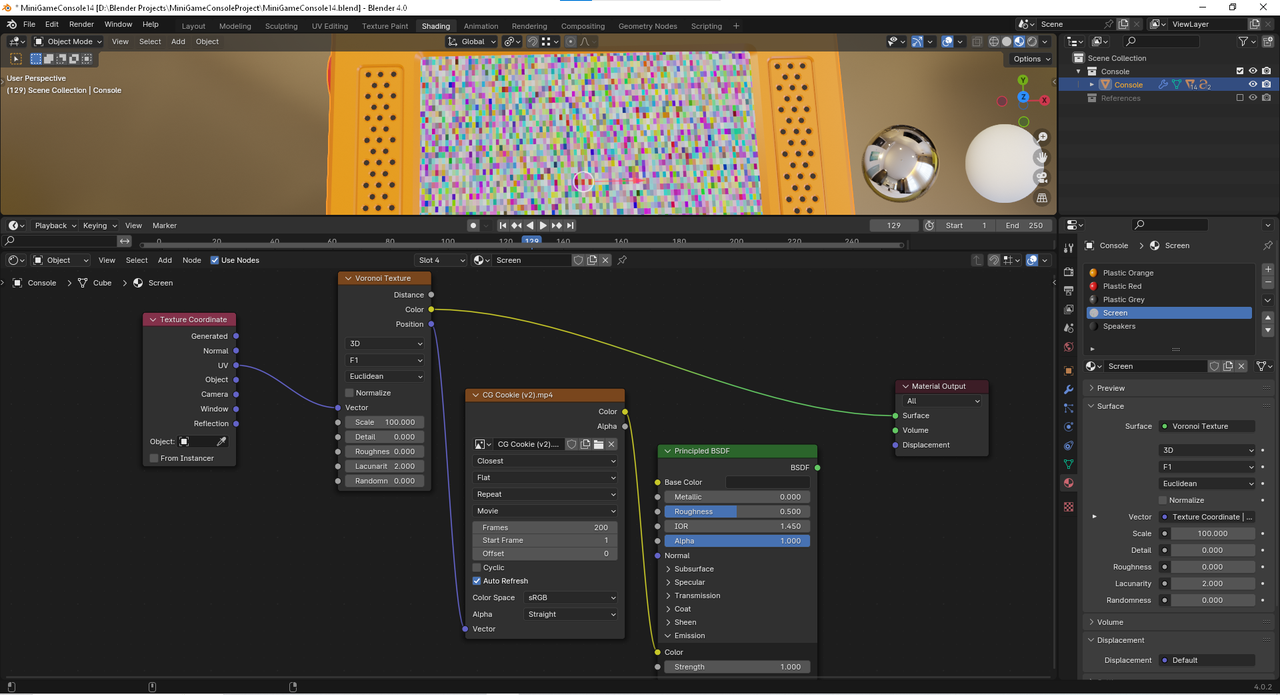
You need to connect the principal shader to the material output node. Then you can start working on the UV Map
They look square to me. Try using distance to get a better look of the Voronoi texture instead of color.
They were not square, if you were able to zoom in on the image you would see they look like upright rectangles. But I actually figured it out on my own. Thanks for all the help everyone, especially thanks to "Omar Domenech" for sharing the correct answer. I hope it helps any one else who may have the same question.