how to render the logo in the screen playing ?
And don't forget to set an output file location and if needed change the Frame Range:
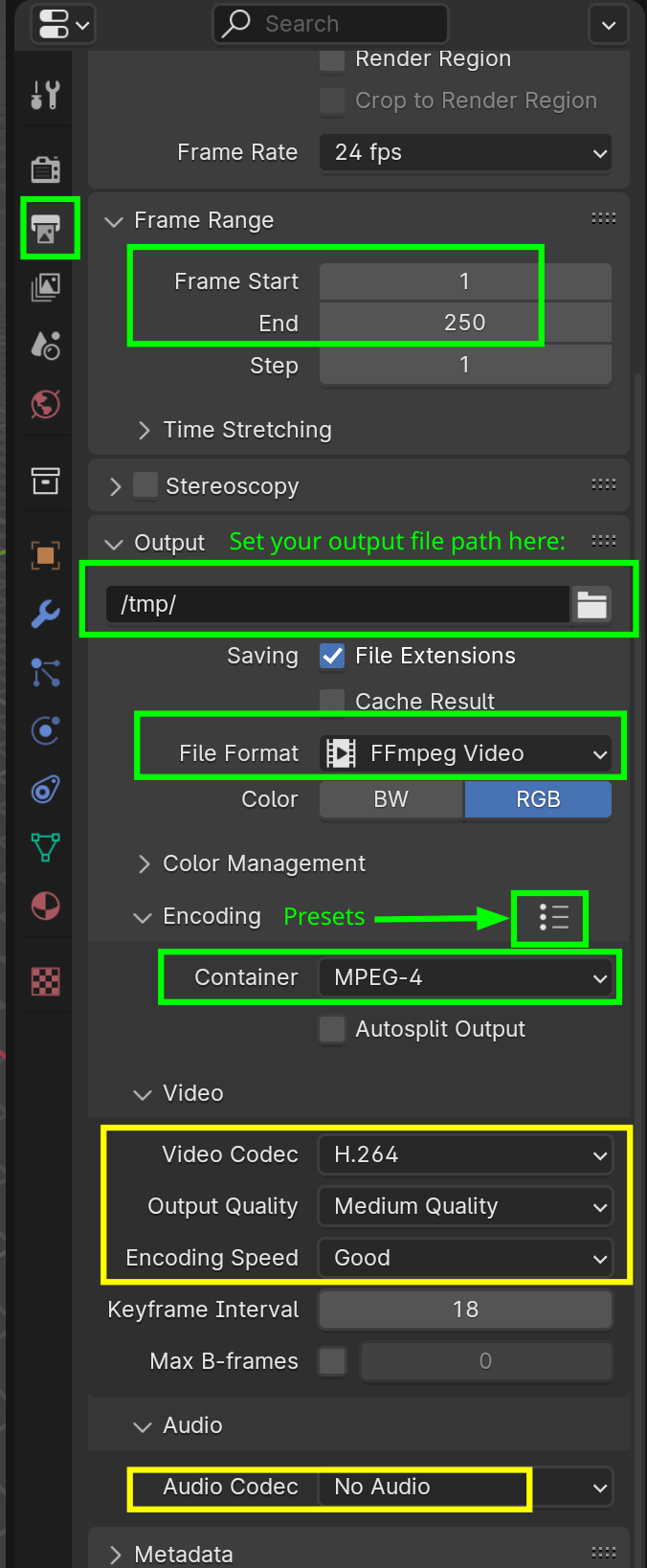
(When you get to more complex videos, it is common to Render as Image Sequence and then use the Video Sequencer to turn that into a video, but for now, directly Rendering as Video is the easiest.)