Hey, I have got a scene With 4 cubes, A, B, C, and D. Where B is a child to A and D is a child to C.
I moved B from Scene Collection to Collection by click drag and drop, so B got grayed out in Scene Collection. D I also moved to Collection but this time I held Ctrl so it got linked and not grayed out.
What are the pros and cons of using just move versus move and link in this case?
Hi Tom,
That's a great question and I do not really know the answer, but:
If you Link an Object to a different Collection, it 'exists' in both Collections.
If you, in your example, disable (or Hide) Collection, you will have only Cubes A, C and D left in the Viewport. The Parenting still exists, so if you Transform A in the Viewport, B will still follow, but you just can't see B.
Like I said, I can't really think of situations, where one way is much better than the other to be honest, but I'm sure someone else here knows.
On a slightly different topic, Collections are linked to the scene collection, but they can be unlinked. This means you can have objects appart of a collection that isn't shown in the scene view of the outliner. I like to use this in combination with Collection Instancing.(Shift+a->Collection Instance). You can create an unlinked collection by selecting the objects in object mode and pressing Ctrl+G then set the name either in box in bottom left hand corner or press F9 to bring it to the mouse cursor. you can also change the name by selecting the object and in properties editor->object tab->Collections panel. This makes selecting groups of object easier by selecting one of the objects and pressing Shift+g->collection, and doesn't clutter up the outliner.
And was thinking about how to organized all room objects, which all gonna be a child to Skeleton.Room
I did an empty called Room which I made a child to Skeleton.Room. Then I made A, B, C, and D children of Room. This way I can close Room, when I don't want to see all the Room objects in the Outliner. And everythings feels pretty well organized.
I usually create a collection called LCA for Lights, Camera, Action. When I teach people blender I have them make it LCF12 for Light, Camera, F12 to render. :-) I got the Idea from one of the user on here. I'm not positive, but I believe they got it from one of the instructors or one of the courses. That was a couple of years now. WOW I've been on here for a couple of YEARs. Sorry, just realized that.
Instead of parenting them to empties, just create collections. I use Front, Back, Right, and Left. This corrisponds to the view. Then I have LCA last in the list. The order of the collection in the outliner determin the hotkey. First one is 1, second one is 2, and so on. Then it will be any subcollection under the first collection then the next one, and so on. Note: This only hides the collection it still renders. If you are workind with a lot of collection and need set rendering on/off or to go quickly thru the collection in the outliner you can click the filter icon on the header of the outliner and then under collections uncheck Objects. Now you will only see the collections listed in the outliner. Very handy with large scenes.
Here is just one room in the house. I have the whole house built inside and out. The TV is in the Front, Left, and Right collections. It's not in the Back collection. This way I can just select the view I want for the shot. 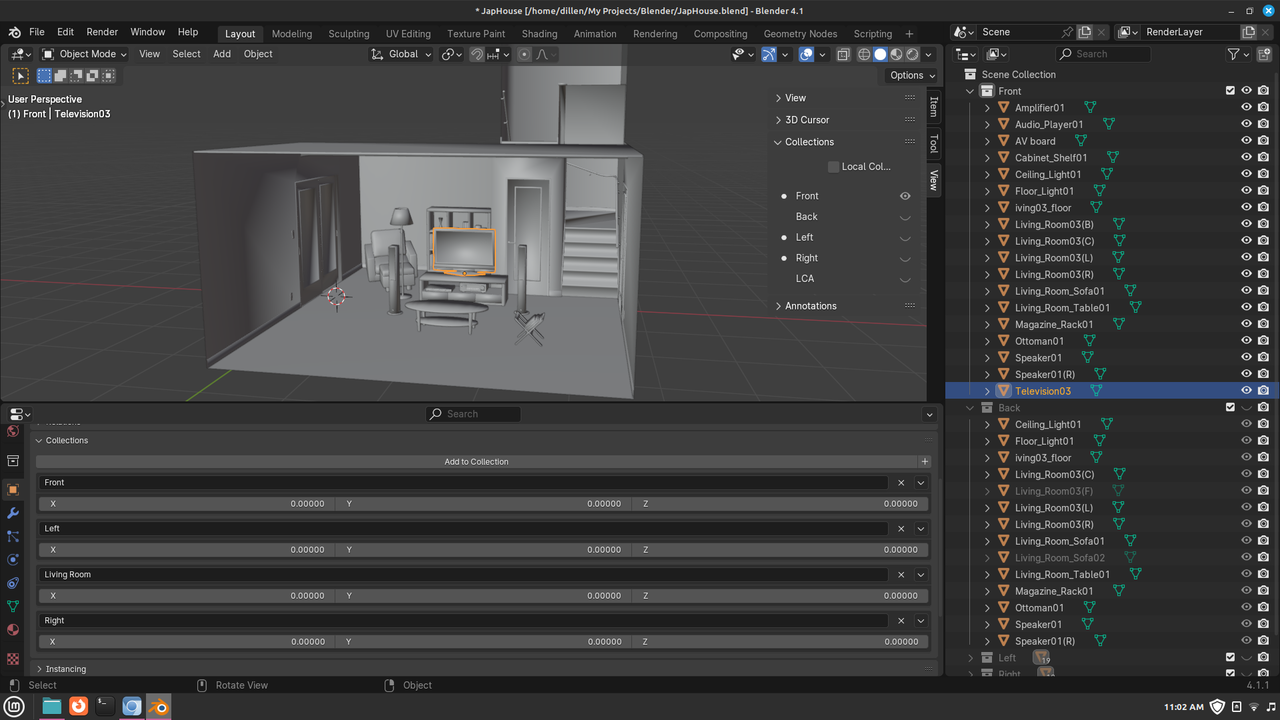
Cool Dwayne,
I'm gonna export my room scene and import it to a 3D chat program called Imvu. So I'm using their toolkit to create and when it comes to rroms everything must be parented to the empty called Skeleton.Room. So therefore I create another empty called Room and parent it to Skeleton.Room. This way Room is like a collection were I can put all my room objects, were those objects is parented to Room.
If I'm gonna do another project which will not be used for Imvu, then I will definitely use your recommendations. Much appreciation, thanks