Whenever I try to implement the boolean effect with the characters A and B, it doesn't give the desired indented effect but instead just like a glossy effect. I do not know why. I have tried this at least 15 times and still the same. Can any one help, please?
Hi HHardeymorlah ,
Could you add one or more screenshots, please?
What you can already try, is:
In Edit Mode (Console Selected), A (to Select all Vertices), M > Merge > By Distance, followed by SHIFT+N (to re-calculate the Normals).
Also try switching between Exact and Fast as the Boolean Solver (in the Modifier).
Hi Thank everyone, I followed the instructions y'all gave, i noticed the normals weren't calculated aright which i corrected. It looks better than before but still not like in the video. When i zoom in, embossed letters are somewhat visible, but when zoomed out and in top view, they aren't. Please see attached screenshots
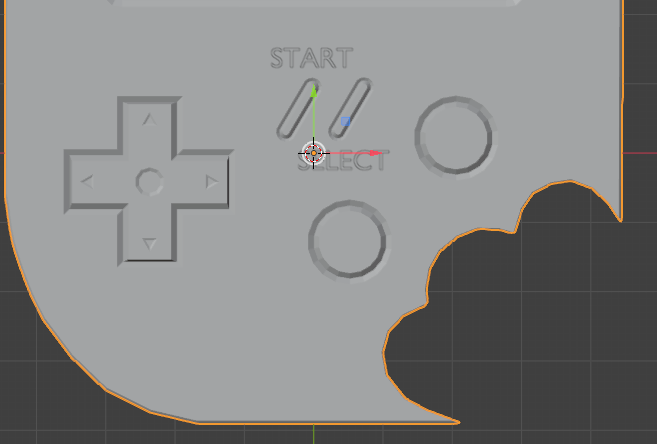
Yes it's just a shading viewport visualization thing. The viewport can be misleading in so many ways, that is why you have tons of options to change the visual feedback it gives you. When in doubt, try changing to render view to get a more accurate representation of what you're going to get when you hit render.