Just cementing my understanding of how this is working.
The offset initially had 80cm, -2.1m, 50cm as its values. I understand this offset normally applies to the cube as a whole. When the index node is plugged in, I assume those values are now applied to each individual vertex, added to the initial values in the spreadsheet. This is why the cube skews.
Since Blender reads output to input, it receives the initial offset values (80cm, -2.1m, 50cm) first, even though we can no longer view those values, reads the index and computes each vertex's new location. So for this example, we have to know the displacement values we apply to each vertex and enter it in before we plug in the get index node?
The first time I watched this, I didn't really catch on to why the cube skewing was expected. I kept wondering how it would receive the value for the new vertex location. But once we plug get index in, we can no longer manipulate the value we want to change the vertex by. Since index only has one output and no input and offset has no other way to change the values, I don't see the values being dynamic or user alterable unless you unplug the index node.
I know this is very early, introduction, but I can't help but think this feels limiting to me. Is it possible to change the values of each vertex independently?
I've thought this for a while now and Johnathon hinted at it. Nodes are like a visual programming language. Where each node is basically a function with dedicated background code, the sockets are the variables passed to it, and then we enter the value of the variable passed between functions. The node groups have parsed in my brain as libraries. They probably aren't, but the setup has that feel to me.
Hi ddfurlong ,
Just trying to get some possible confusion out of the way; the Index is indeed one number (per Vertex). When you plug a single Value into a Vector, then all Vector components get that same Value.
The Offset is what is being Added to the Position, so if you plug the Index into the Offset, then the Value of the Index of each Vertex is being Added to its original X-, Y- and Z-Position. You can see that here:
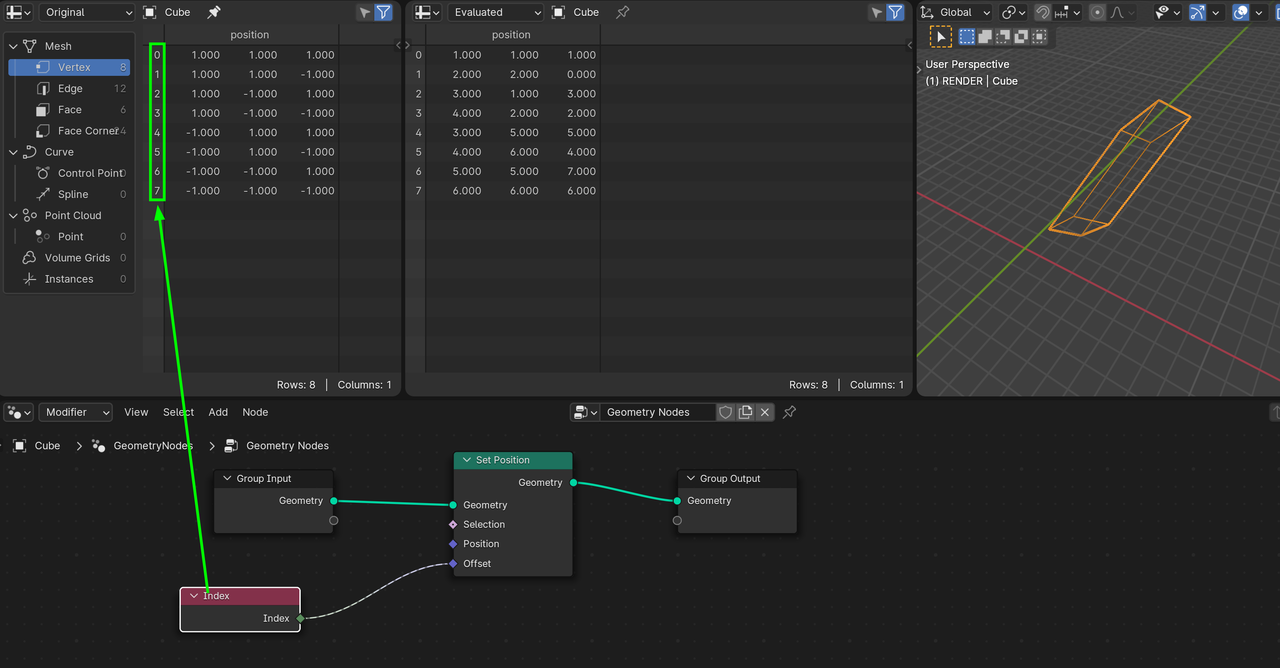
For instance at Index 4, the new Position becomes (4+(-1.000), 4+1.000, 4+1.000)
As soon as something is plugged in into the Offset, any Values that were there before are no longer being used.
You're likely already past this point and Martin is exactly right, but I want to reply to this bit for clarification:
Since index only has one output and no input and offset has no other way to change the values, I don't see the values being dynamic or user alterable unless you unplug the index node.
It is user alterable by placing a node in between the index and the offset! You can use the math operations to use the index to give you pretty much any effect on the location of each vertex that you're looking for. It may not be super intuitive right away, but hopefully by the end of the course you'll be doing that no sweat.