Thought I would do this one before the boot camp ones learnt alot new stuff my only question is in the beginning the bevel was unresponsive until I turnt off clamp and turnt it to weight i could turn it up to 999999 and still no effect with many segments still nothing. I guess my question is what did I do to do that so I can avoid it. Im using 4.0.
Hi Chris TTheSkwee ,
The thing with Clamp Overlap in the Bevel Modifier, is, that it stops all Beveling, as soon as, somewhere in the Mesh, two Vertices are so close together, that they would 'overlap', when Beveled:
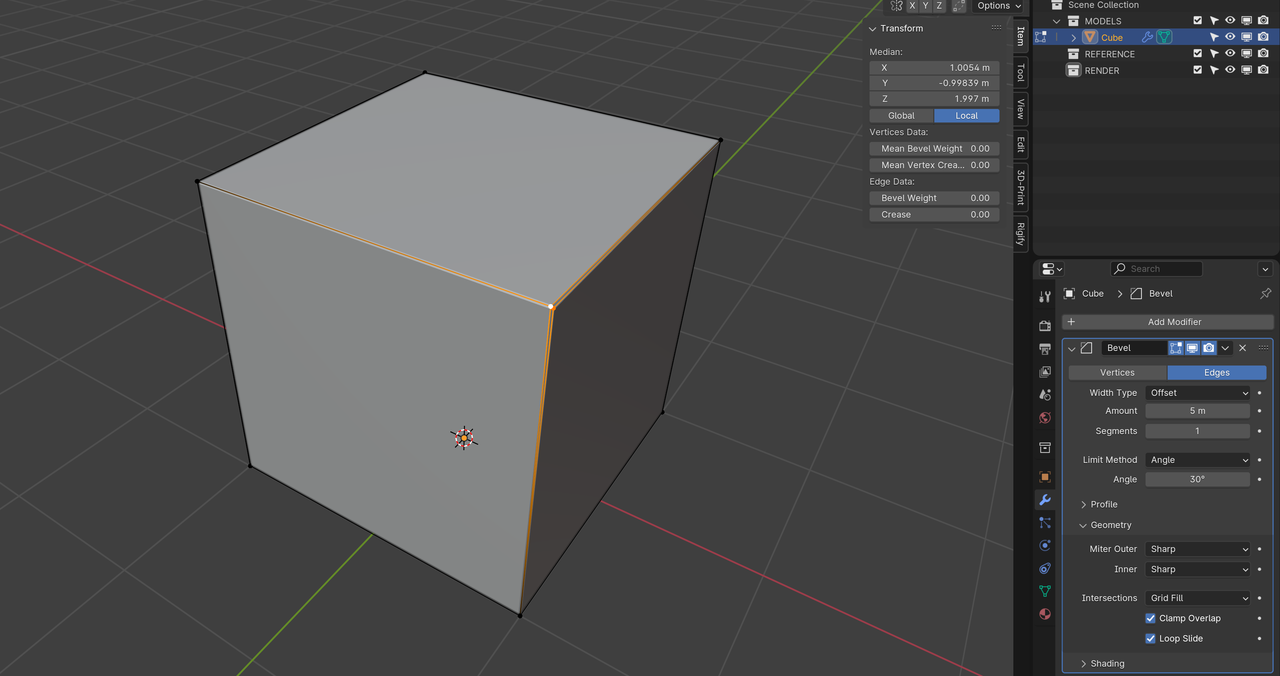
It's a bit like a safeguard, that is being over-protective.
I almost always turn Clamp Overlap off and use something like Weights to Limit, where Beveling should occur.
So-called 'double Vertices' are a classical example of when Clamp Overlap creates no visible Bevel at all.
Not Applying Scale can also cause problems.
I scaled in the first video I applied the bevel modifer in the second video when we did the outline and the buttons i think. I just noticed that when you put yours in it beveled the whole thing with mine it didnt do anything at all but yea I love the bevel weight more with the control Oh so they were way to close together probably. Thank you for the quick response.