Hi!
Not sure if I'm supposed to post this here or somewhere related to the course but I'll try... :)
I'm following the new course: CATCH - Creating a Pokéball in Blender, but at the end of the modeling process I'm having some problems.
When it comes time to extrude the bottom part of the hinge into the Pokéball, the boolean operation on parts of the hinge dissapears in a weird way (after I go back to object mode).
I tried to flip the normals, and when they are red it sort of works?
I have no idea what I'm doing wrong and would really appreciate if anyone have any advice. Thank you :)

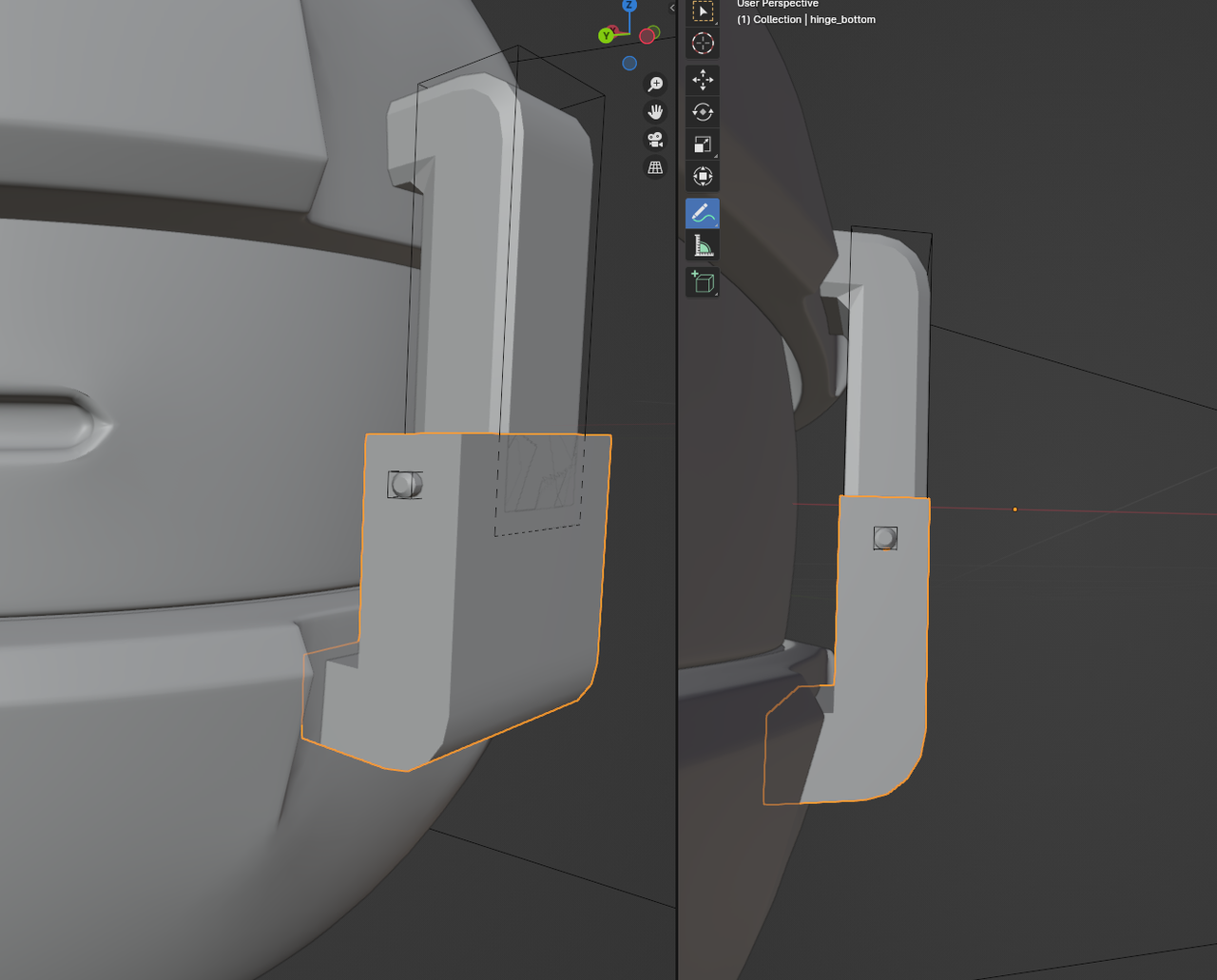
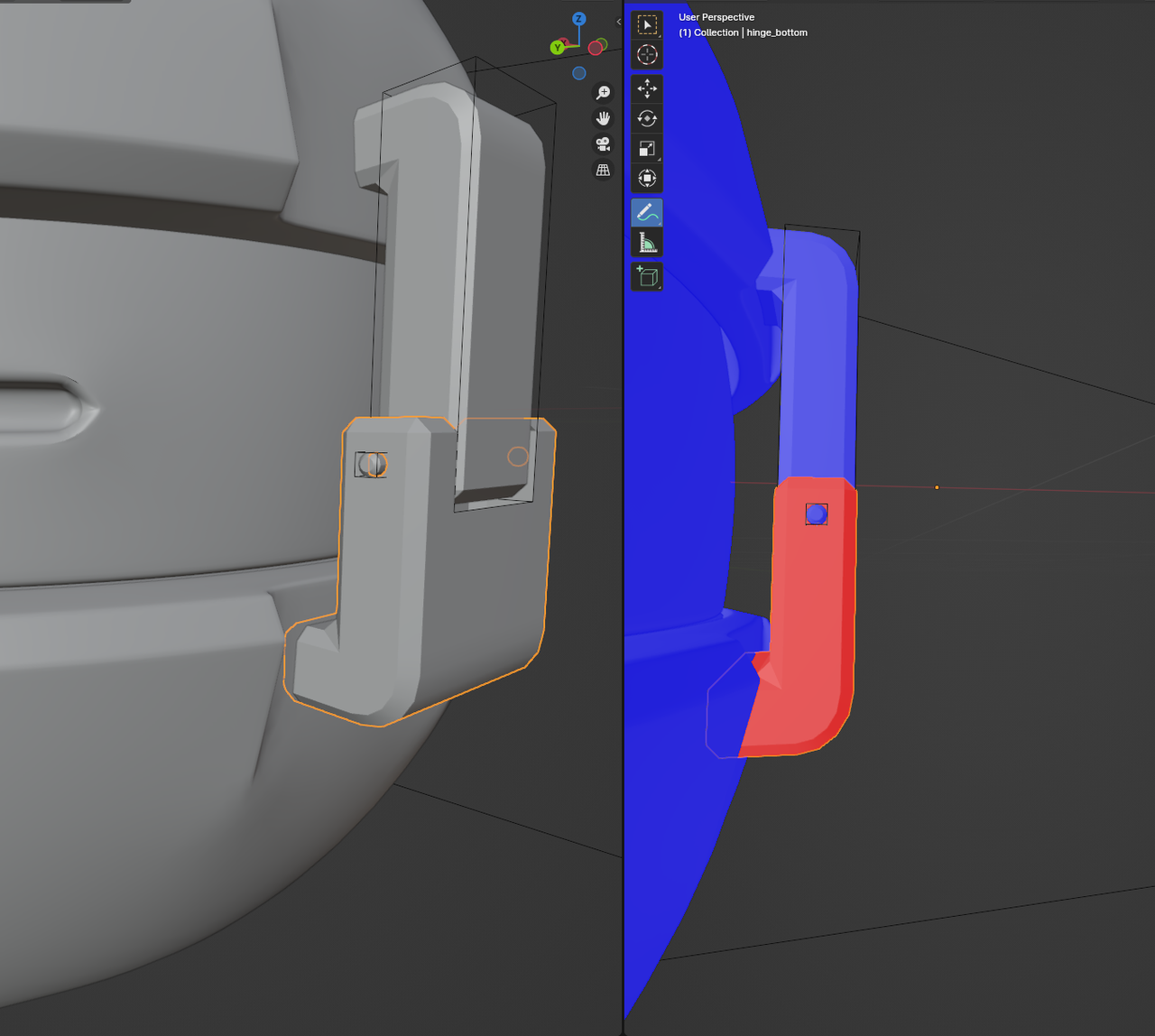
Hello Student. I don't get it, where am I looking at? is it there or there?
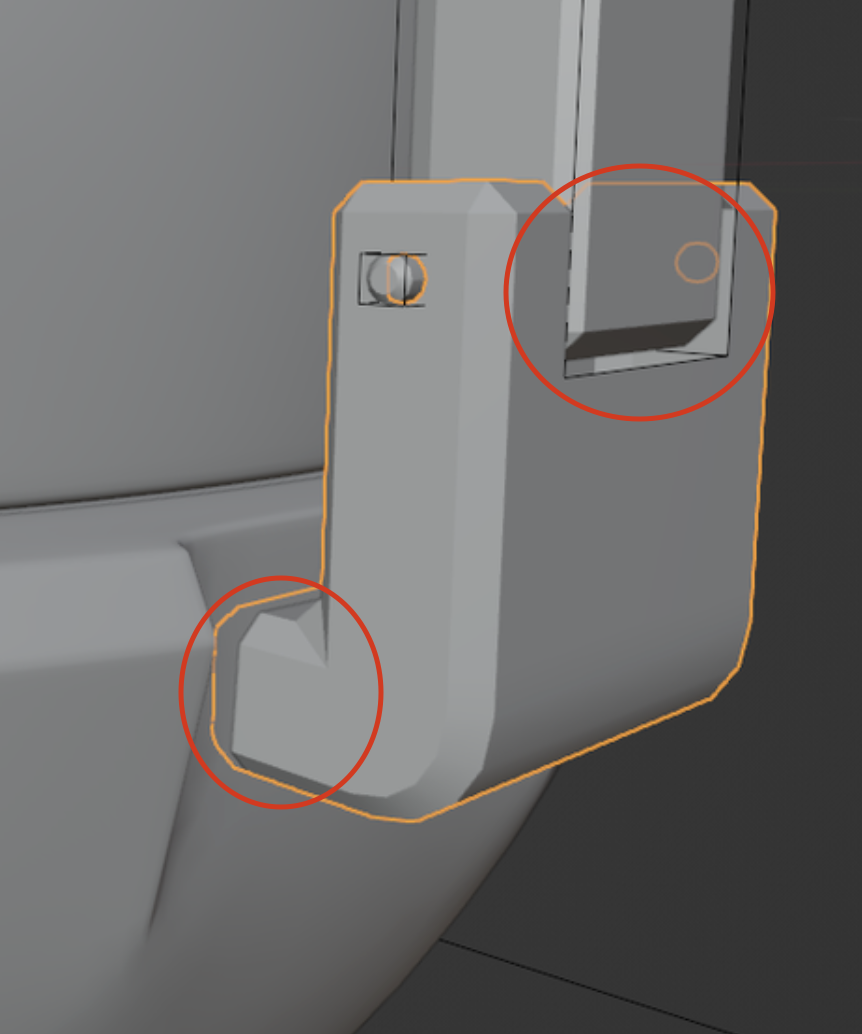
You can post questions directly in the video lesson, that way you know in which video to check. In this case can you give me the video and time stamp where the teacher is doing what you are trying to do?
Also if it's a boolean modifier thing, changing the Solver from exact to fast, usually fixes problems.
Sure!
https://cgcookie.com/lessons/adding-details-and-parts-2-2
The video is in:
CATCH - Creating a Pokéball in Blender.
3. Chapter 2 - The Creation.
- Adding Details and Parts (2/2) - Around 07:03 is the extrusion that's giving me problems.
The bottom red ring you made is the extrusion, the top red ring is where the boolean dissapears/changes (but I think the whole lower hinge changes, not just the area in the red ring you made).
Hope that helps!
Hope this is better:
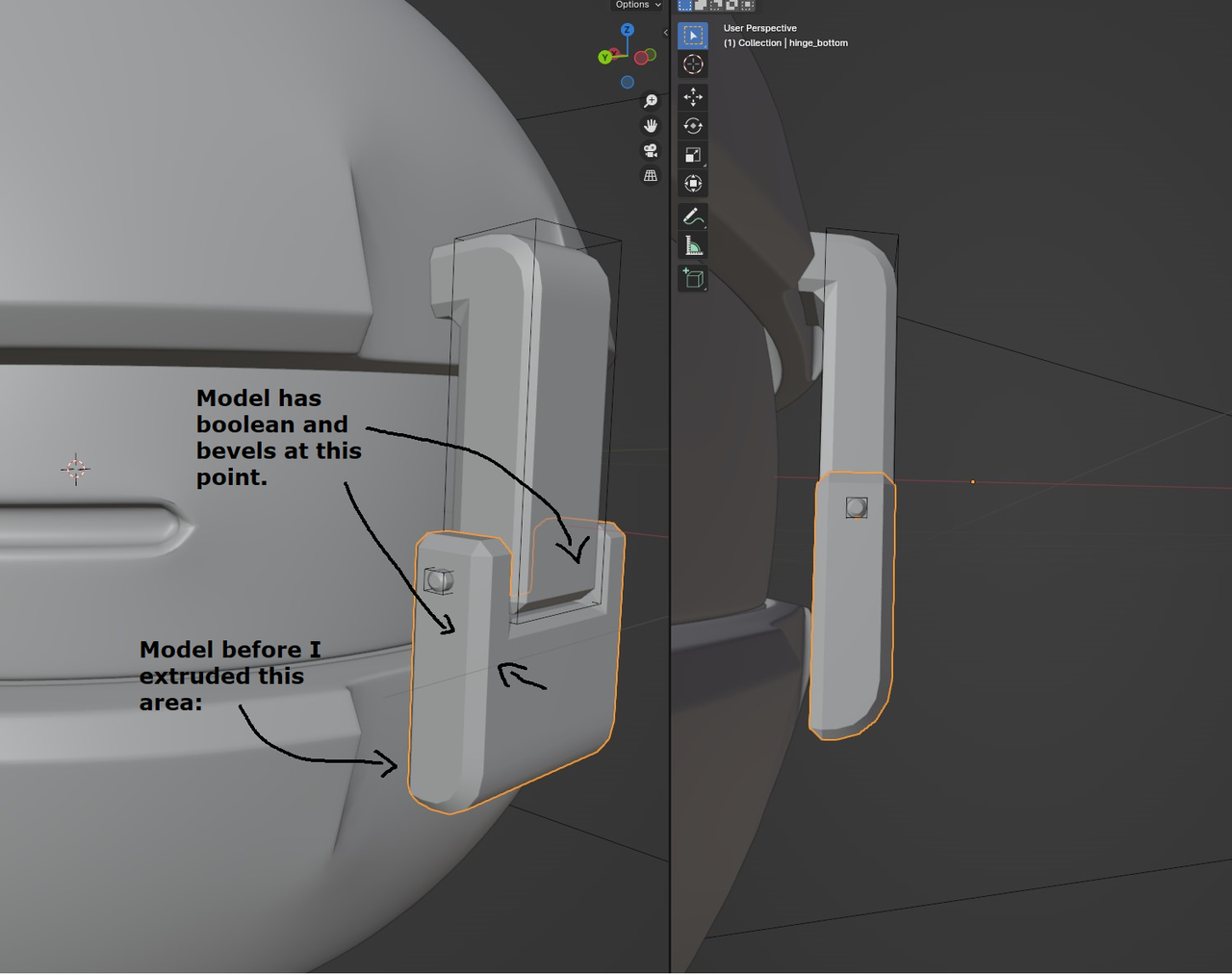

I tried the fast solver and it seems to work on the bevels on the sides.
If you look closely in the video, when he extrudes, for a split second when he hasn't moved the extrusion, the mesh looses the bevel, same as it's happening to you. That's probably because of parts being too together. So there may be a couple of things happening, first check if you applied the scale on that part, the modifiers may be misbehaving because of that. Also check if you don't have interior faces around that part, you may have tried to extrude and then tried to undo and didn't go far enough and left some faces there. So change to face mode selection and check for interior. Also you may have so double vertices, so in wireframe select vertices all around that area and M to merge by distance. See if any of that helps. Also try expanding the shape a bit, so there isn't any Z fighting.
I tried the suggestions you made and found 1 extra vertex on the top part of the model, that was all.
I dont' know what Z fighting means? But I tried to scale it, and then the boolean suddenly appeared (scaled from the orange point in the image). I don't know why that happens, do you know?
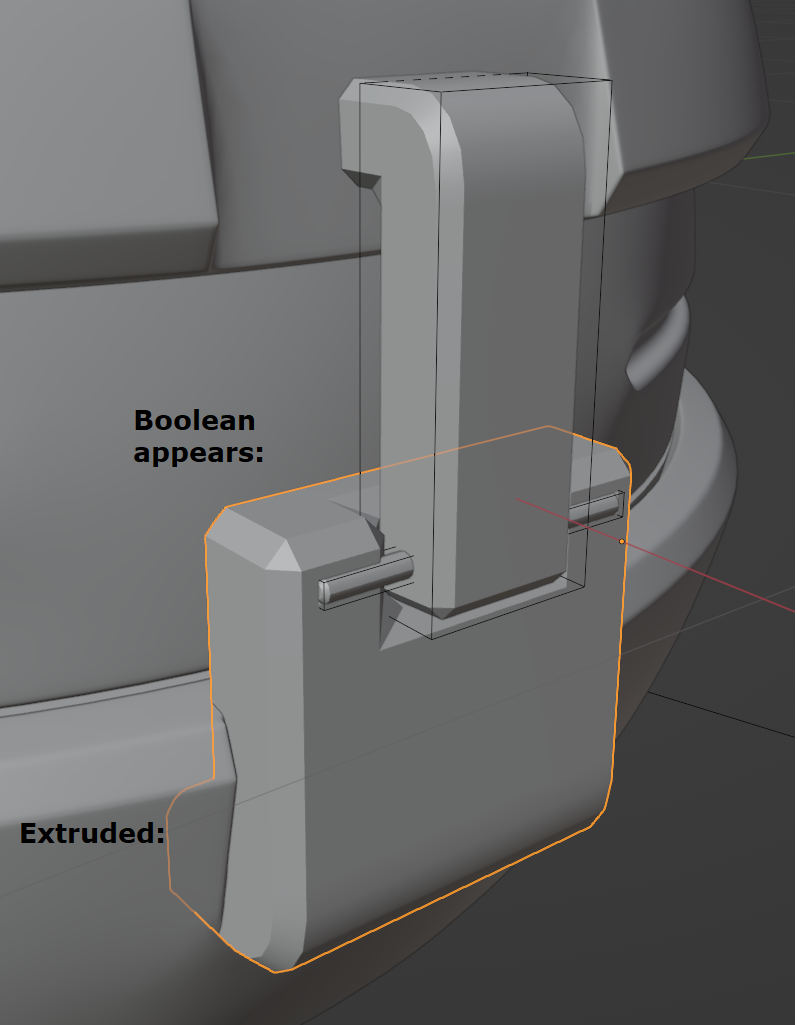
Can you upload your file so I can take a look? You can upload it to Google Drive or Drop Box and paste the link. There must be a geometry error somewhere possibly. Booleans are super finicky as well as the bevel, it will depend on the size of your object, the angles, etc.
Z-fighting is when two faces are occupying the same place in 3D space and it creates that clashing viewing error.
I've just tried to re-model it again, and got it to work! I think it might have had something to do with applying the scale at the right time?, cause I don't think I did that while modeling the first time, I just applied it after you mentioned it. I've never uploaded to drive or drop box so I'm not completely confident in that, but thanks for wanting to take a look at it, and also thank you so much for trying to figure out the problem! :)
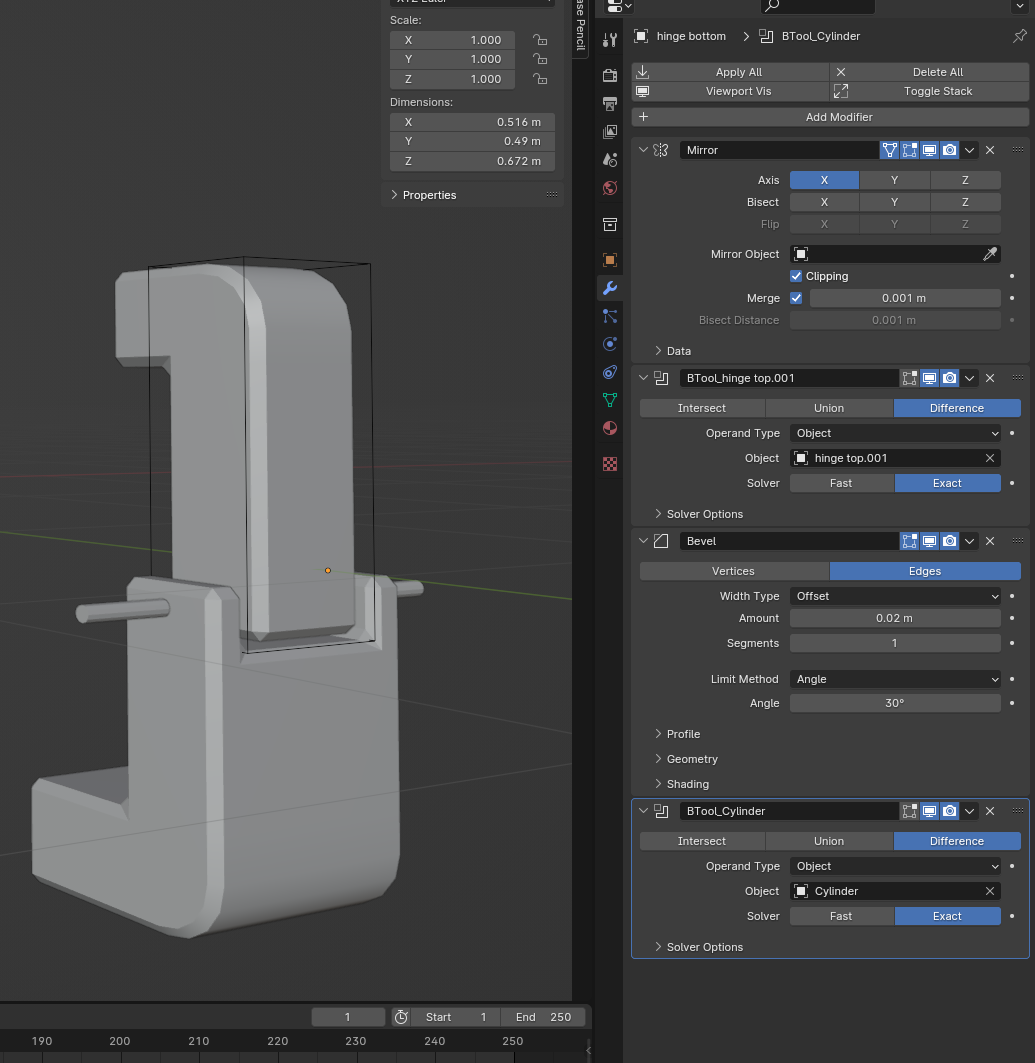
The answer is most likely double vertices, created when making the extrusion.
The bevel modifier will stop the bevel amount when it encounters a vertex to prevent overlapping geometry.
If a vertex is very close or in the same location, the bevel will be so tiny you can't see it.
On the Bevel Modifier under Geometry, if you disable Clamp Overlap you will see the bevel, but with an error where the double vertices are.
Selecting all vertices with A and then M and merge by distance should solve it.
Hi!
I've tried what you suggested too, but I can't find any extra vertices anywhere :/. I tried merge by distance but Blender says: Removed 0 vertice(s). I tried merge by distance on all objects included in the hinge model.
I tried deleting the face on the wide side too (where the extrusion is), and fill in the face again, but nothing solves it.
For some reason extruding the short sides of the hinge works, and doesn't cause problems. But the back and front doesn't work. But I suppose it's ok to let it remain a mystery :)
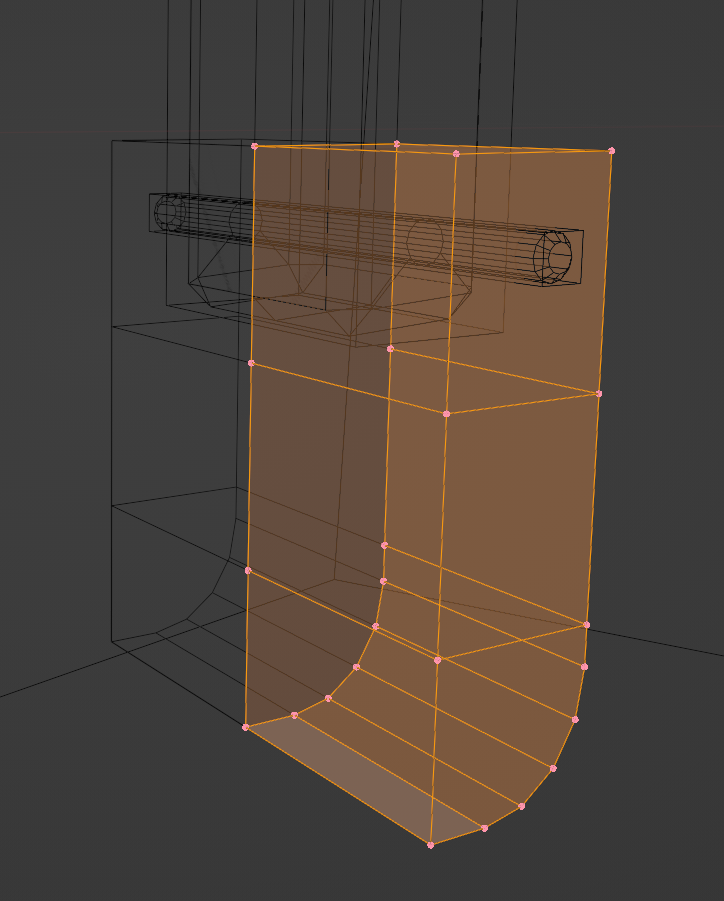

Solving mysteries is our mission, Scooby Doobie Dooo!
Can you provide a link to the file via google drive, dropbox or similar, I can't understand what is happening.
The extrusion is playing with my modelers OCD. If you don't have double vertices and don't have flipped normals, I'm just not getting it.
I can try, but never done it before so wondering, do I need to apply modifyers first, and is it enough to just save it as a blend file?
I want to share the file, but not sure if I'm doing this right. So it's uploaded to google drive and I tried to make a link, so.. lets see if it works haha.
Please let me know if there is any problems with the link.
https://drive.google.com/file/d/1v-Wt5TcQjqdEAjAQPCpon2lincCPJOMU/view?usp=drive_link
Got it!
There is no issue with the extrusion in this file, do you have another previously saved file with the issue?
The issue with the Boolean is with the Boolean object, hinge_top.001
When the Boolean cuts out the desired area it creates new vertices. As we are using a non destructive workflow by not applying the modifiers, this is done under the hood and you can't see the vertices in edit mode.
Scaling the hinge_top.001 mesh in the X axis in edit mode fixes the issue. If you do this slowly you will see how the Bevel grows because the vertices created by the Boolean move further from the original vertices of the hinge_bottom object.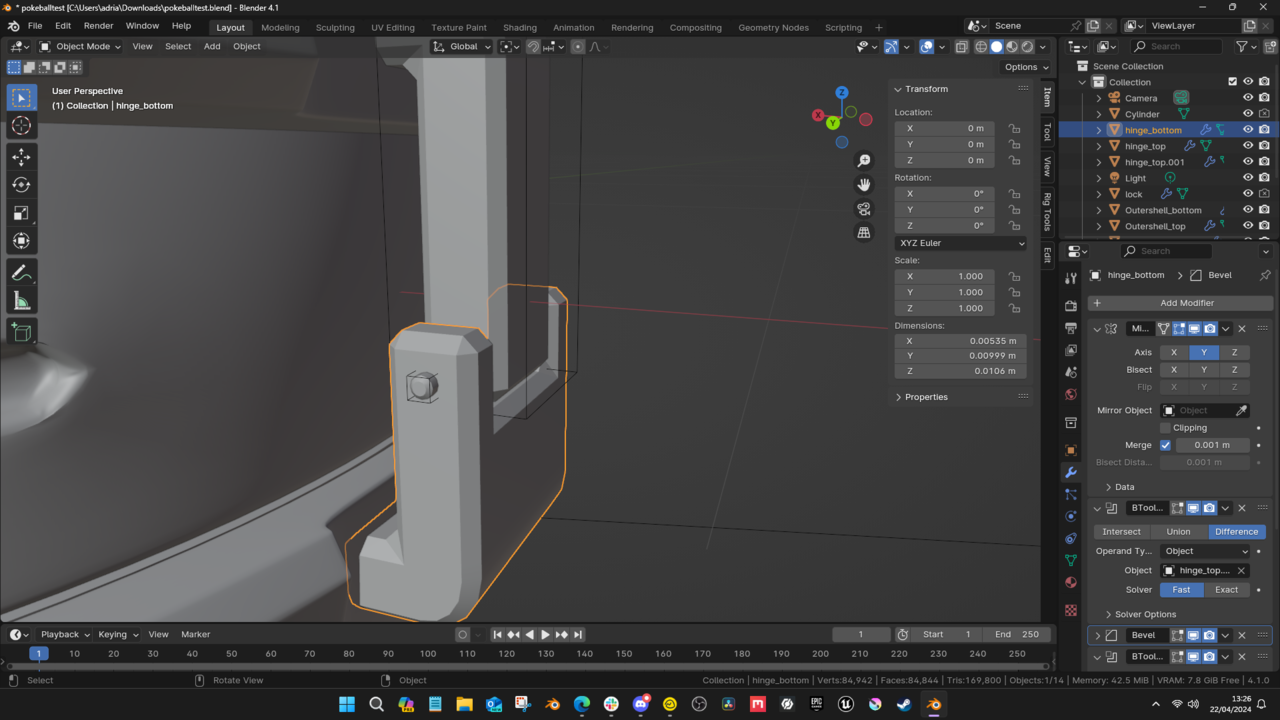
No, this is the file that I had issues with (I can't find an older version, maybe I saved over it). I also changed between exact and fast solver to try to fix it, so that might have changed the model a few times, sorry I can't remember.
But am I understanding you correctly that the problem was that the boolean was too small? Cause like you said, when I scale it on the x-axis the problem goes away.. So it was that simple!? :)
1. Not scaled.
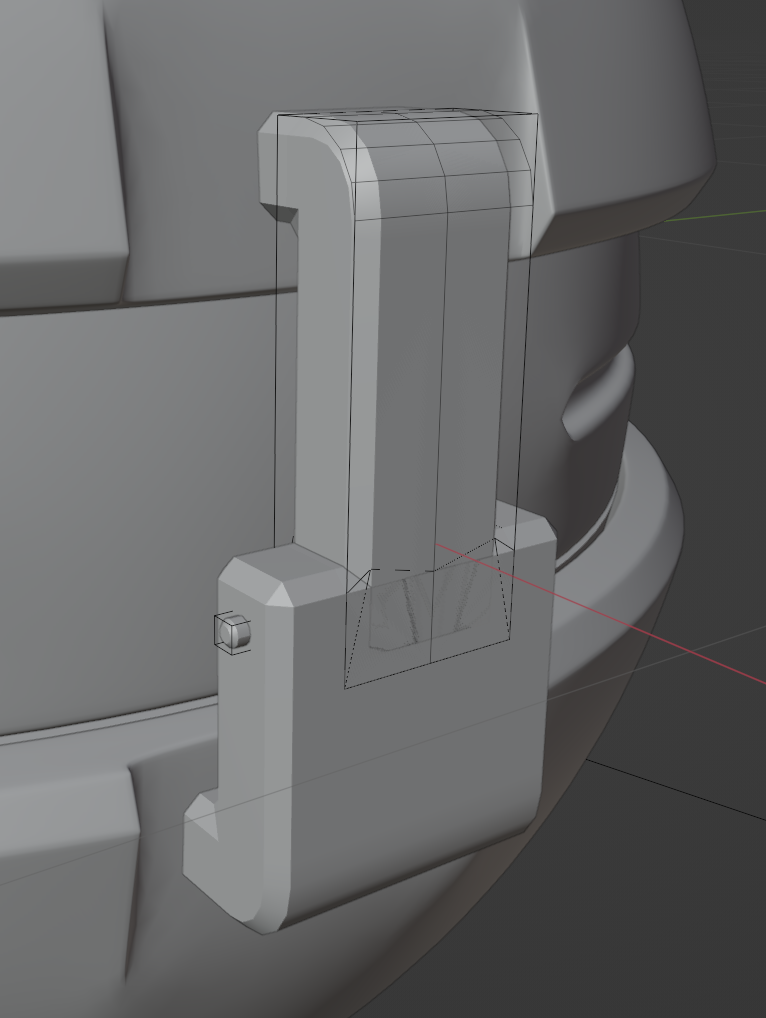
2. Scaled on x-axis.
