Hi! I just linked all the teeth (less the main one) and I abled Topology Auto-Masking, however, I try to grab (or use any other tool) to the teeth and it works in all of them but not in the purple one. I also didn't paint them, so they just showed up like that. Any reason why the purple one isn't responding to the tools? :/
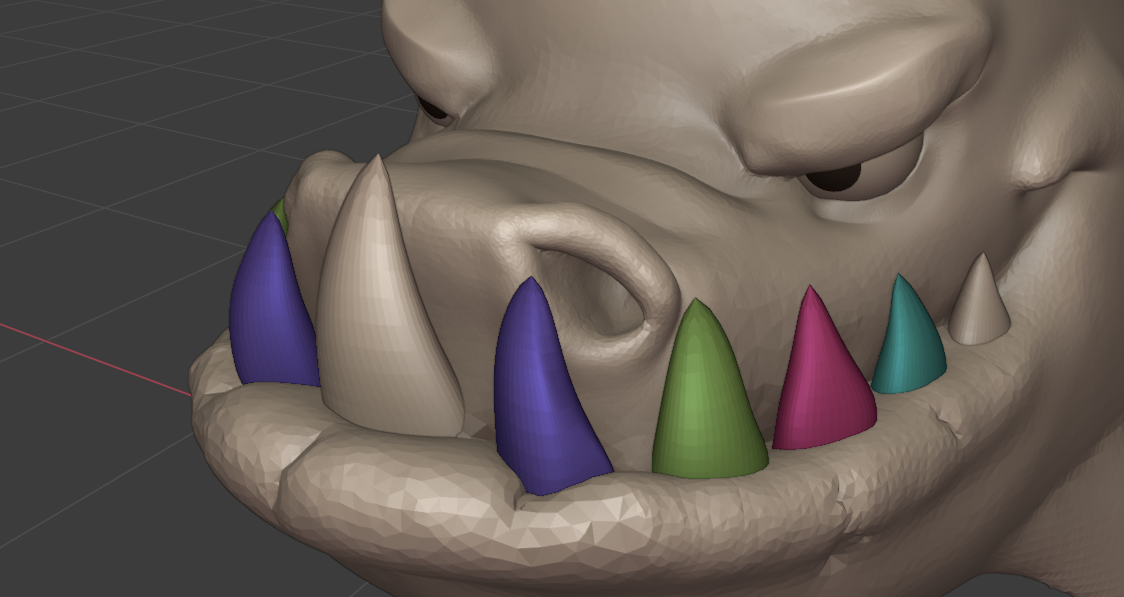
The auto masking will just allow you to sculpt in the part of the mesh where you first clicked on. So if you clicked on the green tooth to sculpt on it and you keep holding the click down and move to any of the other teeth, with auto masking on they wont be affected. This is most useful when two separate meshes inside the same object are intersecting and you don't want your stroke to affect any other part other than the one you are sculpting on.
So in your case, when you say linked, you mean join? You joined all the teeth as a single mesh? It may be that the purple ones have a mask? Try clearing all the masks. You can upload your file if you want us to take a closer look and help troubleshoot.
Thank you so much Omar! It solved with clearing the mask! Idk how it got the mask only on the purple :)