Hi all.
Can someone please help. I am not sure where I am going wrong.
When connecting verts from the console to the upper left vert on the left D-pad button, I am getting this.
It seems to be flipping and connecting to the lower right vert. 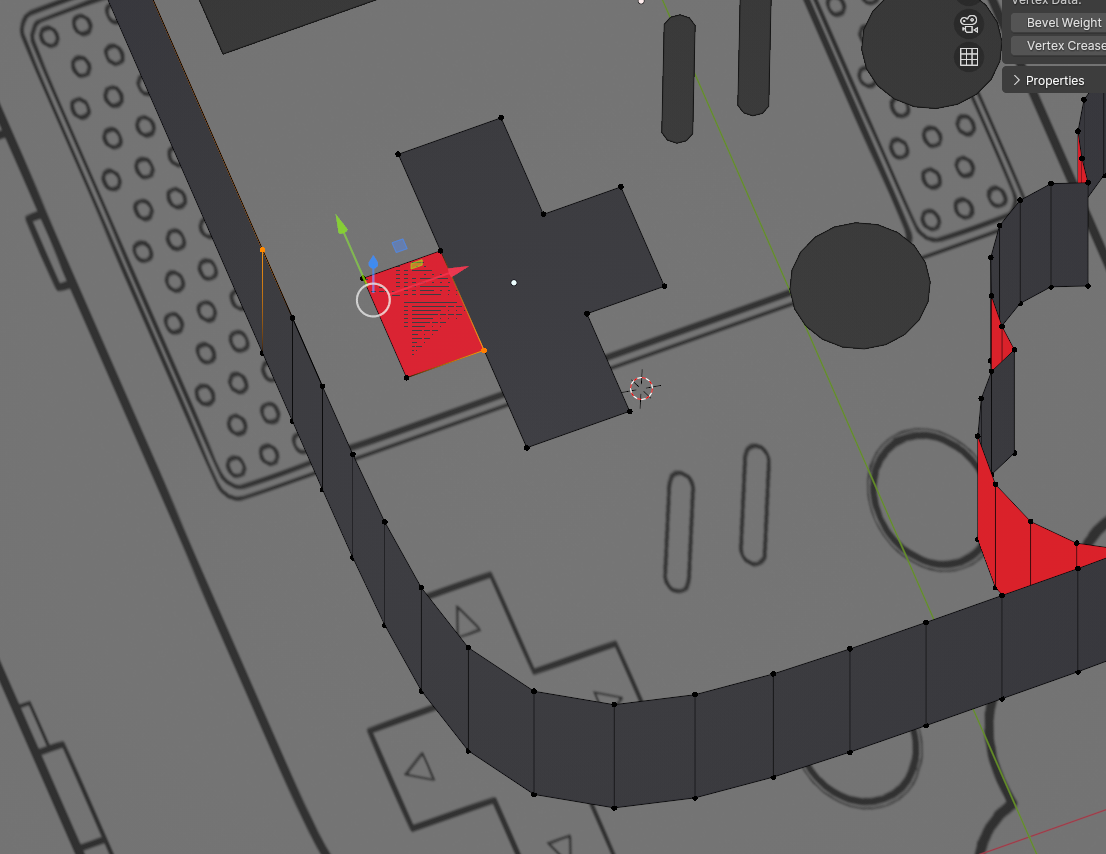
Hi Callum CCFIRTH ,
My guess would be, that your D-Pad is actually a different Object than the Console. So you have two Objects in Edit Mode and it is not possible to connect Vertices from two Objects. Now, F is trying to be clever and makes a Face from the one Vertex in the D-Pad (the shading of the Face shows overlapping Faces).
Solution: Undo the Filling somehow and switch to Object Mode and CTRL+J to make the two Objects into one. (If you can no longer Undo, Delete the D-Pad Object and with the Console Selected go into Edit Mode and make a new D-Pad.
I highly recommend to watch (or re-watch) the free Blender Basics: https://cgcookie.com/courses/blender-basics-an-introduction-to-blender-4-x Course.