I have a material I'm using that's supposed to have an alpha layer on it that's triggered by a vertex color, allowing the object to disappear.
It works in material preview, or Eevee and/or Cycles render preview, but not when rendering.
The first shot with less Cheerios is what it's supposed to look like.
I added the transparency and mix shader, but those didn't help. Just taking the BSDF all by itself into the output works the same.
Working:
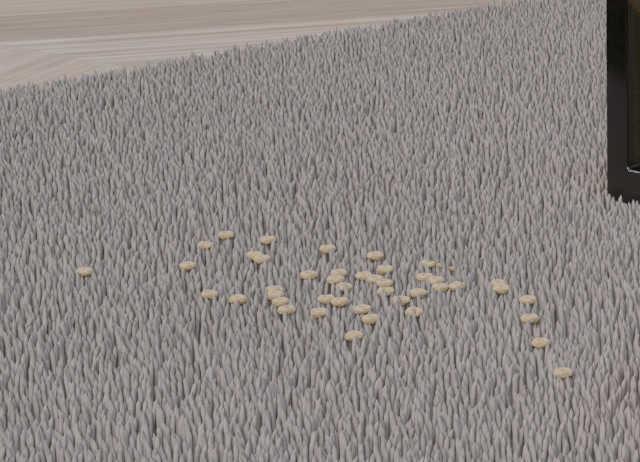
Render NOT working:

The Material:
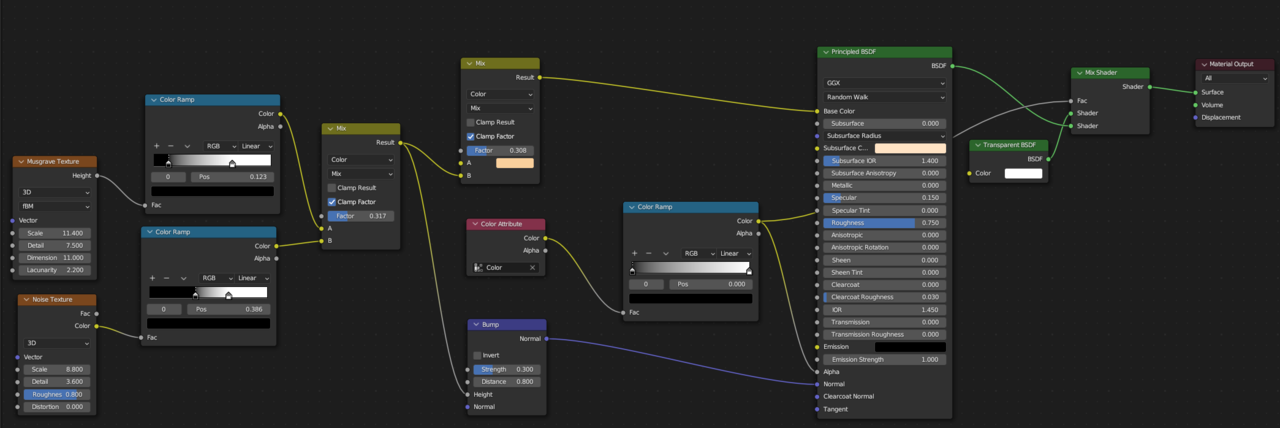
Thanks!
Hi ![]() wardred ,
wardred ,
I can't see from the screenshots, why that wouldn't work. A small test seems to confirm that this should work as intended:

If you are willing to post a link to your .blend, we can see if we can find the cause of this...
Thank you Martin, Adrian, Omar for looking.
I'll have to see what I can do about providing the file. . . unfortunately I cannot provide the original. It has the client's product in it, as well as the house I've purchased and linked in, but cannot share.
I should be able to provide something close that has the Cheerios, and the "Cheerio destructor".
We'll try this again.
CGCookie has been eating my replies.
You'll have to select all the cheerios objects, "delete all bakes", and probably grab them, start to move them but press ESC before the move is complete, then bake everything again.
In the physics tab.
That gets the vertex paints right.
In material preview or render preview I get what I expect.
The render view has all the Cheerios.
Edit: Hey, the post worked!
I just want to say thanks again for everyone looking at it!
Edit 2: I'm really going to miss having my own static I.P. when I move.
I don't know if it makes a difference, but this was done in Blender 3.6.
Hi Austin,
I couldn't open your file in 3.6 (at least, there were too many broken Library Links and the scene ended up being empty), but it did open in 4.1 (still some broken Links, but now there were Cheerios (and more...)!
So...the problem is, that you have different Subsurf Levels for Viewport and Render 🤯
I remember Kent talking about this at one point; something like the Vertex Paint using the Viewport Level...can't remember exactly. But setting the Render Level to 1 fixed it. So then I tried setting both Levels to 2 and hurray!
Here I have fixed it for a few Cheerios, changing the Viewport Level to 2 and Deleted Bakes, just to show that it works:
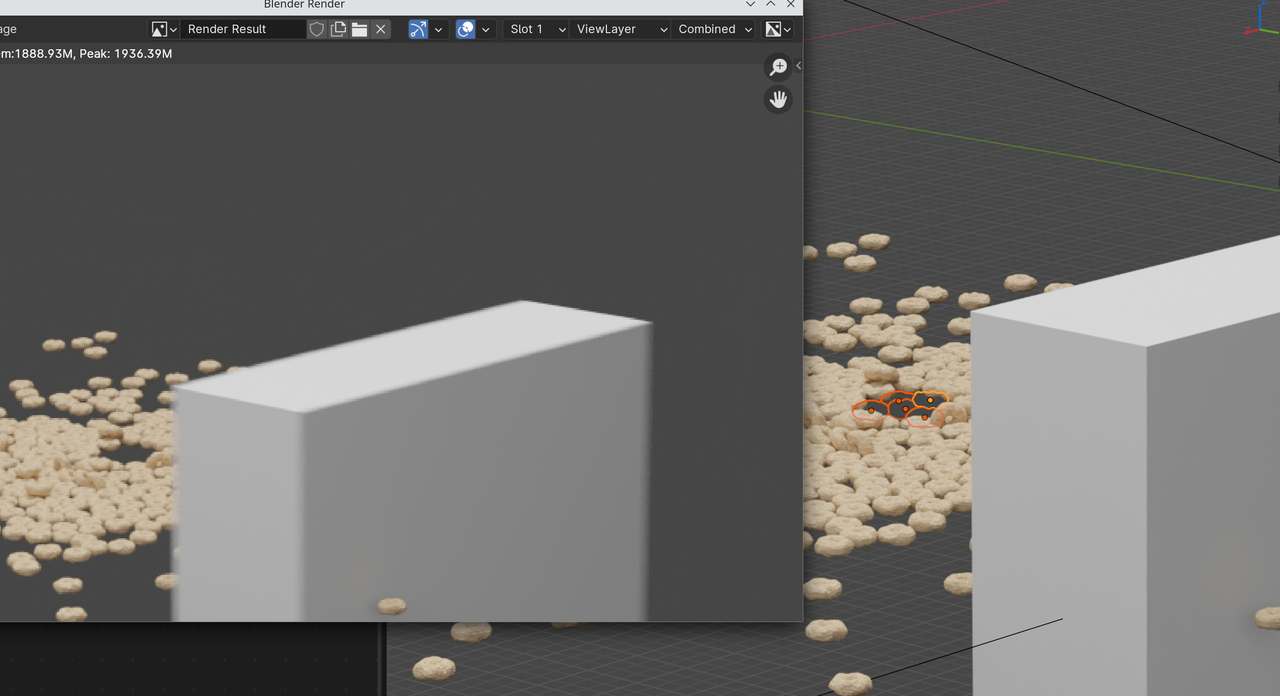
I just wanted to let everybody know that that was definitely it.
My systems have been busy rendering out this project, and I didn't get a chance to test this out right away, but when I did do it, that resolved the problem.
Thanks Spikey!