I'm having a hard time making the subsurface scattering make a difference on my render.
Would I just add the values Kent uses to 'weight' on Blender 4.1?
Or is it the angle of my lighting that just doesn't show it through?
I'm attaching the render a shot of my node tree.
Let me know! Thanks!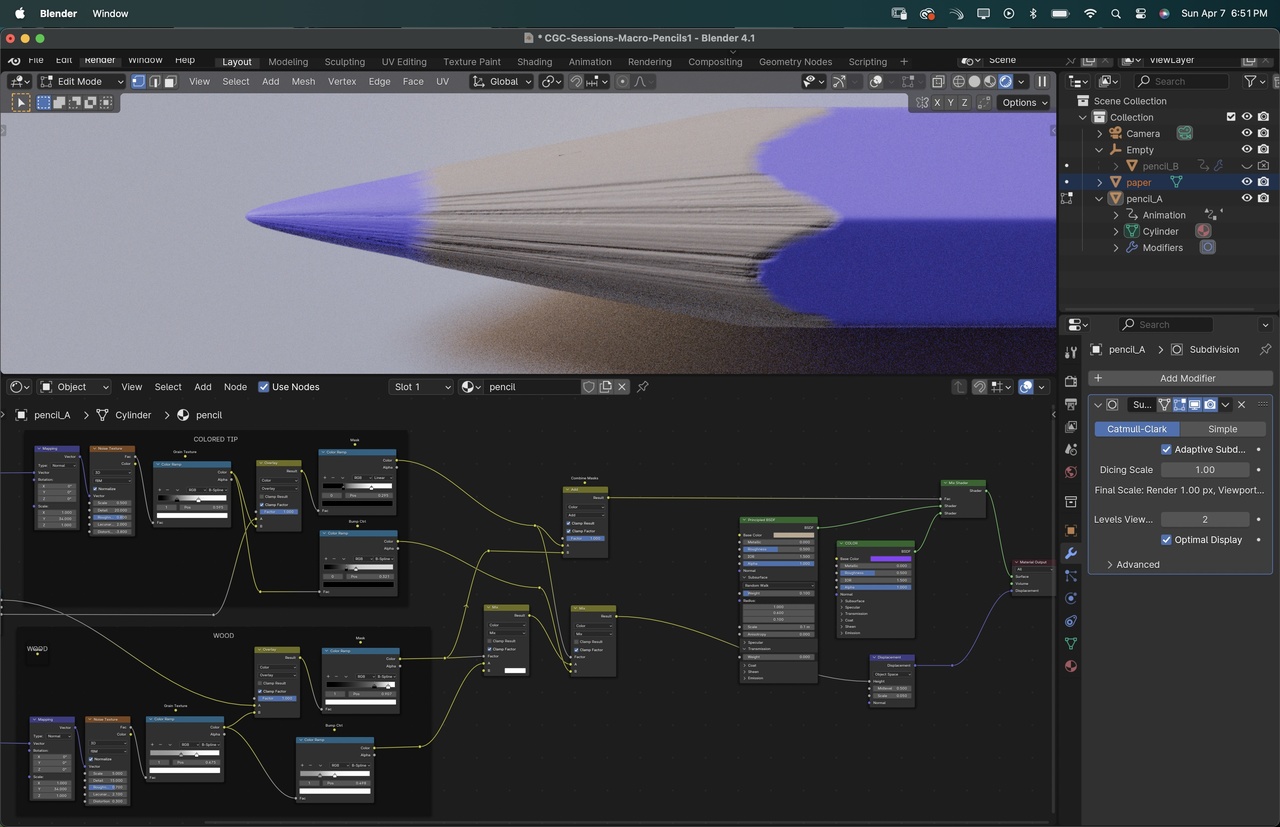

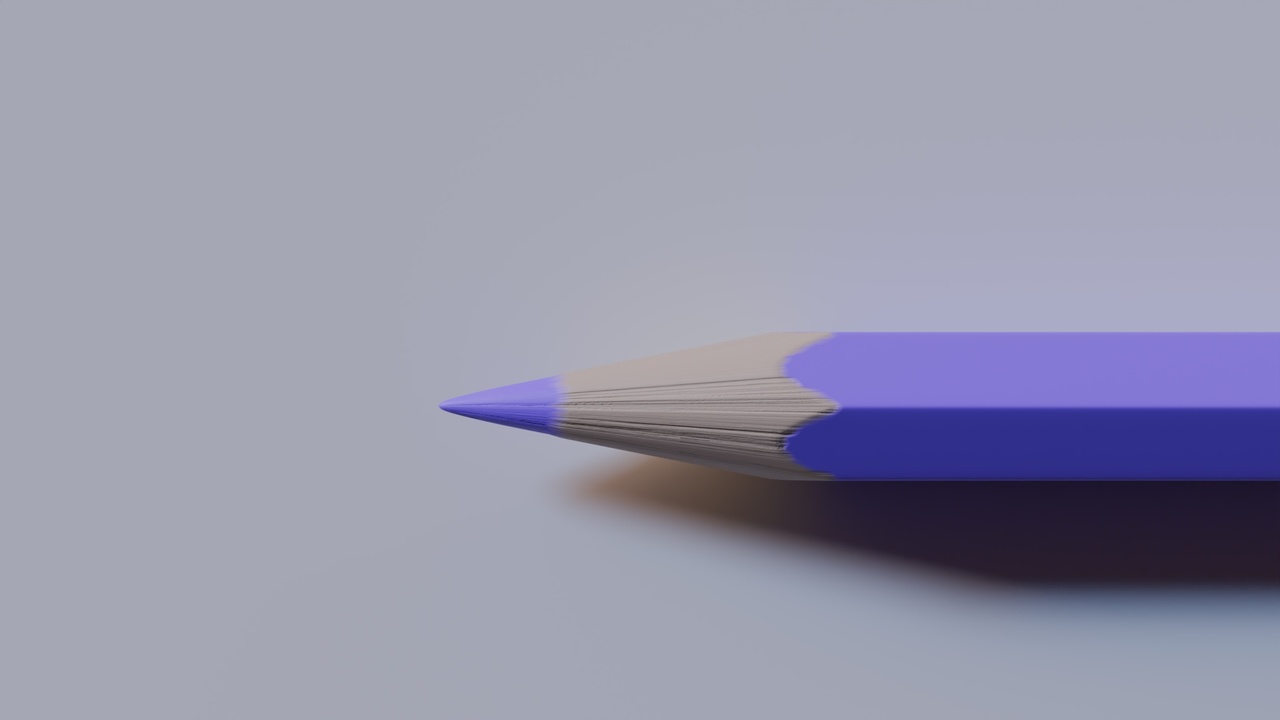
No. You would set weight to 1 and then use scale under the subsurface scatter panel. Before 4.0 the multiplier and mix values are combined in the SSS setting. In 4.0+ The weight is the mix level and usually should be 0 or 1. There are exceptions and of course artistic preferences. Scale is now the multiplier and is still modified by the RGB/XYZ radius setting. Those would still be the same.
And of course, the light makes all the difference in the world. You will get to see the SSS if the lighting is in the right condition to do so, so they go hand in had. Remember that light has to shine through the object, so probably in your setup the SSS will be hard to see, you would need a light behind the pencil I think and since the floor is there, that probably wont be possible
Thanks Omar! Yeah, I've been playing with the HDRI in a different way than Kent did, so maybe it's because of that. Thanks for the insight!!
Yeah...I'm not seeing any SSS evidence ![]() nathitappan. I haven't spent any time with 4.1 yet so if you're willing to share your .blend with me I'd like to troubleshoot this a bit. The best way to do this is by uploading your file to Dropbox, Google Drive, Mega, or equivalent file hosting service then copy + pasting the share link here.
nathitappan. I haven't spent any time with 4.1 yet so if you're willing to share your .blend with me I'd like to troubleshoot this a bit. The best way to do this is by uploading your file to Dropbox, Google Drive, Mega, or equivalent file hosting service then copy + pasting the share link here.
NOTE: If you're using textures, please be sure to pack the .blend first. With your file open, go to File > External Data > Pack Resources and save with a "_packed.blend" suffix.
Thank you Kent, I believe Dwayne and Omar's tips did the trick, I'm submitting my project shortly... if you think we need more SSS I'll upload the files then!