Hi!
When I'm doing the material preview part my materials looks washed out compared to the instructional video.
The colors don't have anywhere near the same vibrancy as in the video.
What instruction/parameter did I miss?
My on the left, video on the right.
As far as I'm aware I've copied the same numbers for everything as in the video..
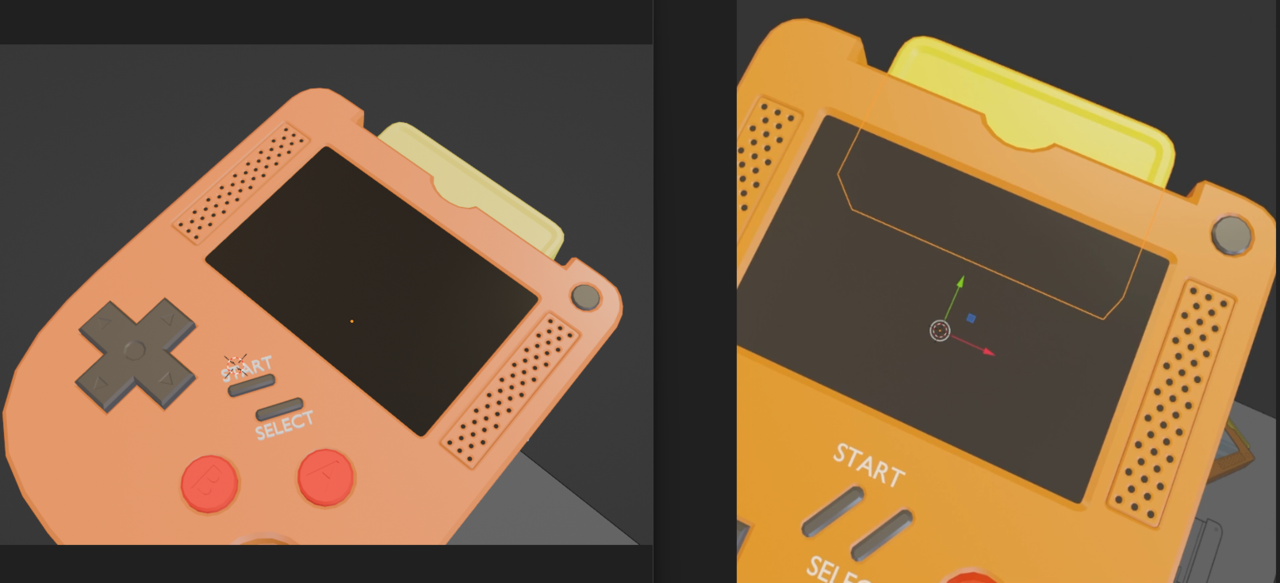
Hi Marcus TThunderdog ,
First of all, don't copy numbers...you may take them as guidelines, but you should use your eyes to get the Materials to look good.
Furthermore, you might change the Lighting of the Material Preview, that can have a huge impact on how things look:
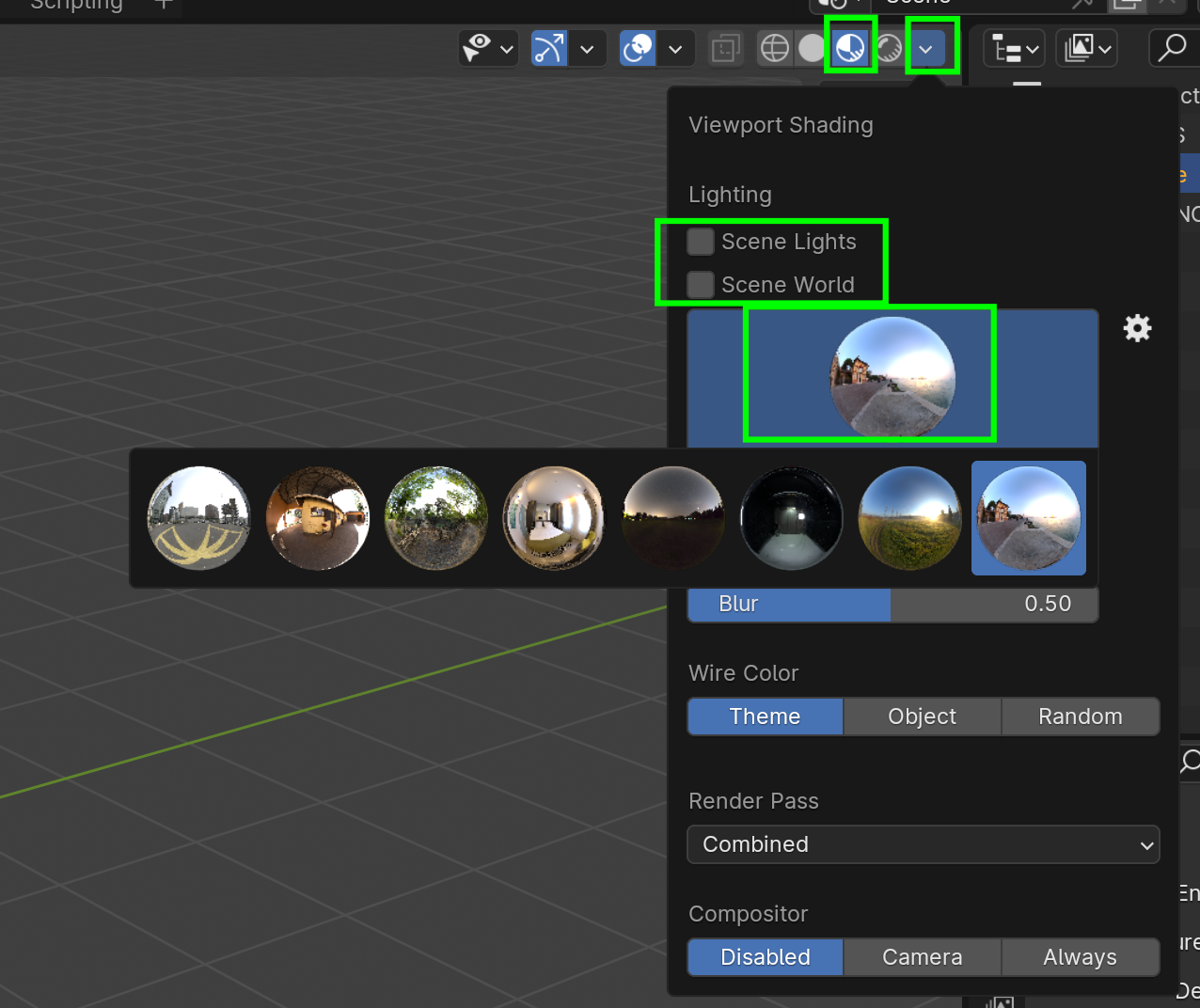
And the Blender Version used in this tutorial has Filmic as default Color Management and since 4.1, the default is AgX:

Hi,
Thank you SO much Martin!
Didn't know about the Color Management at all :)
Kr
Marcus
I suggest you take a look at the Blender Basics next, the color management is mentioned in the chapter 3 lesson Materials and Lighting.
There is so much info in the Blender Basics course to help understand these types of issues.