Hi Justen ![]() negativesanchez98 ,
negativesanchez98 ,
If you mean the "Linked" checkbox in the Adjust Last Operation Panel, after Duplicating, that still works.
In newer Versions, however it is displayed a bit 'cleaner'. In older Versions, both (all) Linked Objects were shown in Edit Mode, when one was in Edit Mode, and now it looks like this:
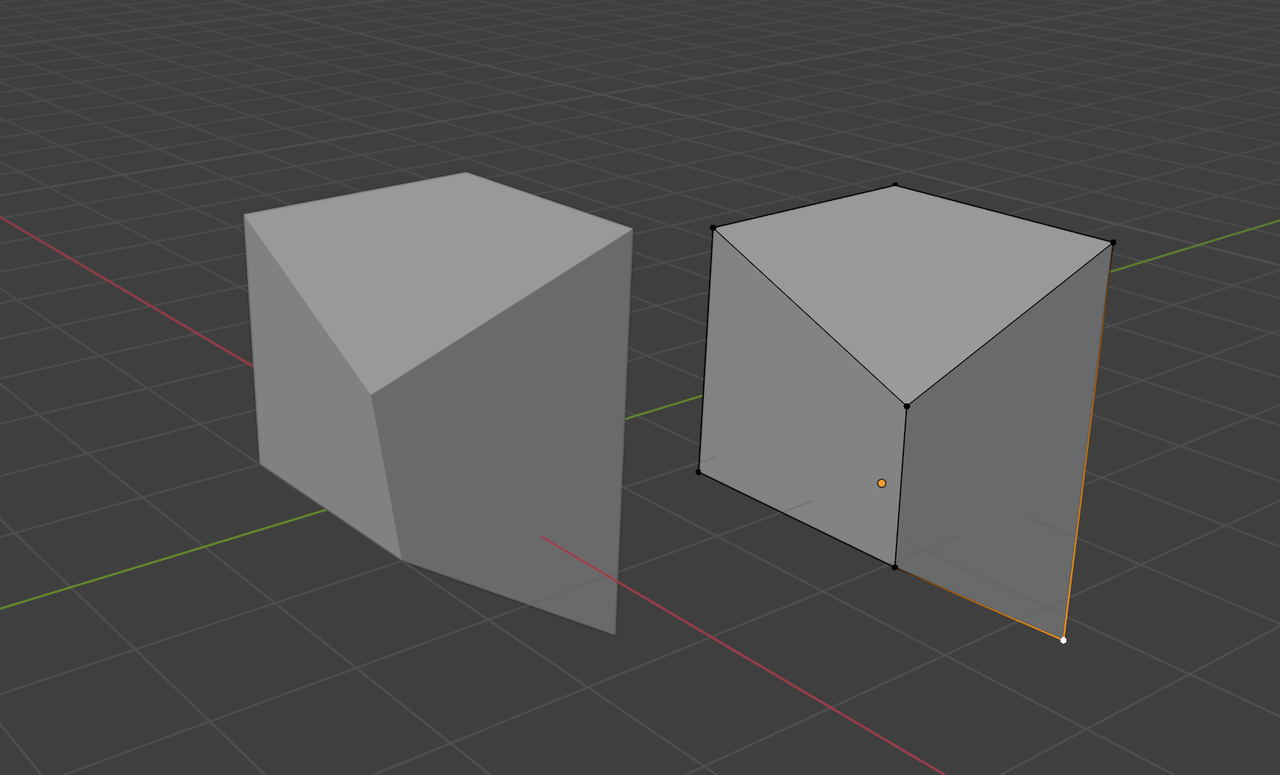
Alternatively, you can also use ALT+D instead of SHIFT+D, then you don't have to enable "Linked" anymore, because the Duplicate is already Linked.
Maybe you want/need to revisit the Blender 4.x Basics...
In particular: https://cgcookie.com/lessons/duplicating-joining-and-instancing
It probably is working, In the lesson Kent switches to edit mode after linking and the mesh is visible on both objects.
Modern Blender will only show the mesh of the selected/active object.
If you edit one object the other linked object(s) will still inherit those changes.