I am trying to render a little animation I made using Geometry Nodes. When I render (from the Render tab) only the dust particles from the Geometry nodes show, even though the dust bunny and vacuum show in the viewport render tab with cycles chosen.
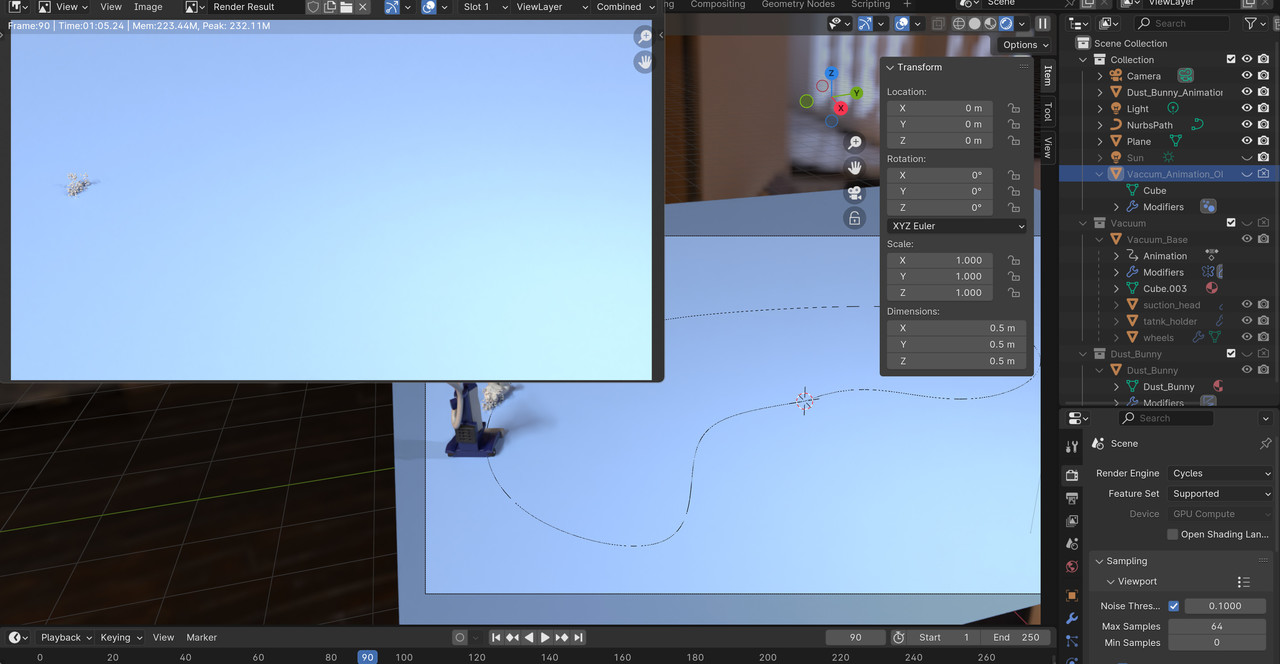
When I turn the visibility of the dust bunny and vacuum models on they show in both the original location and in the geometry node generated locations.
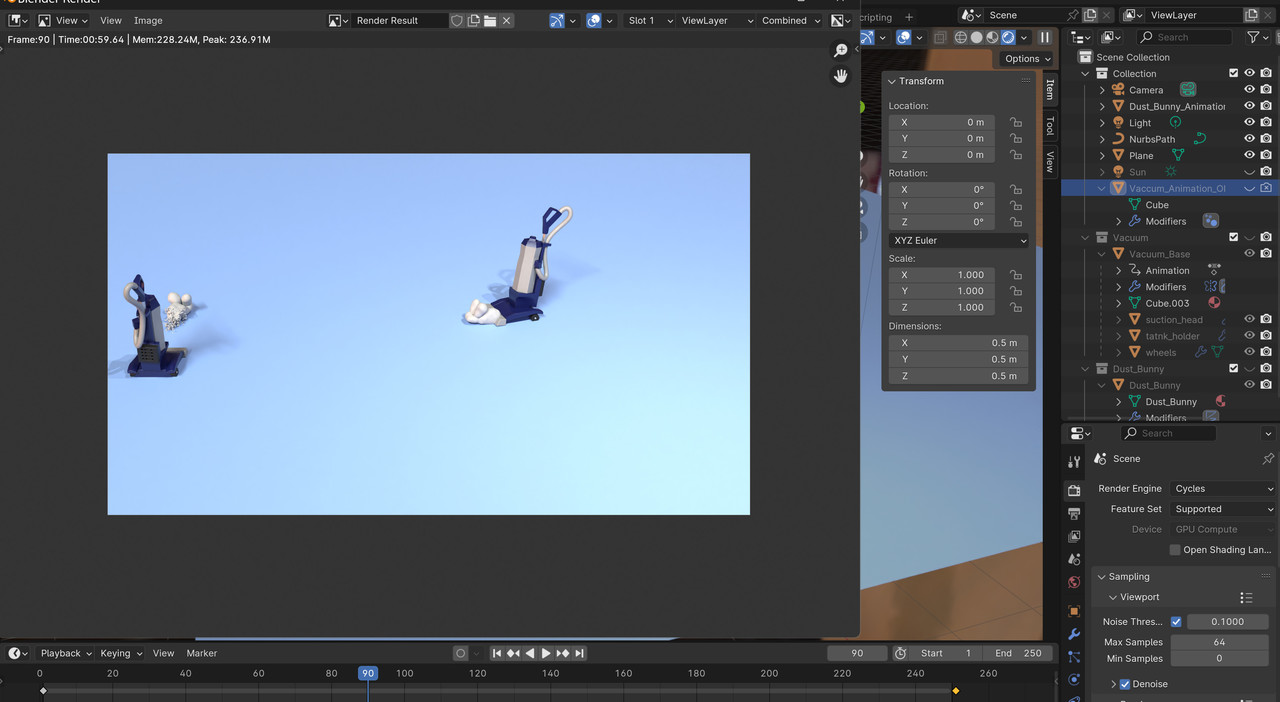
Here is the Geometry Nodes Tree
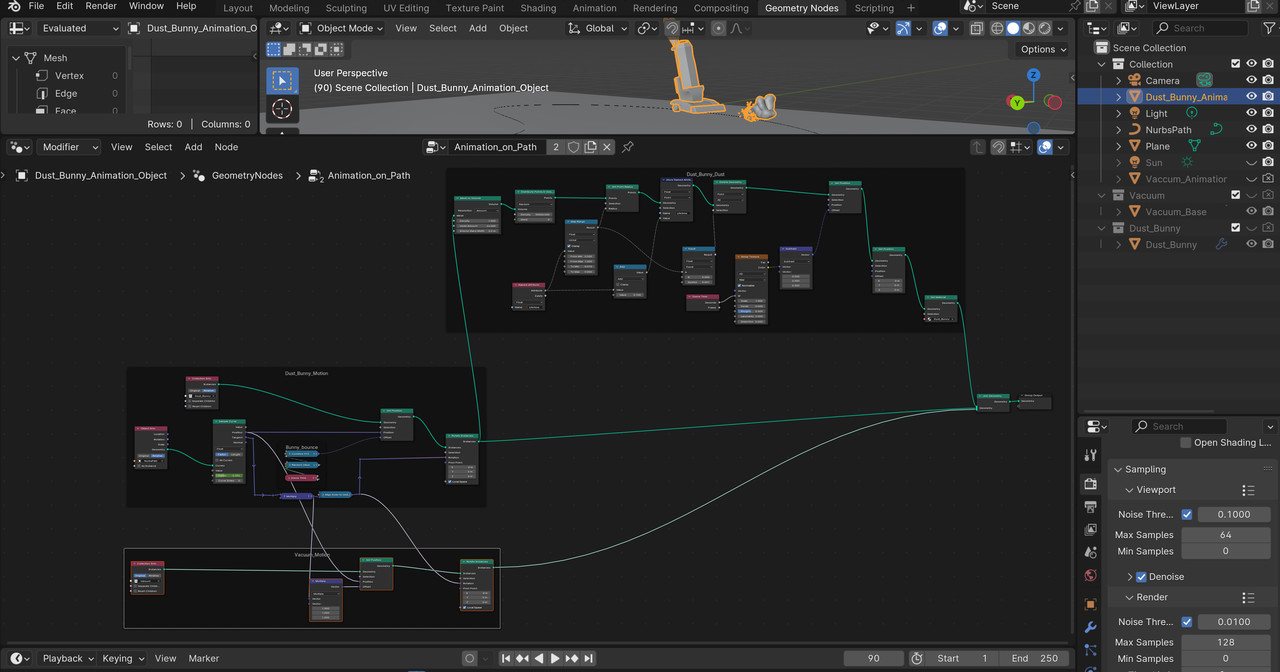
Is there a way to render without showing the original models?
Hi Kate KKateMcCSeattle ,
Could you provide a link to your .blend file please (via Dropbox, Googledrive, or so)?
I am sure it is possible to Render this correctly, but I don't know what happens here, just from looking at the screenshots.
The Vacuum Animation Object is a left over from before I put all of the animation in the same geometry nodes set up.
Hi Kate KKateMcCSeattle ,
I had another look at your file and I believe it has something to do with using the Vacuum Collection...
If you Apply the Scale of all Objects of the Vacuum and (I can't believe I am saying this) also the Location, so they all have their Origin in the same place, you can use Separate Children to get this:

I also ticked Reset Children, but I don't think that's necessary.
So:
Select the Vacuum Collection in the Outliner and right click > Select Objects.
CTRL+A > Apply All Transforms (WARNING: this is an exception; don't get into the habit of doing this! Usually, you'll only want to Apply the Scale.)).
This will shift the Vacuum on the Path, so you'll have to correct that in the (Multiply Node that goes into the) Offset.
I think that's all...seems to be rendering fine, but let us know if something isn't working.
Thank you. I don't think I would have figured it out on my own. Still baffled why the viewport in render doesn't match the render output.