I'm curious about the visibility script you showed there for the airplane, allowing you to animate the visibility of both geometries. Where can we find information about this here or outside of CG Cookie?
Hi JJoyvel ,
Don't try to make things more difficult than they are; just Keyframe the Visibility...no need for a Script here.
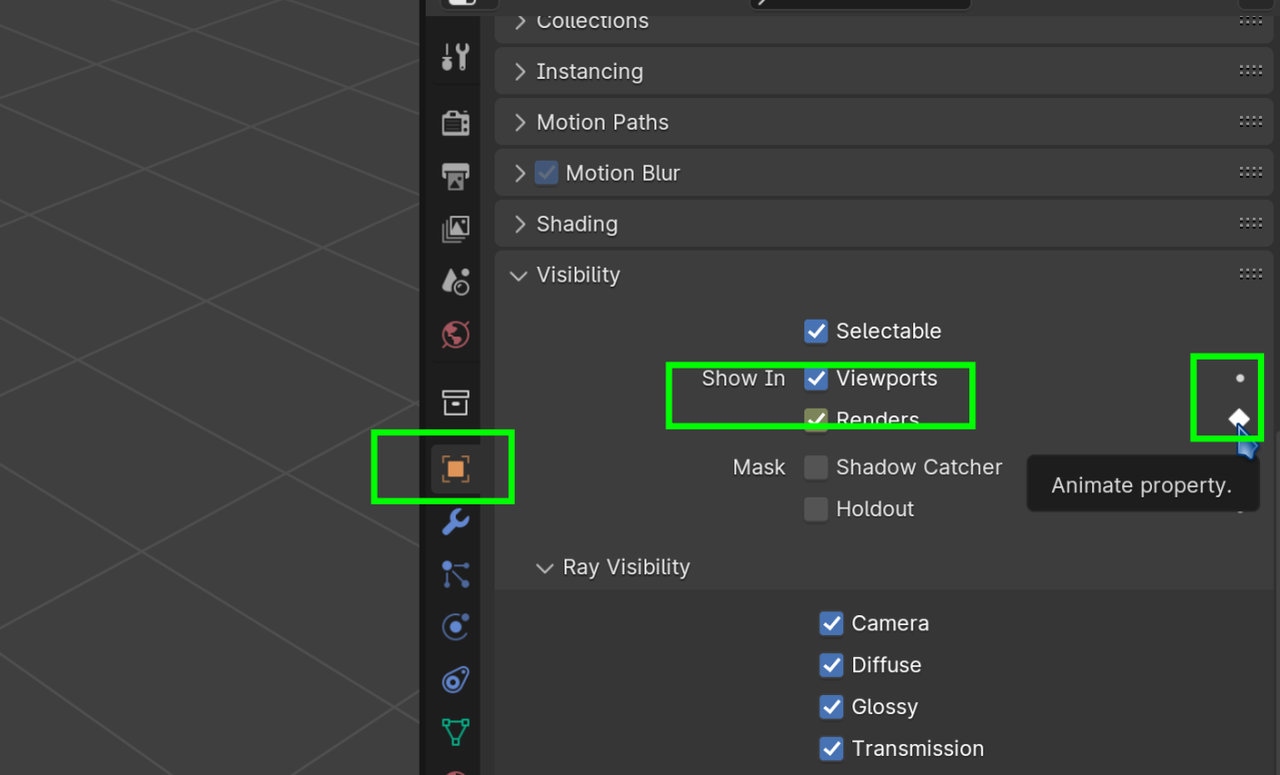
Hi JJoyvel
Martin has shown you a way of easily turning off the visibility for both Renders and in the Viewport.
However if you want to control the transparency you will need to animate the alpha on the material.
You can do this simply by animating the material.
However, for the airplane rig I created a custom property and connected that to both materials using a driver (not a script)
You can learn more about that in the Monster Truck Rigging course or the new rigging course that is coming out in the next few weeks ;)
I'm pretty sure we have other tutorials that are doing the same thing.
But essentially you can create a new custom property, then right click, chose 'copy as new driver' and then paste it to alpha of any material.
Thank you guys for the answers, yes keeping things simple is often the way to go. I imagined the Alpha channel trick as well, cheers.