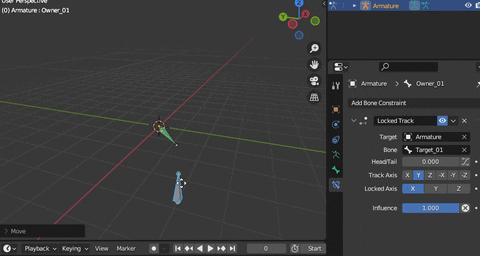 Just like in the tutorial, I selected Y track axis and X locked axis, but it seems that the Owner's locked axis is the World X axis and not its own local X axis. Any ideas why?
Just like in the tutorial, I selected Y track axis and X locked axis, but it seems that the Owner's locked axis is the World X axis and not its own local X axis. Any ideas why?
OK, solved it! Inside edit mode - I made sure that the Owner bone (The bone who has the Locked Track constraint) - has its axes aligned with the world axes (Meaning the bone's local Y is the same as the world's Y, the local Z is the same as the world's Z etc.) Then once I applied the Locked track it behaved as expected (Rotating around its Z axis, having the local Y axis pointing towards the Target bone)
Hope my question (and solution) are clearer now.
Glad you got it sorted Dorpeer.
OOmar - yes the owner in this case is the owner of the constraint. (it's constraint terminology)