My husband asked me to 3D print this mesh he found out in the wild. It doesn't print well and the mesh is awful for printing. So I am trying to retopologize it.
I cut the bugle in halfon the Z-axis, realigned geometry to origin, and applied my transforms. Next, I added in a cube and sized it to match the bugle. Not sure if I needed to do that part or not. Then I deleted the vertexes. Went into edit mode with snapping turned on and applied my first vertex and extruded. I created what you see and decided to see how the mirror modifier was doing. Not great. Could be worse, could be better.
I don't believe I have any unapplied transforms, none that I could find. What is messing up the mirror? I wonder if the mesh didn't truly center on the origin. It does appear the modifier is working correctly so I go back to mesh issues or I missed something when trying to set it up for mirroring.
I didn't see a way to upload the .blend file so I am linking it here: https://drive.google.com/file/d/1ljqQDv0q3Y41cza_cxOSzPFpGPv-Nzsw/view?usp=sharing
Thank you for the help.

Hi ddfurlong ,
First of all, you probably don't need to re-topologize, in order to 3D Print it! (Try the 3D Print Toolbox Addon that comes with Blender.)
The Object is messed up a bit, you, or someone else, Applied the Rotation of the Object! (Rule of thumb with Mesh Objects: (almost) always Apply the Scale, try to avoid Applying the Rotation and (almost) never Apply the Location.)
The Bugle's Orientation doesn't match its Origin's Rotation anymore (because the Rotation was Applied!):

If you want to re-topologize this with the Mirror Modifier, I will outline a workflow that can be used.
First you need to go into Edit Mode on the Single Bugle.
Look for something 'straight' in the Model. For instance: I Selected these Vertices:

then I made a Face with F and clicked the + to create a new (custom) Transform Orientation:
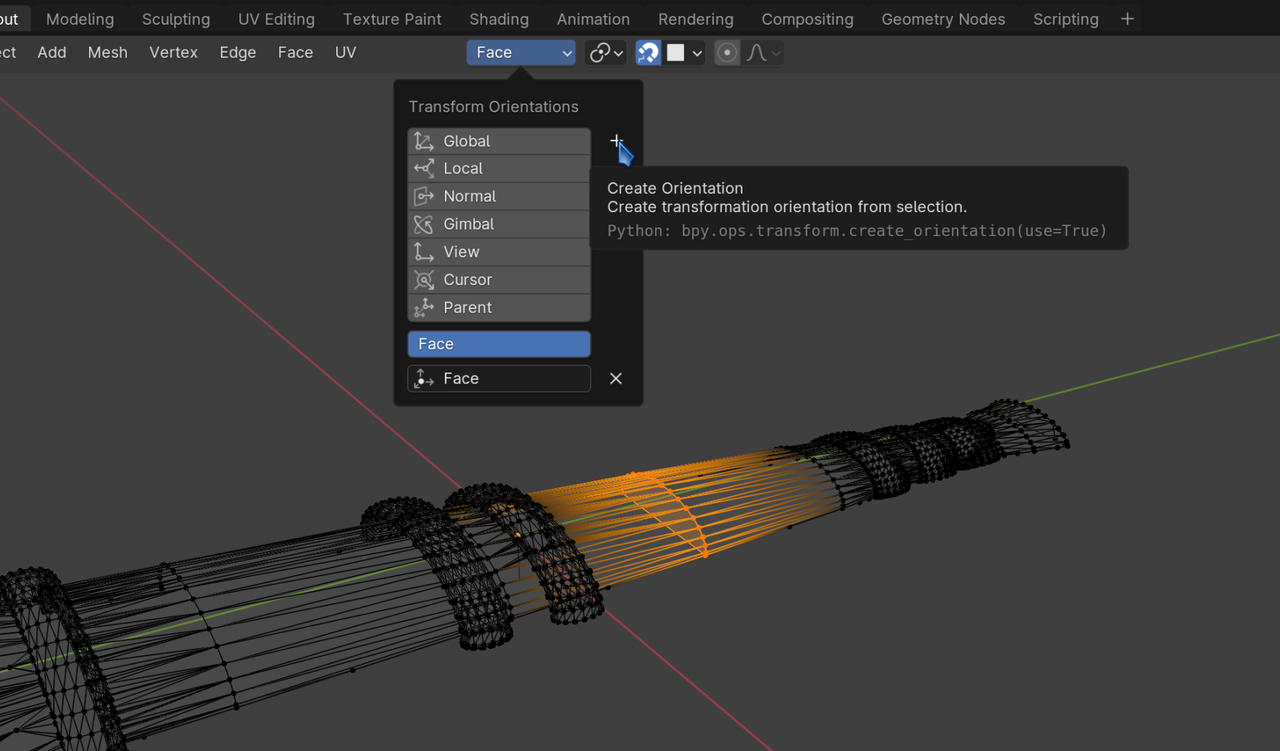
Then I Deleted that Face again (so I wouldn't forget it) and in Object Mode, Added an Empty (can be any Object). (Make sure your 3D Cursor is at the Center of the World). Then (with the Empty Selected), Align it to the new Transform Orientation:
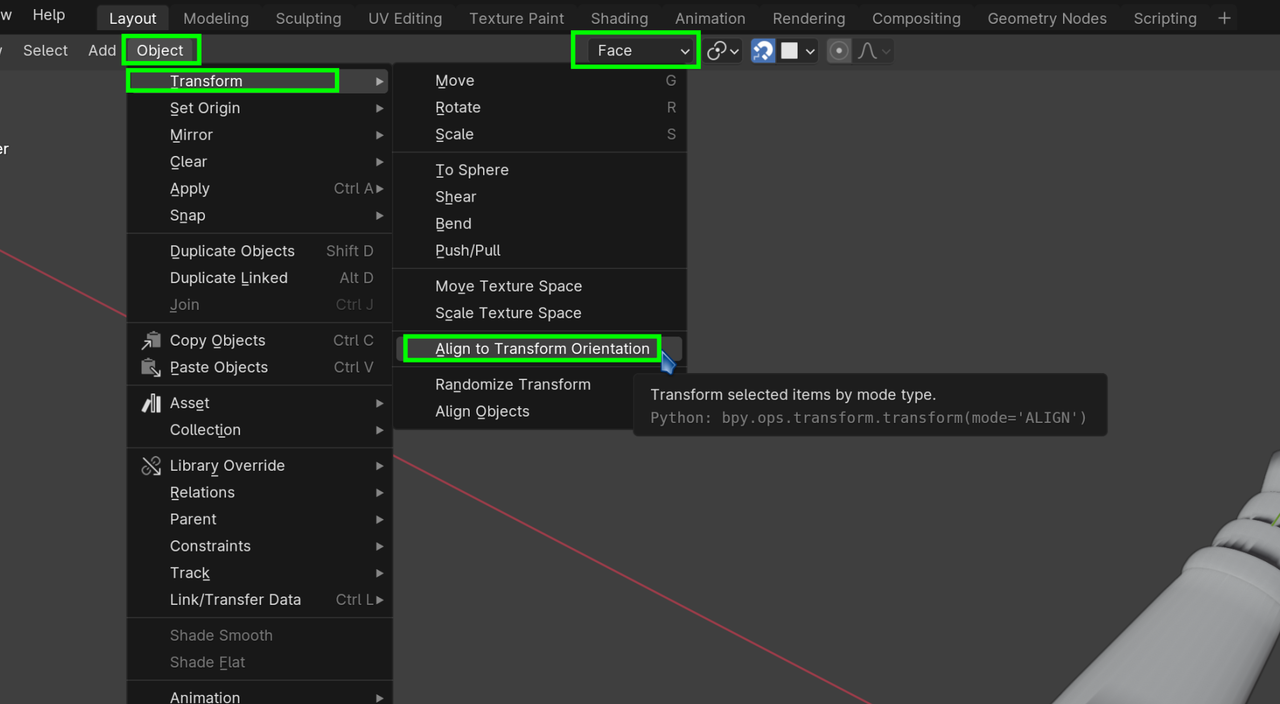
Now, all you need to do, is use that Empty as the Mirror Object (change the Mirror Axis if necessary).
Save your file incrementally and try this yourself.
Here is a link to the fixed file, in case you need it:
https://drive.google.com/file/d/1HfyGVOOsnak_6Yqf-NRy9wtCDLwn1ddt/view?usp=sharing
It can also be a good practice to try and model this from scratch if you have the time, it is a very beginner friendly shape. It is even doable with the screw modifier, you would only need the profile. Here's a lesson on it:
Martin, Thank you very much for all the in-depth information you put into this answer for me. It is very helpful. I have 3D Printed this bugle. Unfortunately, while it prints great when flat, it has a horrible line down the center that variable print layer doesn't fix. When printing vertically, it always has this pinch that turns the first torus into a bowtie. I can see why it happens. There is something in the underlying geometry that you can see it. When it tries to put a small seam there, it messes it up. Even when the seams are placed in the back it still pinches and creates a bow tie. I've done a lot of different things to try and fix it, including breaking it apart and fixing the toruses to the main body and then rejoining it. Out of frustration. I decided retopologizing it, or making it from scratch, was the answer. The general form of this bugle is ideal. It's just been a frustrating project.
I probably am the one that applied the rotation. I didn't realize it was off and I was trying to make the mirror work. Good lesson. Thank you for the workflow. I will try it.
Omar, thank you for the link to the screw modifier. I know about it, i just haven't tried using it yet. I will do both, retopo it and model it from scratch.
Again, thank you both for your help. I greatly appreciate it.
I haven't done any 3D printing myself and haven't even watched this Course yet:
https://cgcookie.com/courses/make-it-3d-printing-with-blender
but maybe (hopefully) it can help you.