Towards the end of the tutorial, he starts to dissolve edges that he doesn't need anymore. For some reason mine won't dissolve. Should I be concerned about this? (at 17:15)
This might, or might not be a problem....
At least try the classic combo: M > Merge > By Distance and SHIFT+N (in that order).
If that doesn't help, make an Incremental Save and keep going...if it becomes a problem, you can get back to this point, if necessary.
Or you can give us more information (for instance: screenshots, video, upload your .blend to Dropbox or so and post a link here...), so we can try to troubleshoot.
I tried doing that (M > Merge > By Distance and SHIFT+N) but it didn't work. Here is the screenshot. Also a Dropbox link for my .blend file:
https://www.dropbox.com/scl/fo/2qth3a64tcijrpqwx4nmn/h?rlkey=01wjg08vxfwocivhujjo0rqbz&dl=0
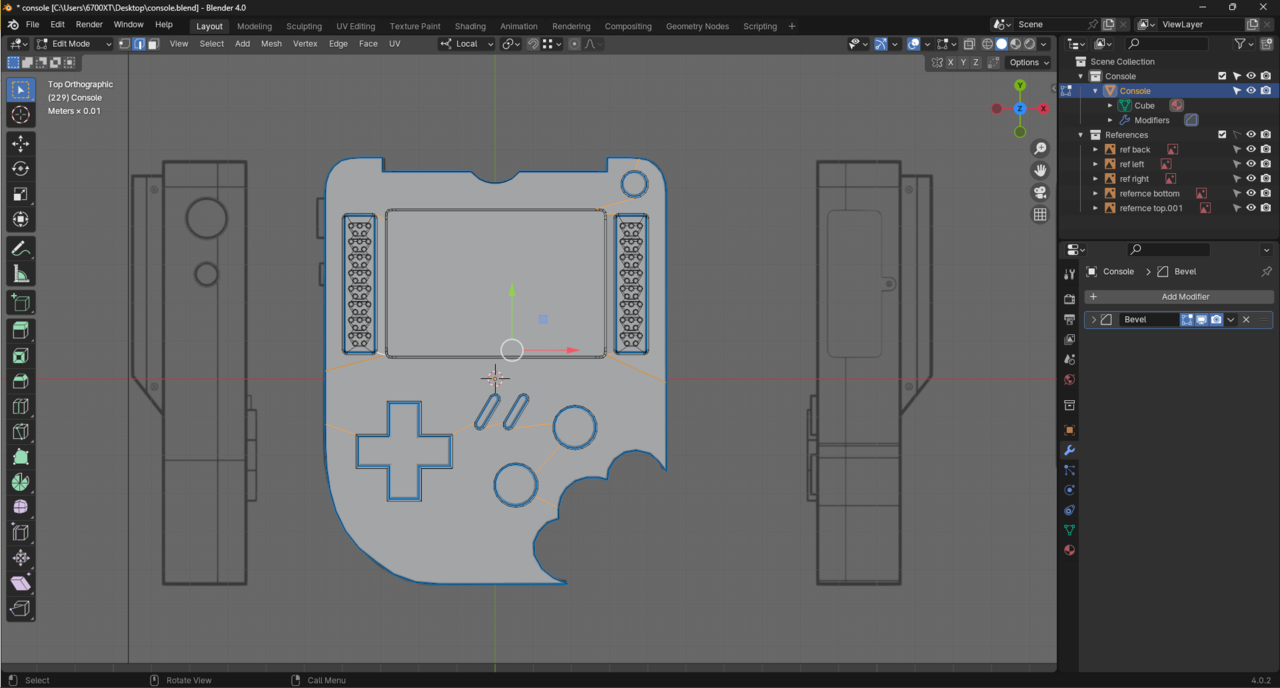
Hi eeffeot ,
You have indeed 'Double Vertices' (and inconsistent Normals...):
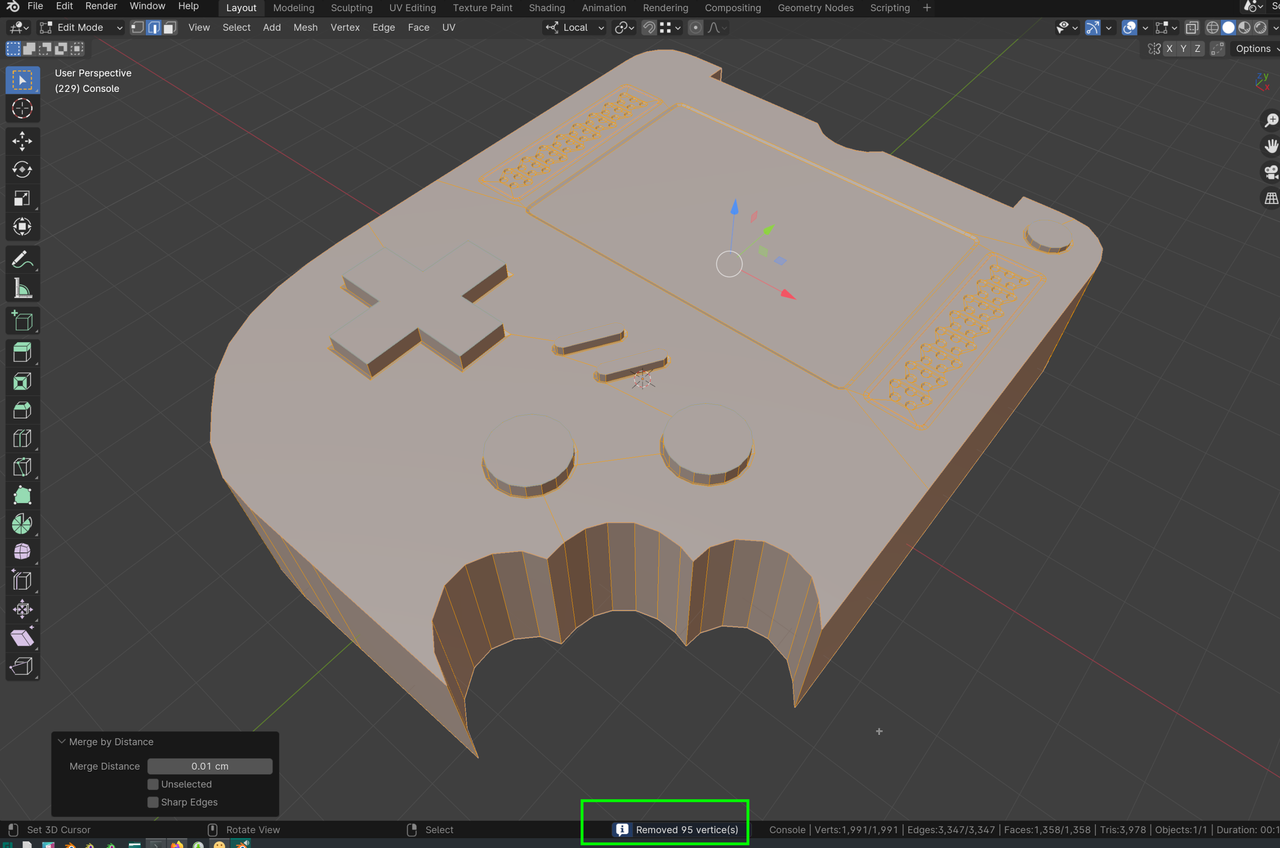
Make sure everything is Selected before Merging.
Keep in mind that it does sometimes happens that you want to dissolve an edge and it just wont, and that is because that edge will be supporting something important and Blender wont let you dissolve it. The more you get into topology and its rules you'll get the hang of it, it's just a lot of practice and encountering lots of situations.