I used the far left tread pattern just because I like to do things different to challenge myself when learning. Even though it doesn't look like it, I had to scale up some of the tread on the outer edges to make it match better. This meant when I did the array, the strips didn't line up perfectly with each other. I figured it was fine until I got to the last part where we merge the 2 ends of the circle. Half Some of it overlapped creating bad geometry and strange shadows. I fixed it by scaling the original treat pattern back until the merge points aligned enough that the merge was able to work for the whole width of the tire.
I imagine the problem would be best avoided by making sure that the cross section that you start with has an equal height from end to end. This doesn't have to be a straight line, but the length from the top edge to the bottom edge should be the same for all of it in the z-axis.
Maybe someone more experienced could point out a quick way to make the height the same if you do end up with this problem?
Hi ![]() dbro0808 ,
dbro0808 ,
If it was me, I'd make the two Edges straight; it will make your life a lot easier. (Apart from the fact, that is also easier to make them straight (the Knife Tool might come in handy here), than trying to make them 'the same distance'.)
You'd avoid having issues like this:
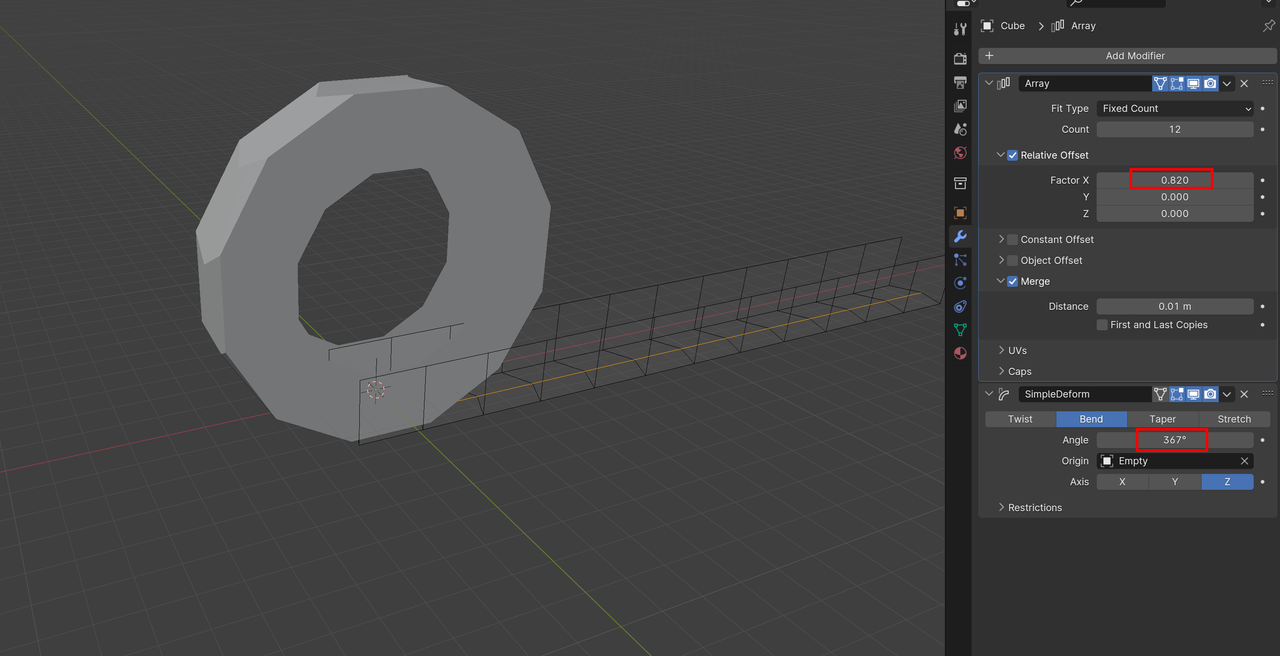
With straight Edges, you can use a Relative Offset of 1.000 and an Angle of 360°.
But even if you decide to go with a Curve Modifier, instead of a Simple Deform, you'll be better off with straight Edges.
I gave it a quick try on a new project, and it does seem to be a lot simpler, no need to merge ends. Thanks for the tip.
You like to live dangerously, take chances. I typically watch a tutorial two times, first time as a movie, to get a feel of everything broadly without having to pause it a lot, then a second time when I go hands on with Blender as I watch and then I can pause and maybe experiment a bit. The good thing is that the best teacher is mistakes, when you have to get out of a mess is when you get tested and level up a bunch.
Sometimes I'll watch a video if I'm just relaxing or waking up, but yeah for the most part, I like to dive right in. A second monitor is almost a must when going that route. I can quickly pause and rewind without having to change which window is on top or sacrificing screen real estate. I also have a big 32:9 OLED that is actually too big sometimes lol. I'm still getting use to where things need to go to make the best use of the space. I also worry about burn-in with the OLED, but I try to combat that with dark themes and taking breaks.
Also, I fully agree with the mistakes comment. I enjoy problem solving and I can usually find a way to fix it if I truly understand the problem, I just don't always figure out the most optimal solution. Which is where these comment sections come in handy. Getting tips like these helps a lot.