Is there a way to make the mouse cursor more visible against the gray background in edit mode? It's easy to lose its track when I move it around. Can you even see where is it on the screenshot? It blends into the reference picture. 
Hi Grzegorz @Kovalsky ,
That is indeed very difficult to see.
I think Blender uses the OS Cursor for this, so you'd need to change the look of your Mouse Cursor in your Operating System Settings.
On Linux (depending on the Distro) and Windows this is pretty easy, but on Mac you should at least be able to change it's visibility.
You could also try dialing down the opacity of the reference image, that might make it more visible too.
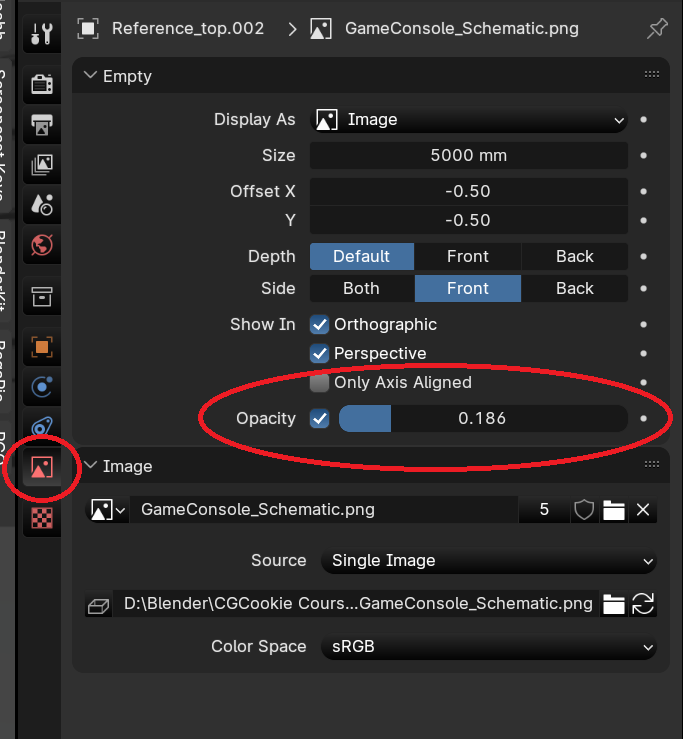
Oh, you're right, Grzegorz @Kovalsky ,
It changes the Object Mode Cursor and partly the other ones (changing shape and color, but not respecting the size), but the Edit Mode Cursor stays the same...
That looks like a bug to me; should be reported.
Meanwhile, try Sascha's suggestion.