Hi,
I have made a procedural wood floor material. And ran into an issue when I texture baked a diffuse, roughness, and a normal map with the resolution 1024x1024. Here you can see the material:
I think the issue is something with the brick texture included in the material. And here is my diffuse bake result for just that one:
The join lines across the board is not even in thickness. And here you can see how it looks like when I gave a floor material those three baked textures:
and here is another example of the same floor where it looks abit strange:
So if anyone has a solution to solve this problem I would be very grateful. Thank you
Hi Tom ![]() tfsuper3d ,
tfsuper3d ,
Nothing pops out to me from looking at your screenshots...
I am doing some 'heavy Rendering' at the moment, so I can't really do much in Blender now, but if you want to upload your .blend and post a link here, I will have a look tomorrow (if someone else hasn't figured it out by then, of course).
Hi Martin and Omar. Here is the link to it:
https://drive.google.com/file/d/1mOLsYMbEt3-xUjiPUFTNJw57N_WXwXFK/view?usp=sharing
Hey Tom,
I had a look at your file.
The problem is, that your grooves are about 1 Pixel wide, when Baked in a 2K Texture:
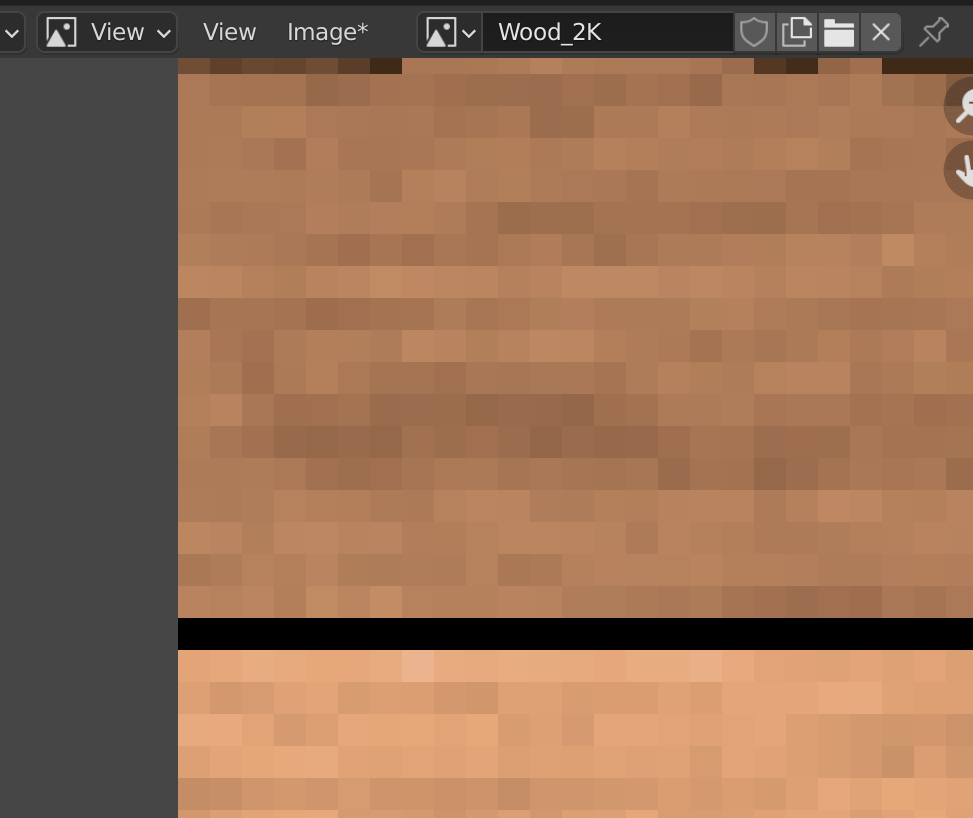
Which means they are about half a Pixel in a 1K Texture Bake. With some AA, that gives the result you got.
Solution: use a 2K Texture, or scale your Procedural (using UV Coordinates, instead of Object Coordinates also does the trick).
Hi Martin
Your a star. I did what you said and used UV coordinates instead and also scaled the brick texture with the mapping node (0.5, 0.5, 0.5) before baking. And that did it, no issues with anti-aliasing. The grooves are even and look good, at 1K now. If I setup a floor material with my baked textures and scale them just as I want it still looks good.
So thank you very much Martin!