I am creating a logo wich involves a bullet that goes through a concreate box. I have followed a few tutorials and have setteld on using cell fracture to make the box into smaller pieces. Because the box is shaped like a rectangel without a center, it is very instabel and collapses if i add an active rigid body to it. To fix this i putt the topp and bottom of the box to be animated instead of dynamic, but the part wich i want to be able to fracture still fracturs imedietly instead of when the bullet penetrates the box. I tried adding restraints but when I did the box stoped crumbeling, wich i good. but now when the bullet penetrates the box nothing happens! I tried deleting the constraints but now the bullet never collieds with the box. I dont now how to fix this and am wondering if anyone can help me?
I have asked this in an earlier topic but i feel like i didnt get a accurate responce.
here is the link to the prodject: https://drive.google.com/file/d/1ilzmvvCxgEJ2mbwqx-g3jnWLjoyLoaZW/view?usp=drive_link
Oh, I thought I answered that already...
In the .blend you provided earlier, you seemed to have ignored my answer, so I didn't look at it any further.
It was really not clear to me, what you expected by providing your .blend, to be honest...sorry.
Simulations are pretty advanced stuff in my opinion, there is no magic setting.
If this sound harsh, that is completely unintentional; you can ask all the questions you like and we will try to answer as well as we can!
Thanks for the support earlier. I think the answer I was searching for was if there is a way for me to have the structure not fall apart untill the bullet hits it. as i said earlier i tried to add constraints to it. But that only lead to it not fracturing at all and the bullet to pass through it without coliding.
For us to fix this problem in the provided file, would probably take us a few hours, we ask for the file for a better idea of what you are trying to achieve.
What I think you are looking for is no small task, and will take a lot of trial and error.
Personally I would start over, and separate the initial shape into 4 parts, top, bottom, left and right sides, for better control of each impact zone.
Something like this...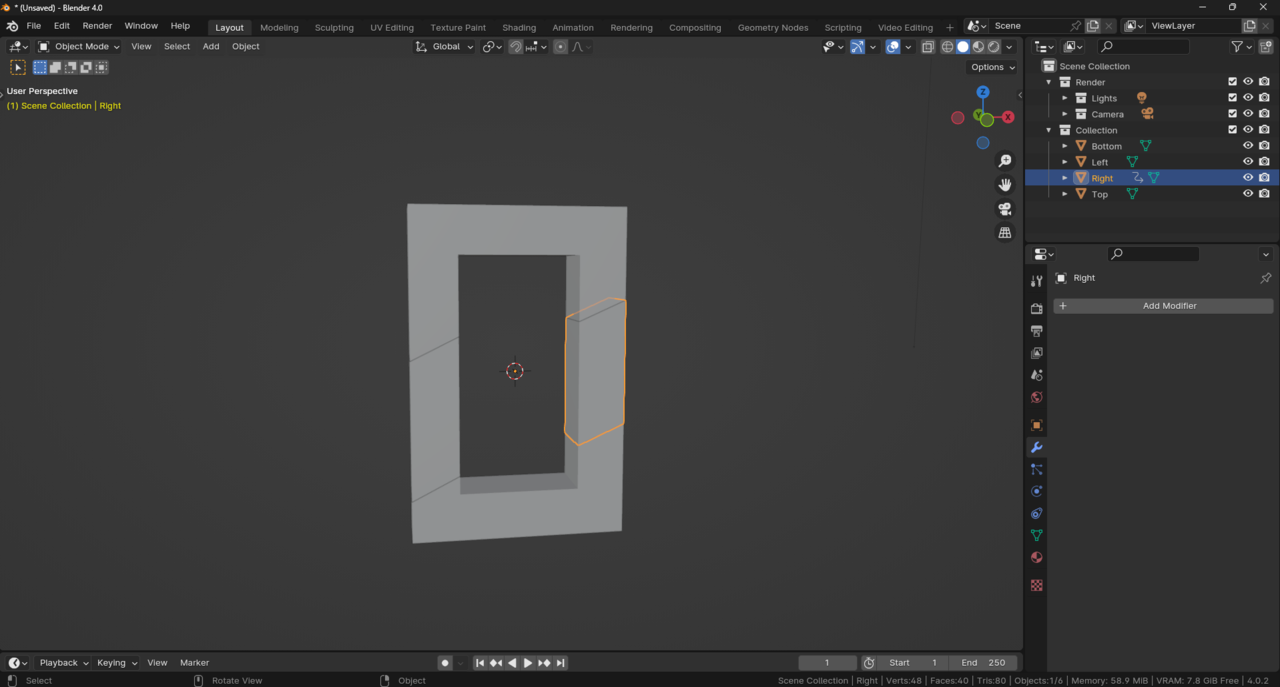
This way you only need to fracture the Left and Right Objects, ideally the edges would not be straight, this is just an example.
And with 2 keyframes added to the animated check box, enabled on the frame of impact, and disabled one frame before.
As Martin said, we don't mean to be harsh, but this is not something we can do for you, we can only give ideas of how it could be done.
Not sure what tutorials you have already watched, this one may be useful...
Destroy any Object in Blender
I got it to work. i still have one question though. is there a way to reduce the area the shrapnel flies to on certain axies?