Hi guys,
I'm modeling a car and run into a weird problem, the solidify modifier causing artifacts.
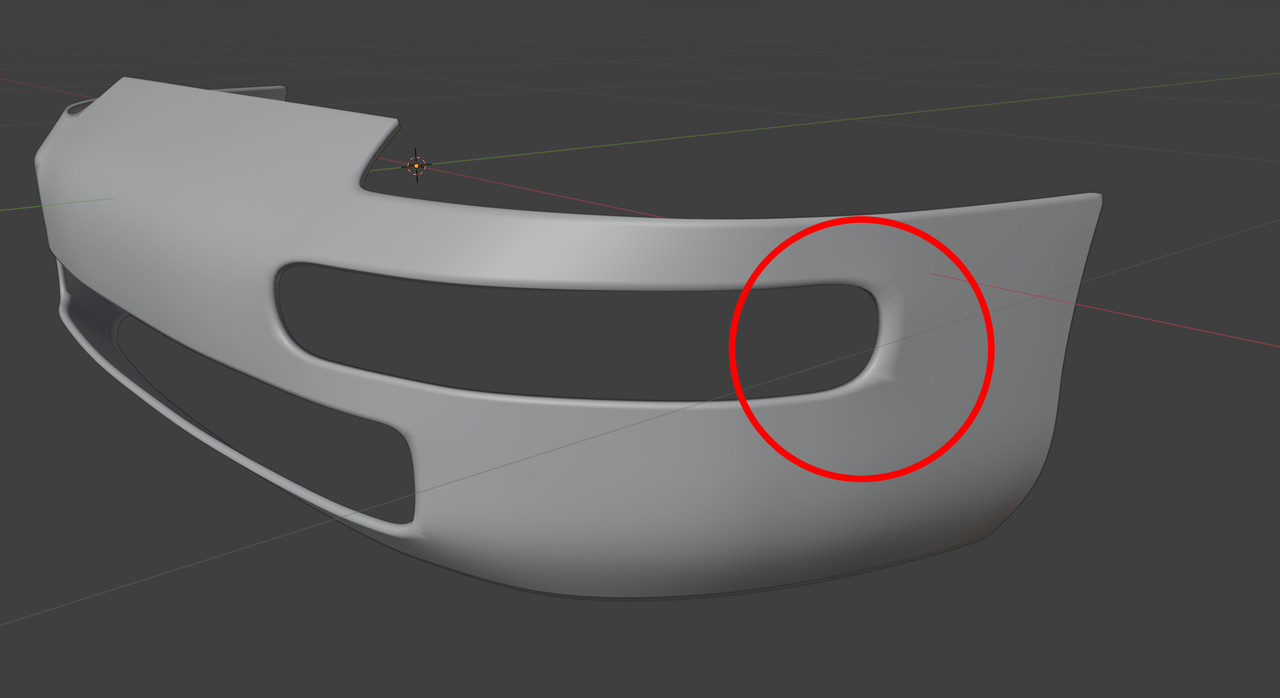
I searched for solutions, checked if there are overlapping vertexes, normals facing the wrong way, all seems good but the problem still there.
I've attached a blender file here if that helps finding out what am I missing:
https://we.tl/t-ceiXCAkddb
Any help would be much appreciated, thanks in advance.
You can watch the Pothead course where JL models the pot and head to see how a guide or helper mesh helps with that: