Hey Folks!
I recently made 2 models, while making them, some questions appeared. I would appreciate it a lot if you could take your time and have a look:
This bucket I made, as a final step, i wanted to extrude some of the faces, so it would look like that the planks are not all the same height: (image below)
And you can tell I kinda did it, by extruding, then carefully pushing and pulling the vertices in place, so it makes a straight line,but what i wanted to do is: make the extrusion strictly allign with the direction of the plank below...Is there a way to do that? I tried changing the transform orientation and pivot point, but nothing worked so far. :(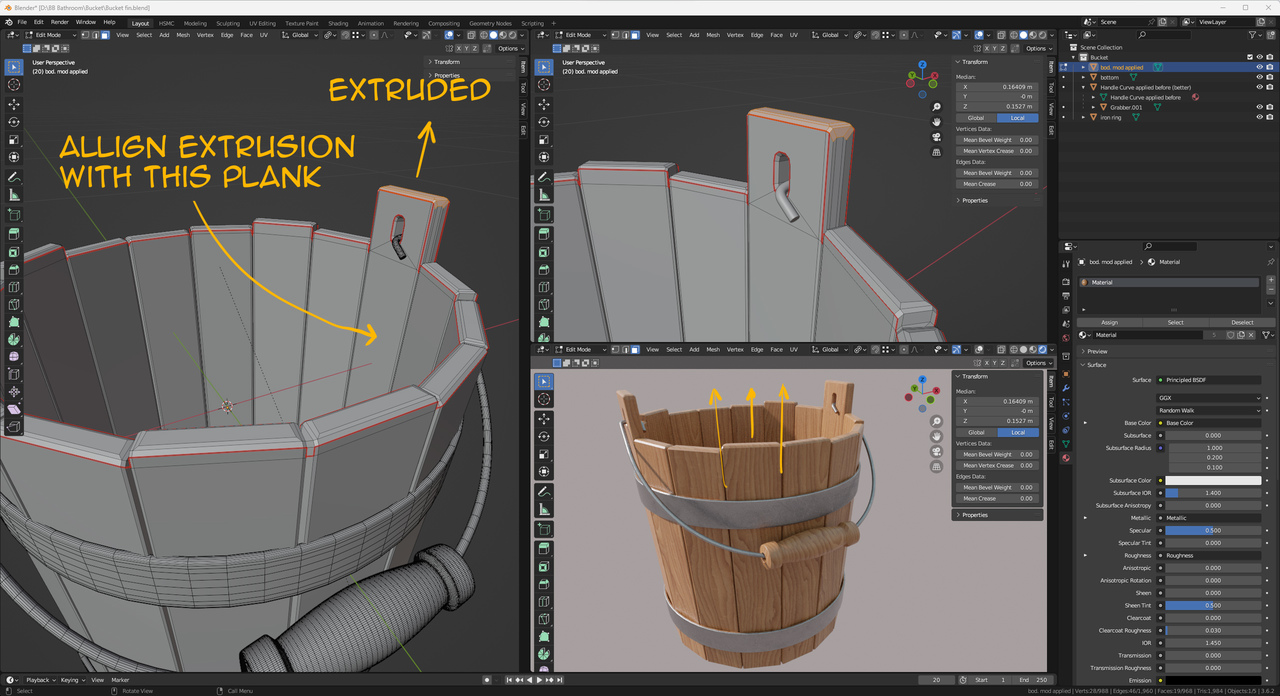
My 2nd question:
I also made this tap here, the round knobs provided quite a challenge but i was able to make it thanks to the round cube and loop tool, but no matter how hardi try, I can´t get rid of the 5-edged Poles here (highlighted in orange), and while it looks ok with a subsurf, I have OCD when it comes to this (apparently) and wanted to ask if there is a universal fix to the 5-edged pole, because no matter how i slide the vertices around, the pole will ALWAYS appear somewhere.
thank you for reading my long post, any help is appreciated!
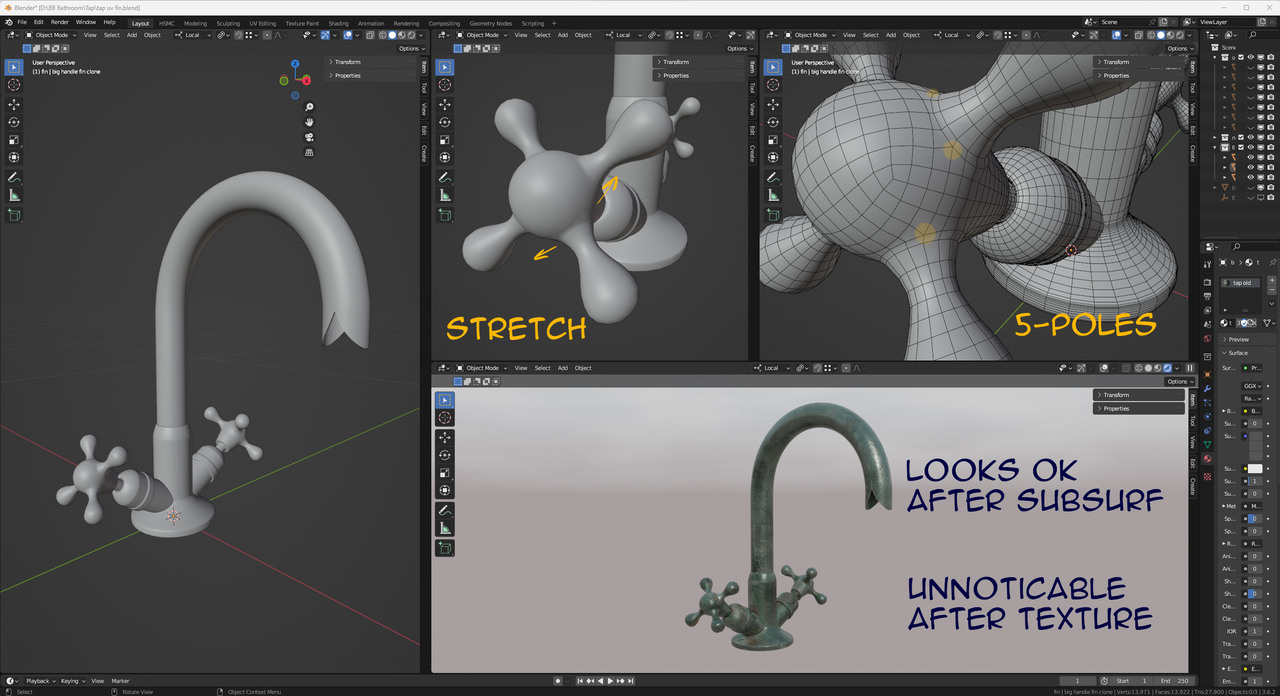
To your first point: If you change the transform orientation from global to local it should work just fine unless you have applied the rotation. Pivot point can stay as median point.
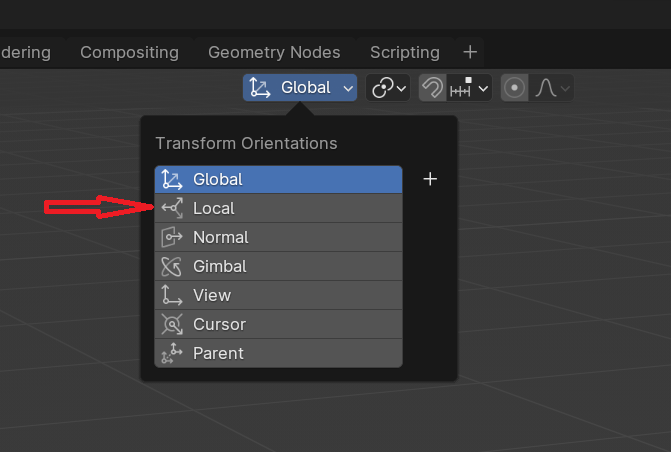
If you have applied the rotation you can manually slide the vertices with g+g along the edge and if you hold alt you can go past the original position upwards. Problem here will be the destructively modelled bevel which will cause problems there. You could take the very top face and alt+e -> extrude face along normals and then drag the other vertices along one by one with g+g.
I might be overthinking this :)
To your second point: With those changing directions of the loops it is mostly unavoidable to have 3- or 5- poles. I learned that recently. You still have nice quads so some poles will always be there when you change loop direction. :/
HI Nougat Time,
1st: Extrude the top Face of a plank (before any Beveling)...it will automatically go in the right direction (along the Normal.
If you need to Extrude, with more than one Face Selected, you first need to make a new 'Custom Orientation'. Select only the top Face and click the '+' on the Transform Orientation:

2nd: if it looks good, it is good; in a 'watertight' Mesh, Poles cannot be avoided (Euler: #Faces + #Vertices - #Edges = 2).
(The default Cube, consists of only Poles.)
hey hey, thank you SO much for all the wonderful feedback!
I managed to do it with the tip from Martin (you are a fountain of wisdom man), and i also tried to select other faces as the custom orientation, and apparently i can allign the extrude with ANY face i like!
This is huge to me! it offers so much precision, thank you again!
Also thank you to Sascha, and agree with Omar, since Blender isn´t exactly CAD (which apparently is super precise according to some friends), and when it looks good, you can give it a rest~