I'm trying to modify the height of a plane (or a rectangular solid) with subdivisions based on a .png file. My goal is to print out the final product and then hand color or paint it using raised topology as a guide, so it is necessary to modify the mesh, not just apply a, say, bitmap.
I've tried several tutorials on the internet without success. Ideally, I would like to use just Blender, but I have access to GIMP as well. And I would like to avoid a single use tool, but eventually I'll give in and do it if I have to.
I've seen references to converting an image to Grease Pencil and then to Bezier Curves, but I couldn't get it to create a Grease Pencil object.
I tried using a texture to modify a subdivision surface, but nothing seemed to happen.
I'd be happy to use geometry nodes, as well.
But what I need is a very simple, efficient workflow to use a PNG or JPG with a smattering of dots into raised bumps on a flat mesh.
Here are 2 very simple images to illustrate what I'm trying to do.
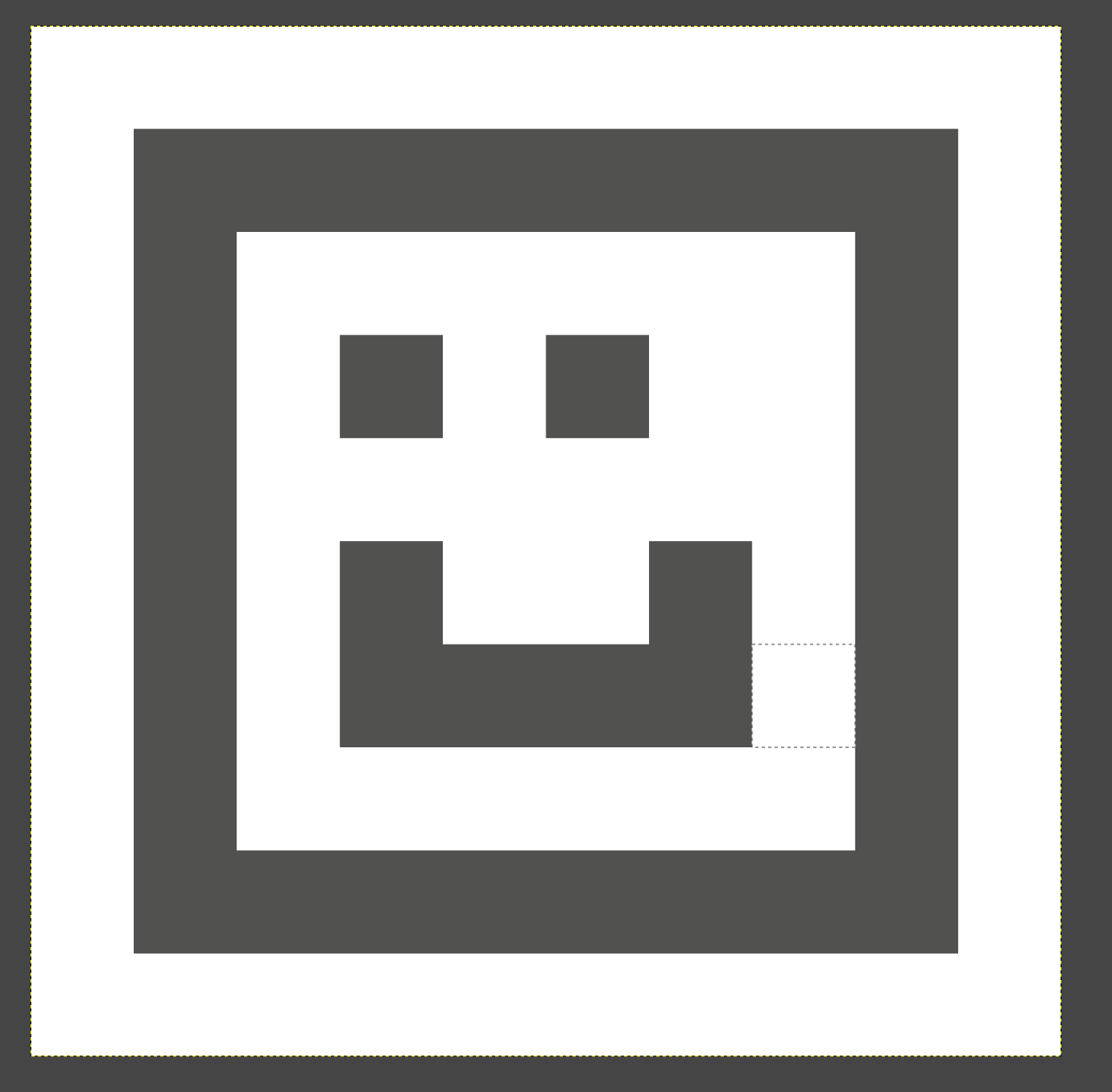
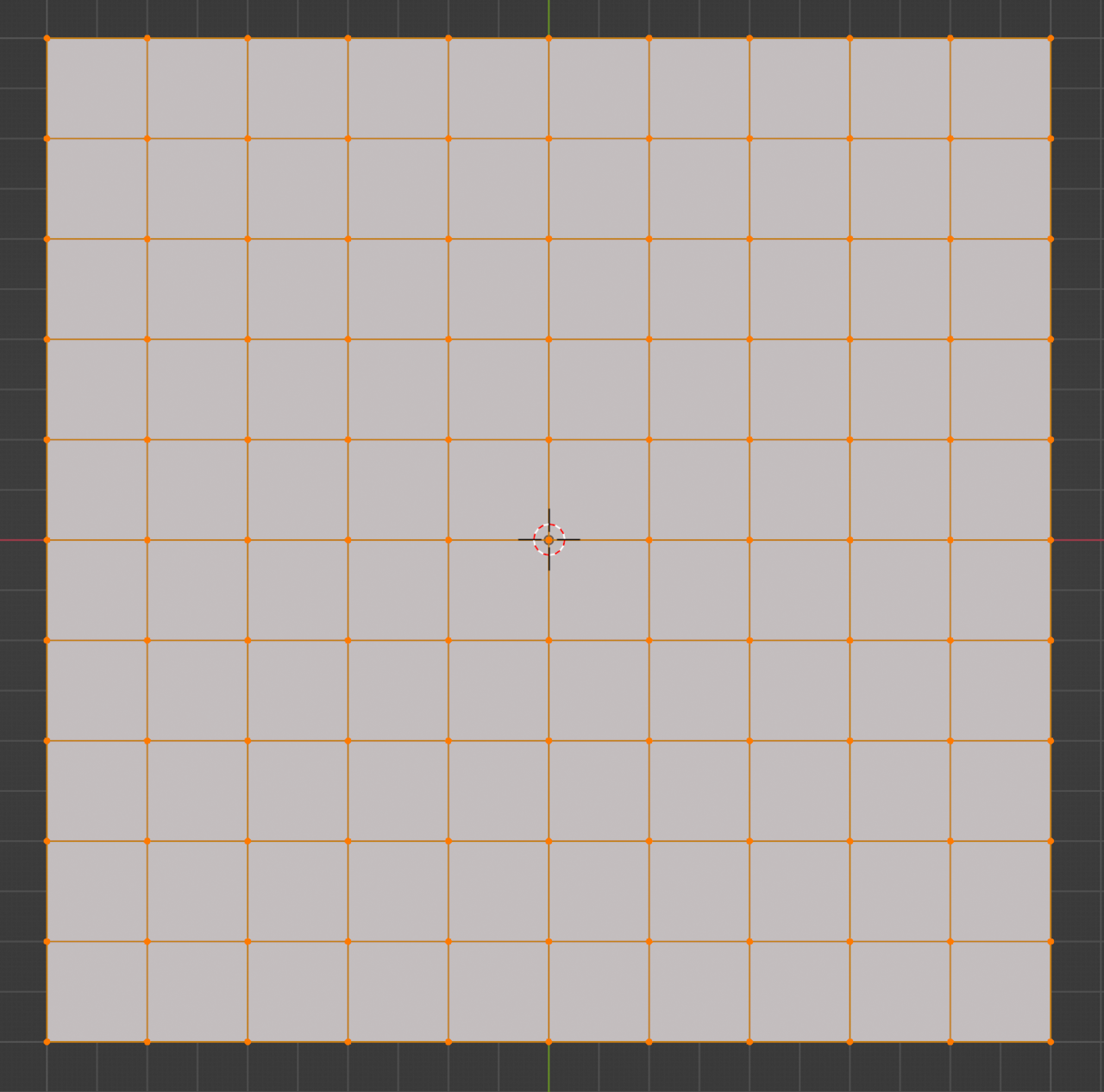
Figure 2: Simple mesh

Figure 3: Simplified outcome, showing perpendicular extrusion

Figure 4: Subdividing the Plane ( at 10 x 10)
And it mocks me.

Figure 5: Clearly, I need another approach
Next up, Geometry Nodes!
Cool, Martin Bergwerf! I think the geometry nodes approach is what I'm looking for. I am not familiar with GN at all, so I'll take a step back and go through some coursework to get the basics down, and then try this approach.
Thanks! And thanks, Omar Domenech!