Hi Jeremiah,
You haven't Joined all the Cubes (look at the orange outline of the Selected Cube).
In the Outliner it says, that your 2ND ICE ANIMATION Collection contains 360 Mesh Objects...my guess is, that that is all those Cubes.
To successfully Join them into one Object, you need to Select 1 Cube (to make it Active) and then Select all the Cubes. Make sure that the first Selected Cube is still Active. Then CTRL+J.
You can also Select all the Cubes, then SHIFT Deselect one and Shift Select it again. Important is, that there is an Active Object, or Joining won't work.
Sorry, my English isn't perfect
I meant i want all other cubes (360) to look exactly like this selected cube, without doing it one by one, 360 is alot
i made a screen record here see dropbox link -https://www.dropbox.com/scl/fi/t3udtx1vas3p0czakp6x2/036fdcf5-50fe-4801-976e-bf544a06431c.mp4?rlkey=6vc8227a7xdr6ofnt09ajw7gh&dl=0

By looking exactly alike don't know if you mean material-wise or geometry-wise, but you can link any of those data.Control + L to get the menu or go up top:
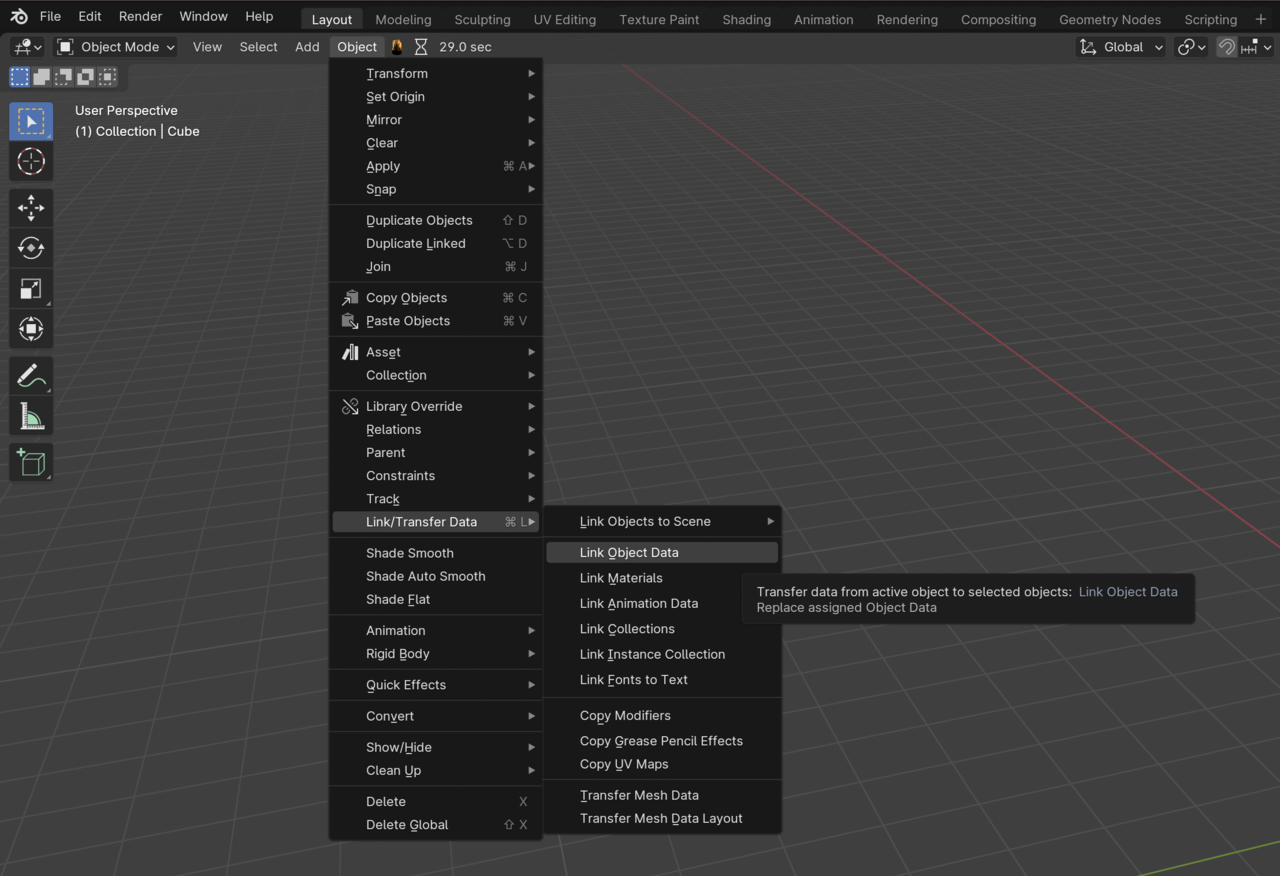
Be sure that the main object you want other stuff to look like be selected last, so it's the active object. You can link object data or materials.
Keep in mind that once their data is linked, one change you make to one, the others will inherit that change since they are basically the same, they are sharing their data.