For the Tread game asset course for some reason the wheel is not baking right. These are the setting I'm using.
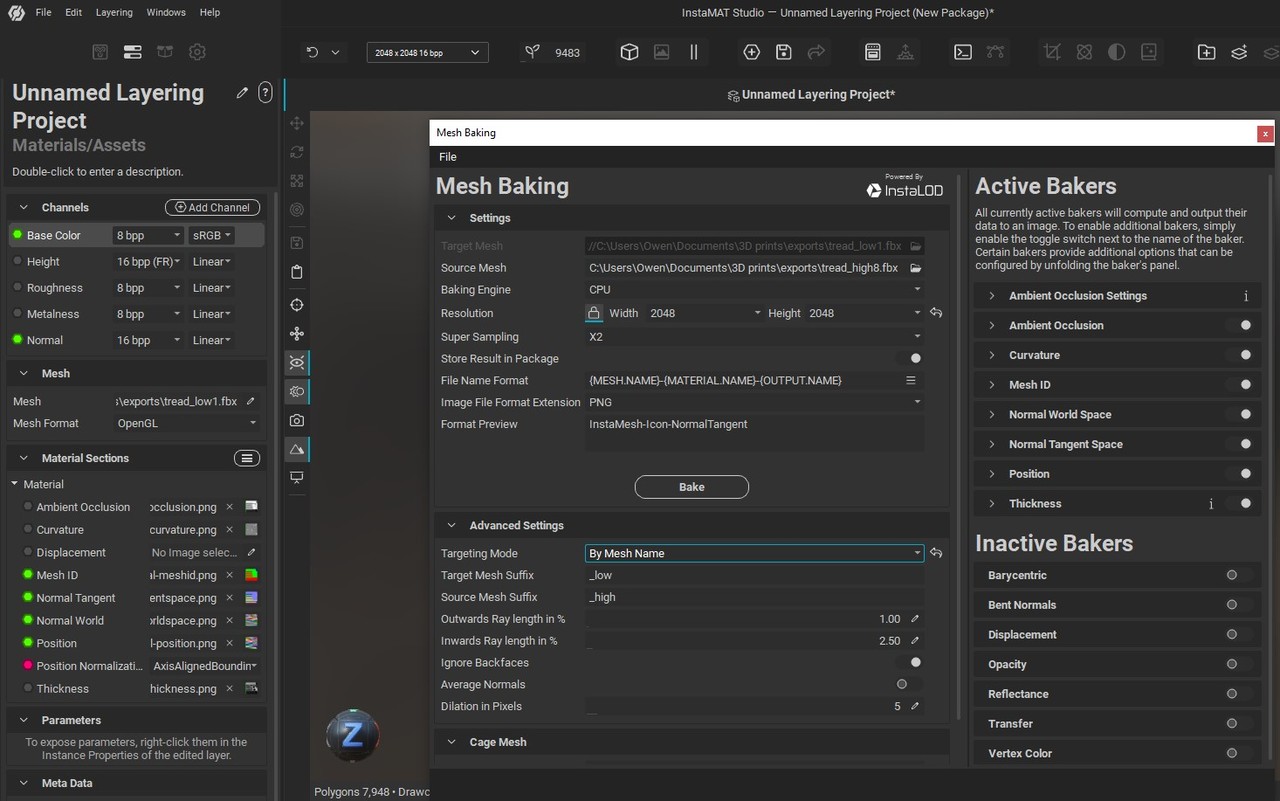
and this is the baked wheel
,which doesn't look right and I'm not sure why. I'm open to any suggestions.
You shouldn't need to change much on the Instamat settings. Although you could try adjusting the ray length a little, but I think the issue is likely to be with the exported models and in Blender.
Can you show a screen shot of your Blender with both high and low models and the bake settings?
Better still, share the .blend file via google drive, dropbox or similar, and paste the link here?
I don't think this is the issue,
however your exported models have suffix _low1 and _high8, either remove the number or add it to the target and source mesh suffix in the advanced settings.
It is important that the suffix is correct.
This is the link to my blender file https://drive.google.com/file/d/1OvLCgNsJG2L60u_hzc5ZyPC0Un64zMCv/view?usp=drive_link and thanks