Using 4.0.2. I am having a hard time reading numbers in the spreadsheet. The item counts have very low contrast. In "Preferences : Themes : Spreadsheet" I seem to be able to change all colors but the one I need (see below). Is it somewhere else? Can anyone give me a pointer? Thanks.
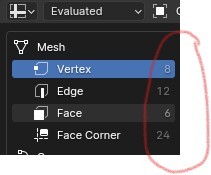
I totally agree with you ![]() techworker1 ,
techworker1 ,
that those numbers are quite hard to read..
The best I found, is to change the Theme to another Preset..Maya is better to read and at same time not blinding...but test them out...
I am sure there must be a way to change the colors (the Presets do it), but I do not know where.
I believe what you're looking for is under text style. It may be UI. I can check when I get home from work
Yeah it looks like that is hard coded. You can change Preference->Theme->Spreedsheet->Theme space->Region Background to black or a darker color to make it easier to see. It is inside of a box you can change that color too, but that will affect all boxes. Preferences->Theme->User Interface->Box->Inner. Note: box inner is already pretty dark just need to increase the alpha.