Hi ccayetano ,
Your English is fine, but there is not a lot of information here...
Can you show your EEVEE Render Settings and the choppy result?
If you have both render videos, you can post them to see what's the difference you mean. Because it should be the other way around, normally Cycles is the hard and slow one and Eevee is easier when it comes to renders. There could be a lot of things going on. But just to rule out being a problem with keyframes and animation, do a play blast first and also post that. A Play blast is a viewport render animation, you can render your viewport here:
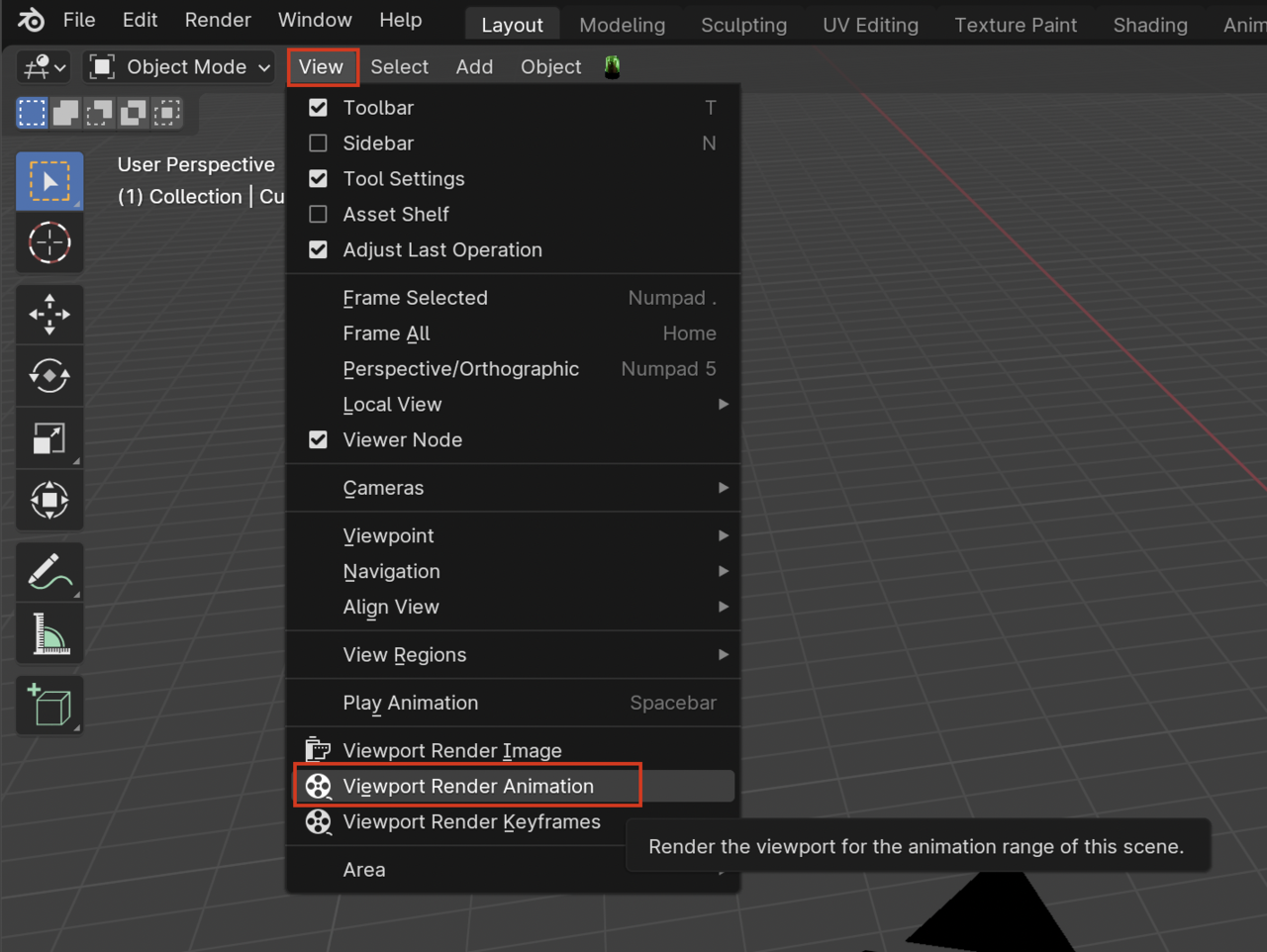
in the Viewport playback everything runs/appears perfectly but when I render out all of the PNGs into a video, the video appears choppy.
Sorry i thought i had sent the videos. About the settings i think you can see it in the video. THANKS
the video
Hi Cayetano ccayetano ,
The choppiness is, because the Image sequence is in the incorrect order; they are sorted by time (when they were Saved) and with short Render times, that can be different from the order in which they were Rendered.
You can change the display in the File Browser to Sort by Name instead of by the default Modified Date, when you Add the Image Strip to the VSE:

Hi, Thanks for your help guys. I rendered in Eevee again and I did what Martin wrote me and it still didn’t work. So instead of using VSE from blender, I used PREMIERE PRO and it worked perfectly. It’s odd that it worked with cycles and not with Eevee in the VSE of Blender.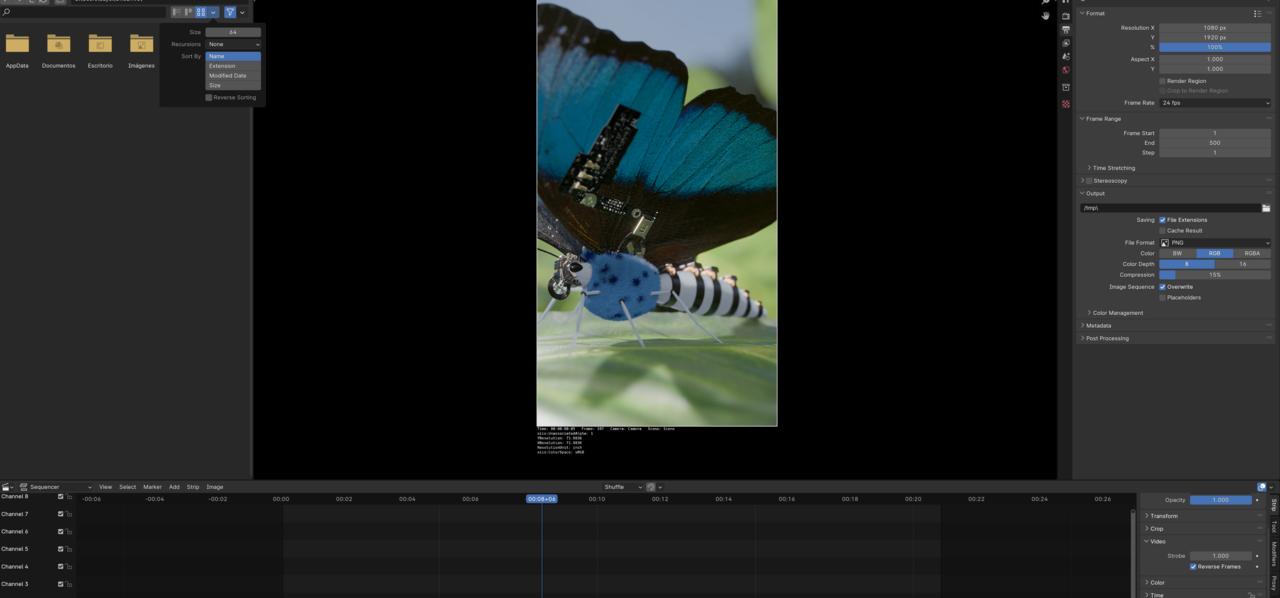
I think you did something wrong ccayetano ..I think you set the Filter at the wrong File Browser? (I didn't make that clear enough, my bad!)
The window that opens, when you Add Image Sequence in the VSE, here (Blender File View):

It's not a Blender bug 😉