This is 2.79 which is right before the redesign of the user interface. It uses right click select by default. In 2.80 and newer left click select is the default. You right click to get special menu instead of pressing W. Shade smooth/Flat can be accessed through right click menu. Most of the menu options are still there but may be in different order. Most of the hotkeys are still the same. Like 75% I guess. Also layers have been replaces with collections, but you can still move object to new collections using M.
Hi Paul SSkulture ,
There is no newer version of this course, but all the modeling techniques you'll learn apply to almost any Blender version (and a lot probably to any 3D modeling software).
It is easiest for you to use the Blender Version used in Courses; so that is 2.79 in this case. It just removes an extra hurdle when learning 3D.
If you insist on using 4.0, you might find the Search very helpful (I believe it is F3 by default).
You can change hotkeys in your Edit > Preferences and you can even use the 2.79 hotkeys if you want:
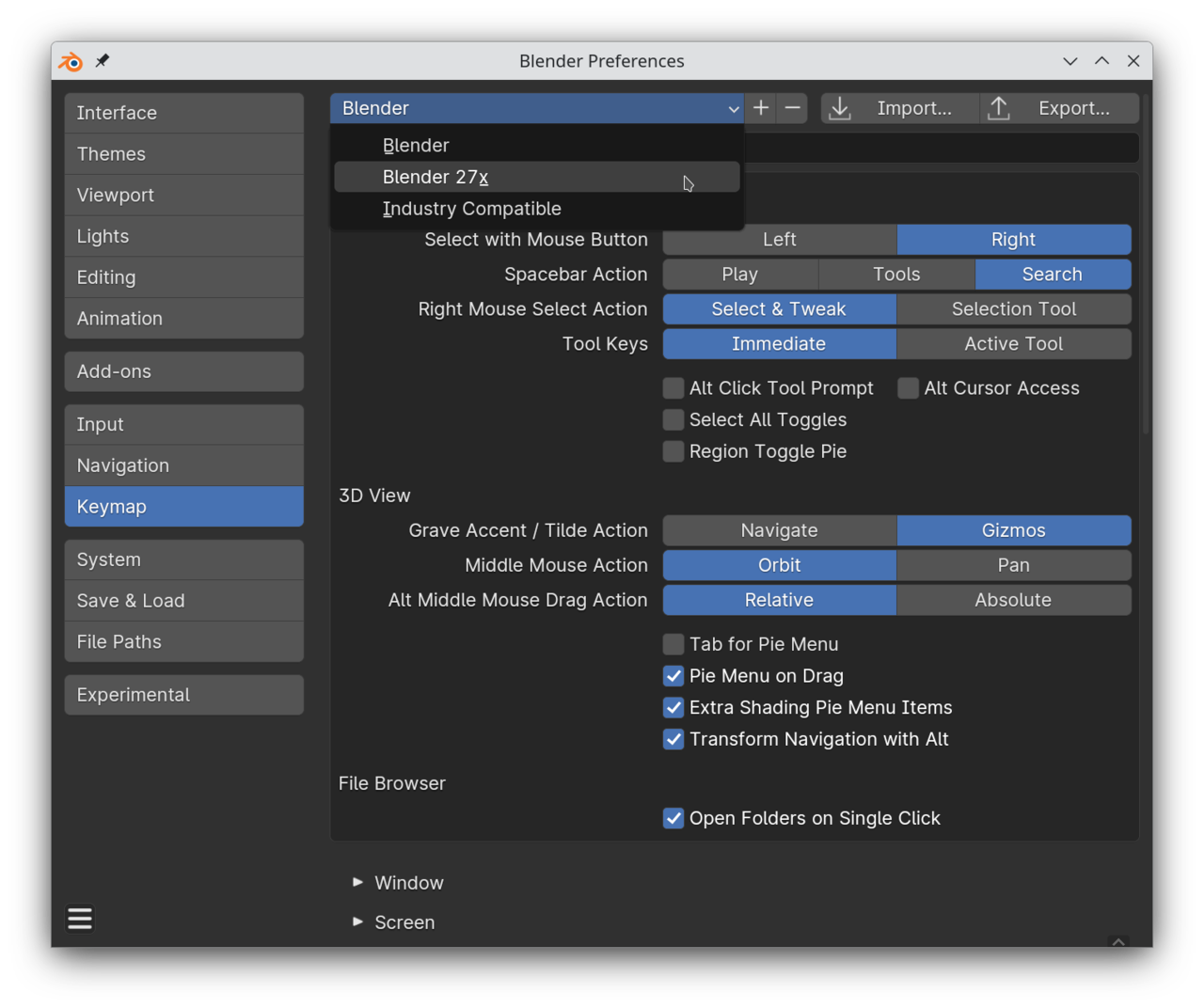
I'd recommend using the Blender version it was recorded with since it's all about the modeling knowledge which has not changed at all. It's better to avoid the headaches of hunting down buttons and menus and avoid all the confusing, with time Blender versions will be of no consequence to you, it's just an interface, tools and core modeling practices are timeless.