How do I change the location of the edge without the others coming behind, in other words, how do I change the 3 without the 1 and 2 coming behind?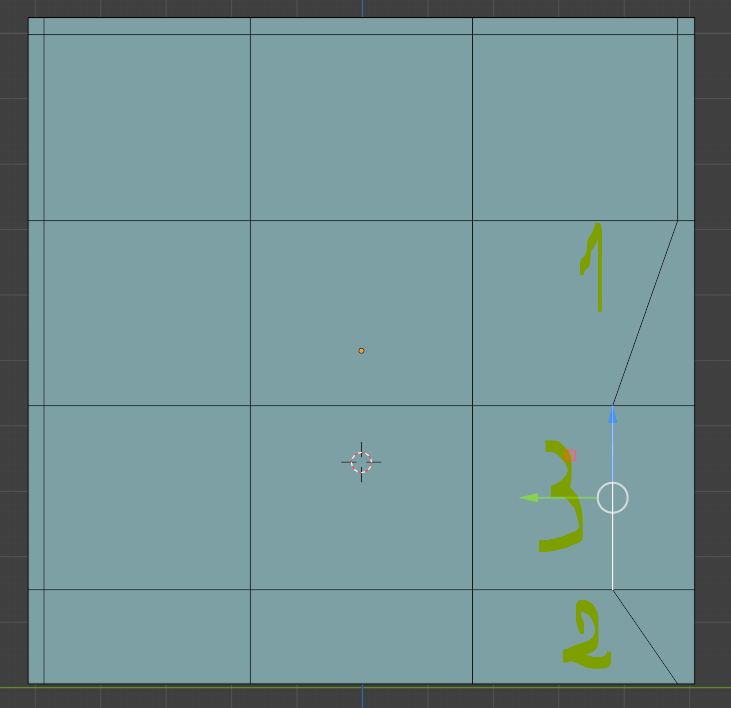
Either way any of that is bad practice, meshes follow some topology rules that wont let you exactly do what you want because if you do then it all becomes a mess and it's hard to control your loops and so on. So just because you can do it doesn't mean you should. You need to know all the rules first before you can break them and you need a very good reason to do so.