Hello, i notice that i have some issue to work with procedural texture in the viewport. I want to know if i can reduce some setups for increase my performance. And other point i dont know if i need to check both points on Cuda settings. Sorry for my english i dont use a translator :)
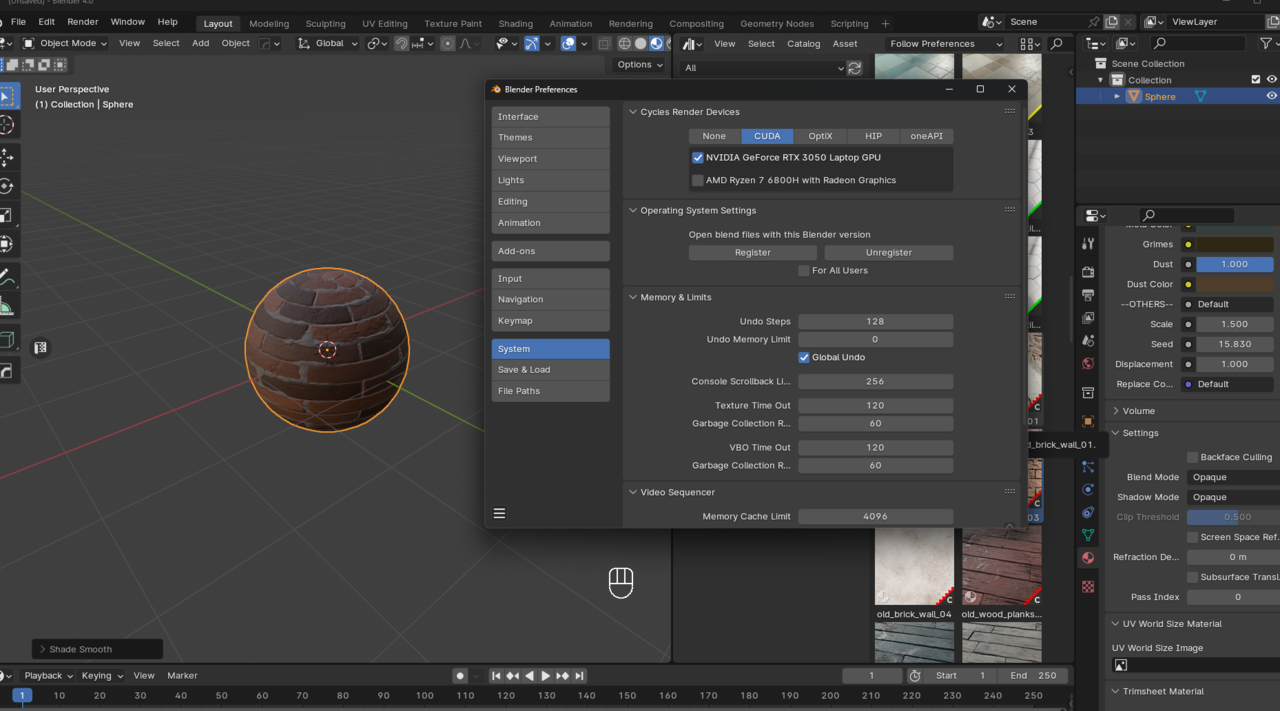
Martin will know better, but I don't think there is an option that would drastically reduce any render time or anything, it's all about your computer specs and how efficient you build your shader. If I remember correctly, there used to be an option for reducing the resolution of a texture on the viewport, but that was for image textures. And in the CUDA setting I only enable my video card, don't know if it's worth it using the CPU there.
I'd set the Cycles Rendering Device to use Optix and only have the NVIDIA enabled (as you have), but that is only for Cycles and you are using Material Preview in your Screenshot and that is using EEVEE.
So there are two things: EEVEE isn't very good at complex procedural textures and you are on a laptop (but it's hard to say how much that affects performance).
I want to know if any of you use a Mac. I don't play games on my computer anymore and I'm considering buying a Mac. If you have any feedback about it, please share
I stream on youtube for have more motivation. I want to know if i can show course during my stream or just let a tiny window for copyright i dont want they stole your work. I want to know for be polite.
Only show blender window like this https://youtu.be/Cf-95xH6Hnk
I'm using an M1 MacBook Pro and enjoy it quite a bit. Its performance beat any PC based laptop I've owned, and you actually get a fair bit of battery life while Blending, which I've never had in Windows or Linux on a laptop. Omar's not wrong about the price premium, but it has been a really good performer for modeling, animation, etc. (Not great for rendering, but not worse than my other laptops. Rendering is where desktops and 1000 watt power supply requiring video cards shine.)
For rendering a heavy desktop video card is usually key. For simulations single threaded performance is usually what you're looking for.
For benchmarks I find the Blender.org guys do a pretty decent job of summing things up: https://opendata.blender.org. There are also reviews like: - https://www.youtube.com/watch?v=cc2NoWdQMBI - it's comparing to the desktop video card.
Performance crowns change so frequently that my only suggestion is to look at reasonable benchmarks and ask yourself how you're going to use your system. If it's mostly going to be a desktop, I'd probably just focus on getting a desktop. If you're out of the house a lot, are you always going to be close to an outlet? If so, then battery life isn't that important - though you'll also notice with low battery life usually comes high fan speeds and warm keyboards.
Also, what other software are you going to use? Make sure it works on your OS of choice.
One thing I will note that's truly annoying - your keybindings change between Mac, Linux, and Windows. It's difficult to get the muscle memory down if your most commonly used keys are switching positions on you.
As far as streaming tutorials on your site, I'd ask the team directly at [email protected] .
Edit: Here's a laptop only performance review.